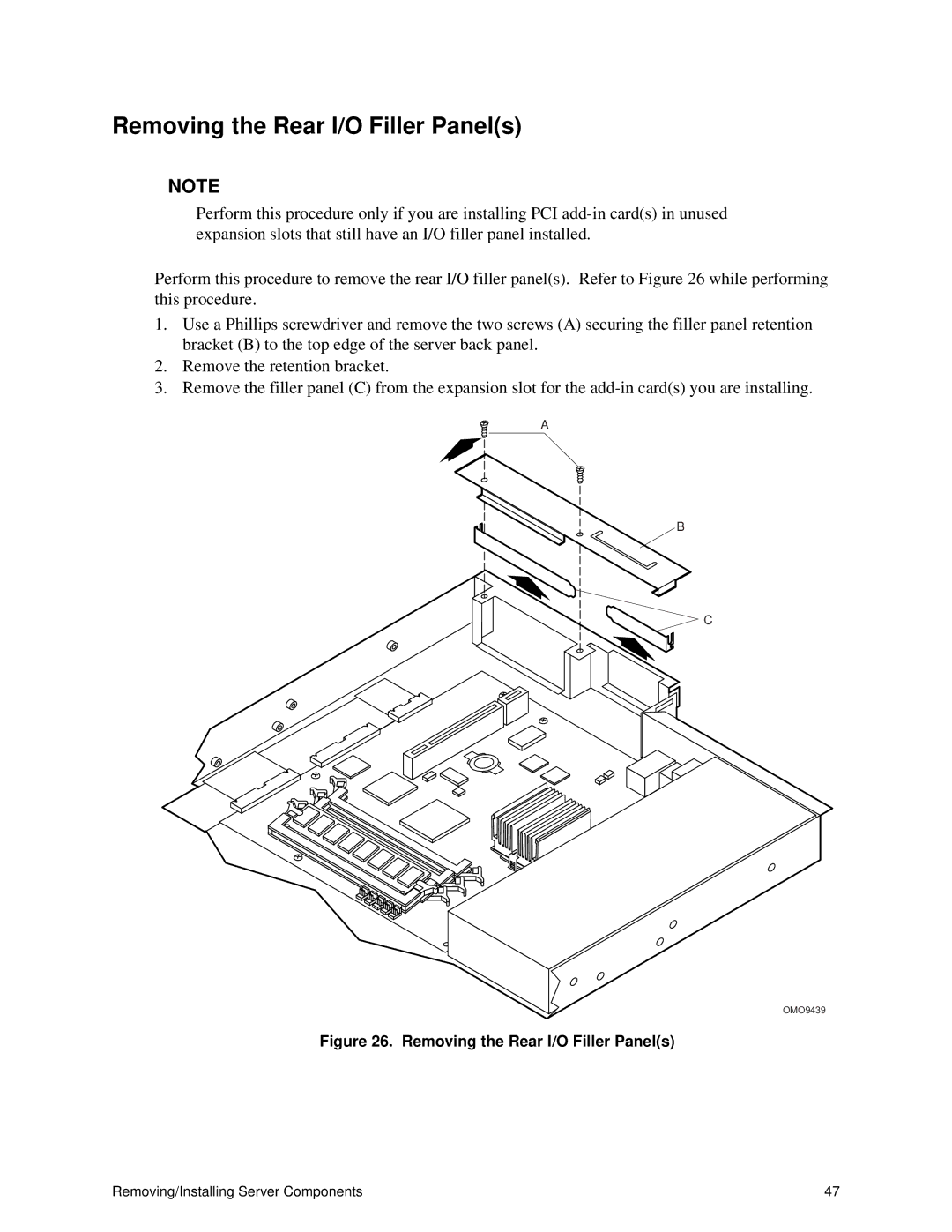Removing the Rear I/O Filler Panel(s)
NOTE
Perform this procedure only if you are installing PCI
Perform this procedure to remove the rear I/O filler panel(s). Refer to Figure 26 while performing this procedure.
1.Use a Phillips screwdriver and remove the two screws (A) securing the filler panel retention bracket (B) to the top edge of the server back panel.
2.Remove the retention bracket.
3.Remove the filler panel (C) from the expansion slot for the
A
B
C
OMO9439
Figure 26. Removing the Rear I/O Filler Panel(s)
Removing/Installing Server Components | 47 |