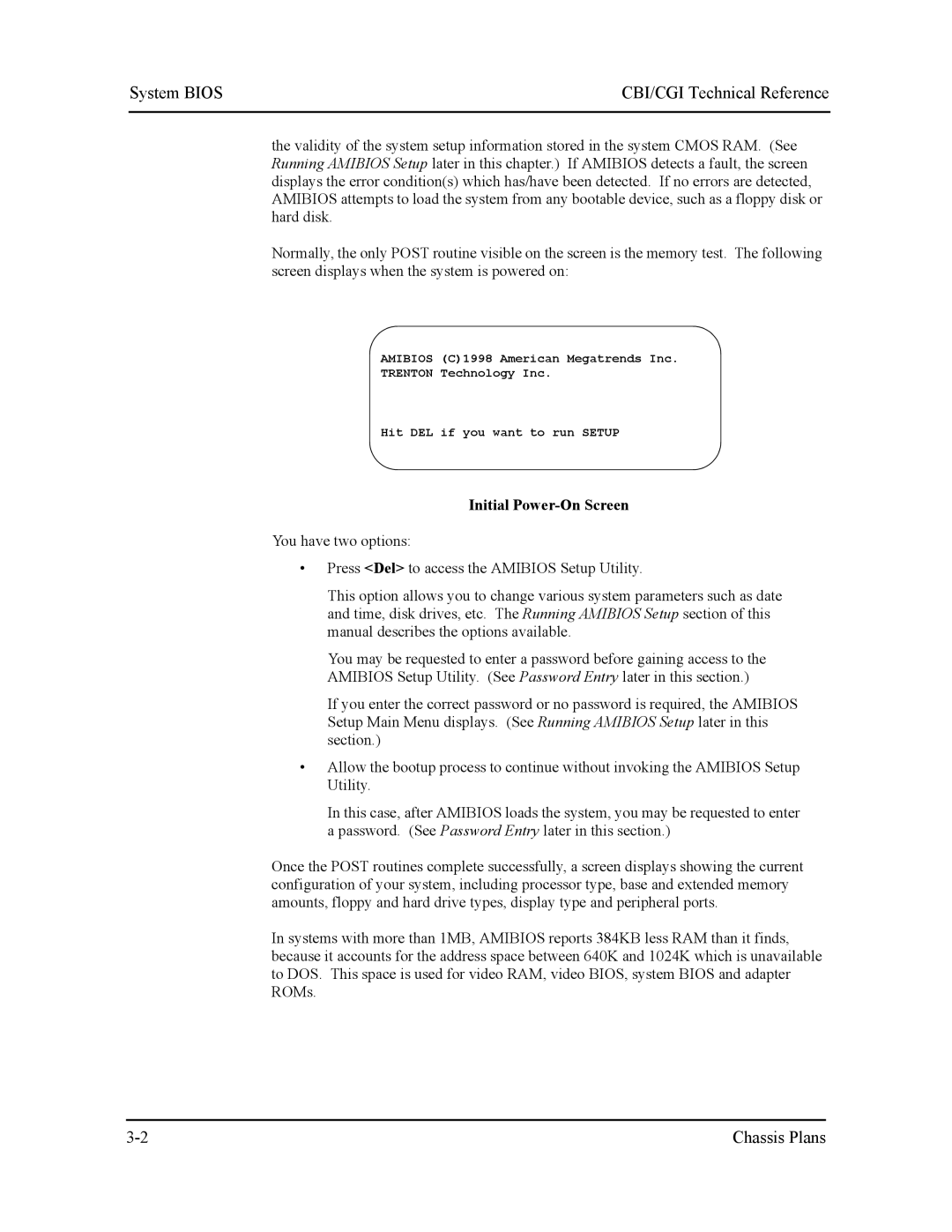S5721-xxx specifications
The Intel S5721-xxx is a high-performance processor designed for a variety of applications, particularly in data center environments and enterprise-level solutions. This processor is part of Intel's line of server-grade CPUs, which are engineered to deliver exceptional performance, efficiency, and scalability.One of the standout features of the Intel S5721-xxx is its multi-core architecture, which allows for enhanced parallel processing capabilities. This is crucial for workloads that require simultaneous processing of multiple tasks, such as virtualization, cloud computing, and large-scale data analytics. With up to 20 physical cores and support for Intel Hyper-Threading technology, the S5721-xxx can handle up to 40 threads, significantly improving throughput and performance for demanding applications.
In terms of performance, the S5721-xxx offers impressive clock speeds that can reach up to 3.2 GHz, providing the necessary power for demanding tasks. Additionally, the processor supports Intel Turbo Boost Technology, which automatically increases the processor's frequency to provide extra performance when needed. This dynamic scaling ensures efficient resource utilization, making the processor an ideal choice for environments where workload requirements can fluctuate.
Another notable characteristic of the S5721-xxx is its advanced memory support. The processor is compatible with DDR4 memory, allowing for high bandwidth and low latency, which is essential for applications that require quick access to large datasets. Additionally, the S5721-xxx supports Intel Optane technology, which enhances memory performance and offers lower latency, providing a considerable advantage in data-intensive operations.
Intel's S5721-xxx also features enhanced security technologies. With Intel Software Guard Extensions (SGX), this processor provides hardware-based protection for applications and data, which is critical for enterprise applications dealing with sensitive information. Furthermore, it includes Intel Virtualization Technology, facilitating improved resource management and security in virtual environments.
Thermal management is also a focus for the S5721-xxx. It incorporates Intel's thermal velocity boost technology, which optimizes thermal performance and ensures that the processor can maintain high speeds without overheating under heavy loads.
In summary, the Intel S5721-xxx is characterized by its robust multi-core architecture, high clock speeds, advanced memory support, and security features. Its design caters specifically to the needs of modern data-driven enterprises and offers the scalability necessary to support emerging technologies and workloads. With its combination of performance, efficiency, and security, the Intel S5721-xxx is a formidable choice for organizations looking to enhance their computing capabilities.