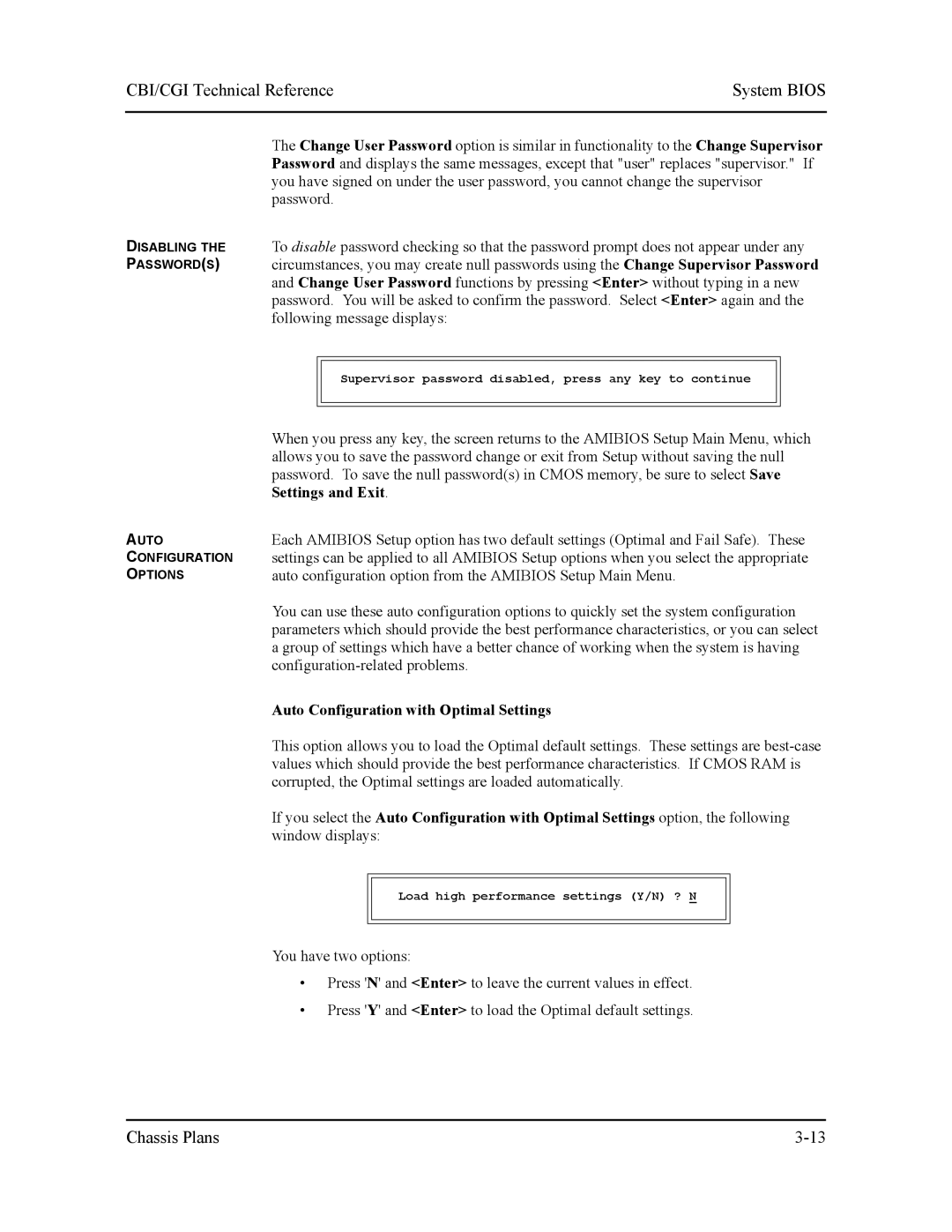CBI/CGI CB Basic
Page
Purchased
International Business Machines Corp
Table of Contents
ISA/PCI Reference
System Bios
Chassis Plans Iii
Standard Cmos Setup
Advanced Setup
This page intentionally left blank
Handling Precautions SOLDER-SIDE Components
CBI/CGI Technical Reference
CBI/CGI Technical ReferenceSpecifications
Chapter Specifications
Model # Model Name Speed
CBI BX
Model # Model Name Speed CBI BX
Specifications
CGI GX
CB Basic BX
Model # Model Name Speed CB Basic BX
CBI/CGI Technical Reference Specifications
Dram error checking and correction ECC support
SBC Block
SBC Processor Board Layout
Bios F Lash
Dimm
AGP VGA
On Basic
IDE Ultra
Storage Temperature
Operating Temperature 0º C. to 60º C
Humidity
CBI/CGI
JU9
JU7
JU8
JU16 Watchdog Timer
JU15 3V Monitor Enable
JU18 Combo I/O P5A Reset Connect
JU13
Ethernet Leds Connector Not Available
P4 Keyboard Connector
Keylock Connector
Floppy Drive Connector
P5A Combo I/O Connector
Speaker Port Connector
Serial Port 1 Connector
Serial Port 2 Connector
P9A PS/2 Mouse Header
P8 Parallel Port Connector
P9 PS/2 Mouse Connector
P11A Secondary IDE Hard Drive Connector
P10 External Reset Connector
P11 Primary IDE Hard Drive Connector
P12 Hard Drive LED Connector
P11A Primary IDE Hard Drive Connector
P13 PCI Ultra Wide Scsi Controller Connector
P19 CPU Fan
P17 Universal Serial Bus USB Connector
P18 System Hardware Monitor Connector
ISA/PCI Reference
Pin ISA Bus Connector Component Side of Board
ISA/PCI Reference
ISA Bus connectors
AEN O
IOCHK#
NOWS#
ISA/PCI Reference
Address MAP Interrupt Assignments
ISA/PCI Reference
PCI Pin List
Required Pins
Component Side of Board Volt/32-bit PCI Connector
Backplane
CBI/CGI Technical Reference
PCI Local BUS PIN Assignments
Pin Signal Name Connector Key Bit spacer
Following functional groups
CLK
PAR
STOP#
Picmg Edge
Pin Signal Name B50 Connector Key B51 B52
PAR64
CBI/CGI Technical ReferenceSystem Bios
System Bios
Initial Power-On Screen
System Bios
Password Entry
CBI/CGI Technical Reference System Bios
Bios Errors
Amibios Setup
Amibios Hiflex Setup Utility Version
Amibios Setup Main Menu
CBI/CGI Technical Reference System Bios
System Bios
CBI/CGI Technical Reference System Bios
System Bios
Mation on how to enable the Password Check option
Exit
Auto Configuration with Optimal Settings
Auto Configuration with Fail Safe Settings
Key Task Esc
This page intentionally left blank
CBI/CGI Technical ReferenceStandard Cmos Setup
Standard Cmos Setup
Standard Cmos Setup
Pri Master Auto Pri Slave Sec Master Sec Slave
CBI/CGI Technical Reference Standard Cmos Setup
User-Defined Drive Types
IDE Drive Type Setup Options
Boot Sector Write!!! Possible Virus Continue Y/N?
Boot Sector Virus Protection Disabled
Saving and Exiting
Format!!! Possible Virus Continue Y/N?
This page intentionally left blank
CBI/CGI Technical ReferenceAdvanced Setup
Advanced Setup
Menu, the following Setup screen displays
Advanced Cmos Setup Screen
Quick Boot
Advanced Setup
Quick Boot Disabled
Primary/Secondary Master/Slave Armd Emulation
Atapi Cdrom
CBI/CGI Technical Reference Advanced Setup
Display Mode at Add-On ROM Init Force Bios
Display Mode At Add-On ROM Init
Floppy Access Control
Floppy Access Control Read-Write
Hard Disk Access Control Read-Write
Hard Disk Access Control
A.R.T. for Hard Disks Disabled
BootUp Num-Lock
VGA/EGA
Boot To OS/2
Parity Check Enabled
Parity Check
Internal Cache
System Bios Cacheable Enabled
System Bios Cacheable
External Cache
External Cache WriteBack
XXXX,16K Shadow Cached
This page intentionally left blank
Advanced Chipset Setup Screen
CBI/CGI Technical Reference Advanced Setup
Port 64/60 Emulation Disabled
USB Function Enabled
USB Function
USB Keyboard/Mouse Legacy Support
PERR#
SERR#
Multi-Trans Timer Clks
Multi-Transaction Timer Clks
PCI1 to PCI0 Access
PCI1 to PCI0 Access Enabled
Memory Hole
Memory Hole Disabled
Dram Refresh Rate
AGP Low-Priority Timer AGP Clks
AGP Mlti-Trans Timer AGP Clks
Graphics Aperture Size not available on Basic models
Graphics Aperture Size 64MB
AGP Serr
PIIX4 SERR#
Type F DMA Buffer Control1/Type Fdma Buffer Control2
PIIX4 Delayed Transaction Enabled
DMA-0 through DMA-7 Type
DMA-# Type Normal ISA
This page intentionally left blank
CBI/CGI Technical ReferencePower Management Setup
Chapter Power Management Setup
Power Management Setup Screen
Acpi Aware O/S
Power Management Setup
Video Power Down Mode Disabled
Video Power Down Mode
Hard Disk Power Down Mode
Hard Disk Power Down Mode Disabled
POS
Suspend Time Out
Suspend Time Out Disabled
Slow Clock Ratio 50%-62.5%
Display Activity
Device 0 through Device 8 Monitoring
PCI/Plug and Play Setup Screen
Chapter PCI/Plug and Play Setup
CBI/CGI Technical ReferencePCI/Plug and Play Setup
On Board LAN not available on Basic models
PCI/Plug and Play Setup
PCI Latency Timer PCI Clocks
CBI/CGI Technical Reference PCI/Plug and Play Setup
PCI VGA Palette Snoop Disabled
PCI VGA Palette Snoop
OffBoard PCI IDE Card
PCI IDE BusMaster Disabled
OffBoard PCI IDE Card Auto
OffBoard PCI IDE Primary IRQ/Secondary IRQ
DMA Channel # PnP
DMA Channels 0, 1, 3, 5, 6
IRQ5/IRQ9/IRQ10/IRQ11/IRQ15
IRQ#PCI/PnP
Reserved Memory Address
Reserved Memory Size Disabled
Reserved Memory Size
Peripheral Setup Screen
Chapter Peripheral Setup
CBI/CGI Technical ReferencePeripheral Setup
OnBoard FDC
Peripheral Setup
OnBoard FDC Auto
OnBoard Serial Port 1/OnBoard Serial Port
Parallel Port Mode
CBI/CGI Technical Reference Peripheral Setup
OnBoard Parallel Port
OnBoard Parallel Port Auto
Parallel Port IRQ
EPP Version
Parallel Port IRQ Auto
Parallel Port DMA Channel
OnBoard IDEBoth
OnBoard IDE
This page intentionally left blank
Appendix a Bios Messages
Bios Error
Correct the error, run the Bios Setup Utility
OFF Board Parity Error
ISA Bios NMI
Uncompressed Initialization Code Checkpoints
Port 80 Codes
CBI/CGI Technical Reference
Point 4EH next
Extended NMI sources enabling in progress
Displaying any soft errors next
Is being executed in different buses
Appendix B Adaptec, Inc. Software License
CBI/CGI Technical Reference
Scsiselect
Appendix C SCSISelect Configuration Utility
Save Changes Made? Yes
Options Screen
Host Adapter Scsi ID
Configure/View Host Adapter Settings Screen
Host Adapter Scsi Termination
Scsi Parity Checking
Bit Adapter Termination Settings
Boot LUN Number
Boot Device Configuration Screen
Boot Target ID
Described below Initiate Sync Negotiation
Scsi Device
Maximum Sync Transfer Rate
Enable Disconnection
Initiate Wide Negotiation
Send Start Unit Command
Include in Bios Scan
Plug and Play Scam Support
Adapter Settings Menu, the following screen displays
Advanced Configuration Options Screen
Support Removable Disks Under Bios as Fixed Disks
Reset Scsi Bus at IC Initialization
Host Adapter Bios
Multiple LUN Support
Extended Bios Translation for DOS Drives 1 GByte
Display Ctrl-A Message During Bios Initialization
Support for Ultra Scsi Speed
Bios Support for Bootable CD-ROM
Bios Support for Int 13H Extensions
Format Disk
Scsi Disk Utilities Screen
Verify Disk Media
CBI/CGI Technical Reference
Application of Council Directives
Declaration of Conformity
89/336/EEC
EN55022 1994/A21997, Class a EN50082-2
This page intentionally left blank