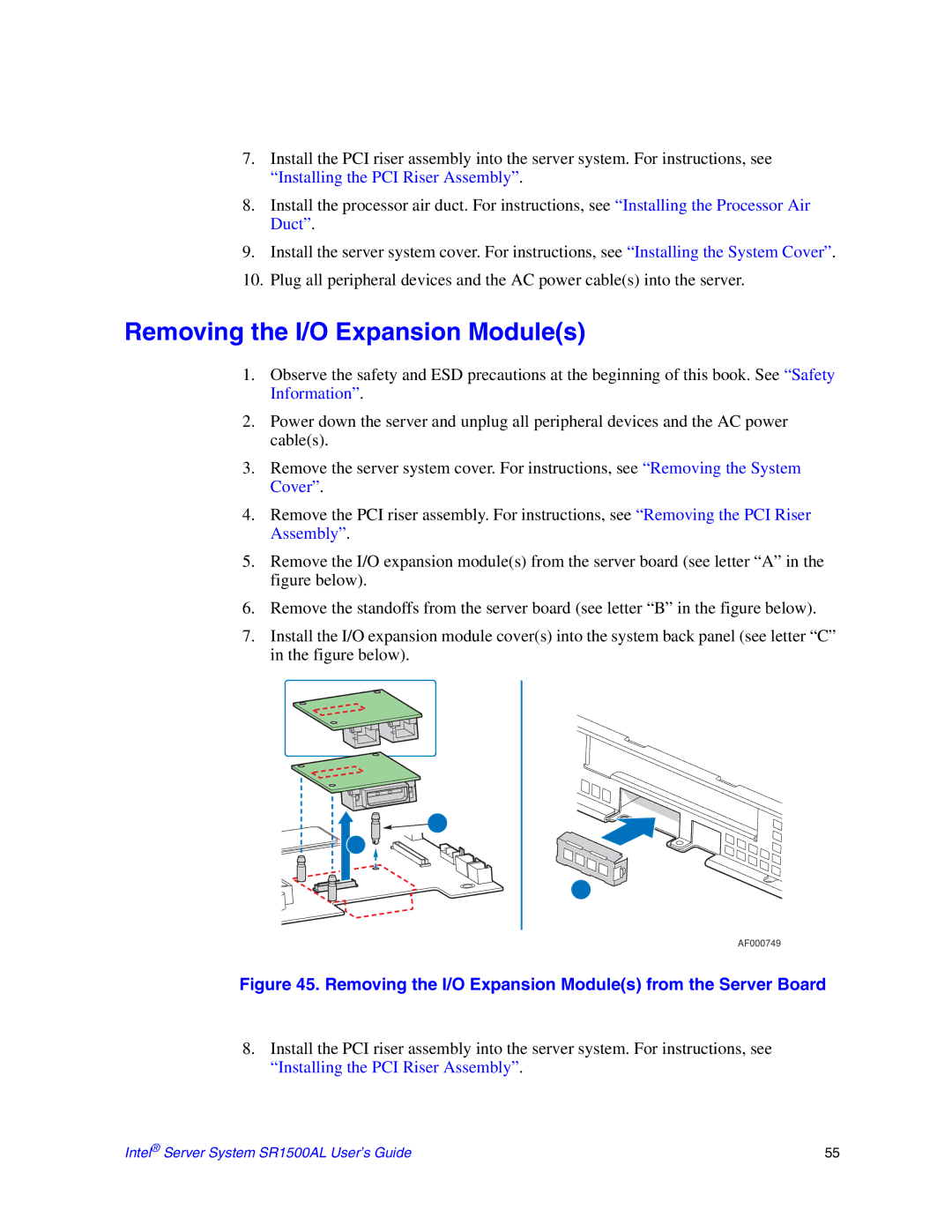7.Install the PCI riser assembly into the server system. For instructions, see “Installing the PCI Riser Assembly”.
8.Install the processor air duct. For instructions, see “Installing the Processor Air Duct”.
9.Install the server system cover. For instructions, see “Installing the System Cover”.
10.Plug all peripheral devices and the AC power cable(s) into the server.
Removing the I/O Expansion Module(s)
1.Observe the safety and ESD precautions at the beginning of this book. See “Safety Information”.
2.Power down the server and unplug all peripheral devices and the AC power cable(s).
3.Remove the server system cover. For instructions, see “Removing the System Cover”.
4.Remove the PCI riser assembly. For instructions, see “Removing the PCI Riser Assembly”.
5.Remove the I/O expansion module(s) from the server board (see letter “A” in the figure below).
6.Remove the standoffs from the server board (see letter “B” in the figure below).
7.Install the I/O expansion module cover(s) into the system back panel (see letter “C” in the figure below).
B
A
C
AF000749
Figure 45. Removing the I/O Expansion Module(s) from the Server Board
8.Install the PCI riser assembly into the server system. For instructions, see “Installing the PCI Riser Assembly”.
Intel® Server System SR1500AL User’s Guide | 55 |