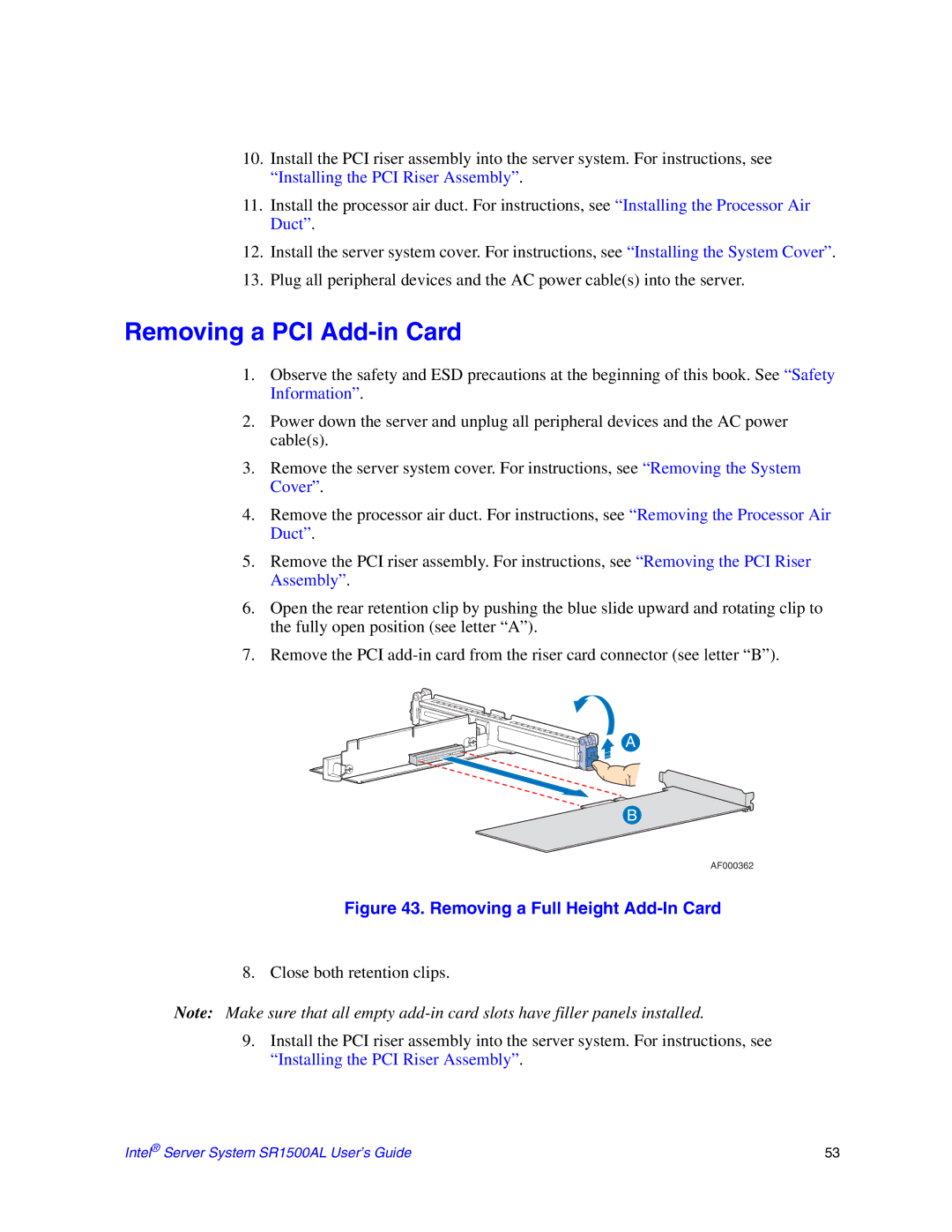10.Install the PCI riser assembly into the server system. For instructions, see “Installing the PCI Riser Assembly”.
11.Install the processor air duct. For instructions, see “Installing the Processor Air Duct”.
12.Install the server system cover. For instructions, see “Installing the System Cover”.
13.Plug all peripheral devices and the AC power cable(s) into the server.
Removing a PCI Add-in Card
1.Observe the safety and ESD precautions at the beginning of this book. See “Safety Information”.
2.Power down the server and unplug all peripheral devices and the AC power cable(s).
3.Remove the server system cover. For instructions, see “Removing the System Cover”.
4.Remove the processor air duct. For instructions, see “Removing the Processor Air Duct”.
5.Remove the PCI riser assembly. For instructions, see “Removing the PCI Riser Assembly”.
6.Open the rear retention clip by pushing the blue slide upward and rotating clip to the fully open position (see letter “A”).
7.Remove the PCI
A
B
AF000362
Figure 43. Removing a Full Height Add-In Card
8. Close both retention clips.
Note: Make sure that all empty
9.Install the PCI riser assembly into the server system. For instructions, see “Installing the PCI Riser Assembly”.
Intel® Server System SR1500AL User’s Guide | 53 |