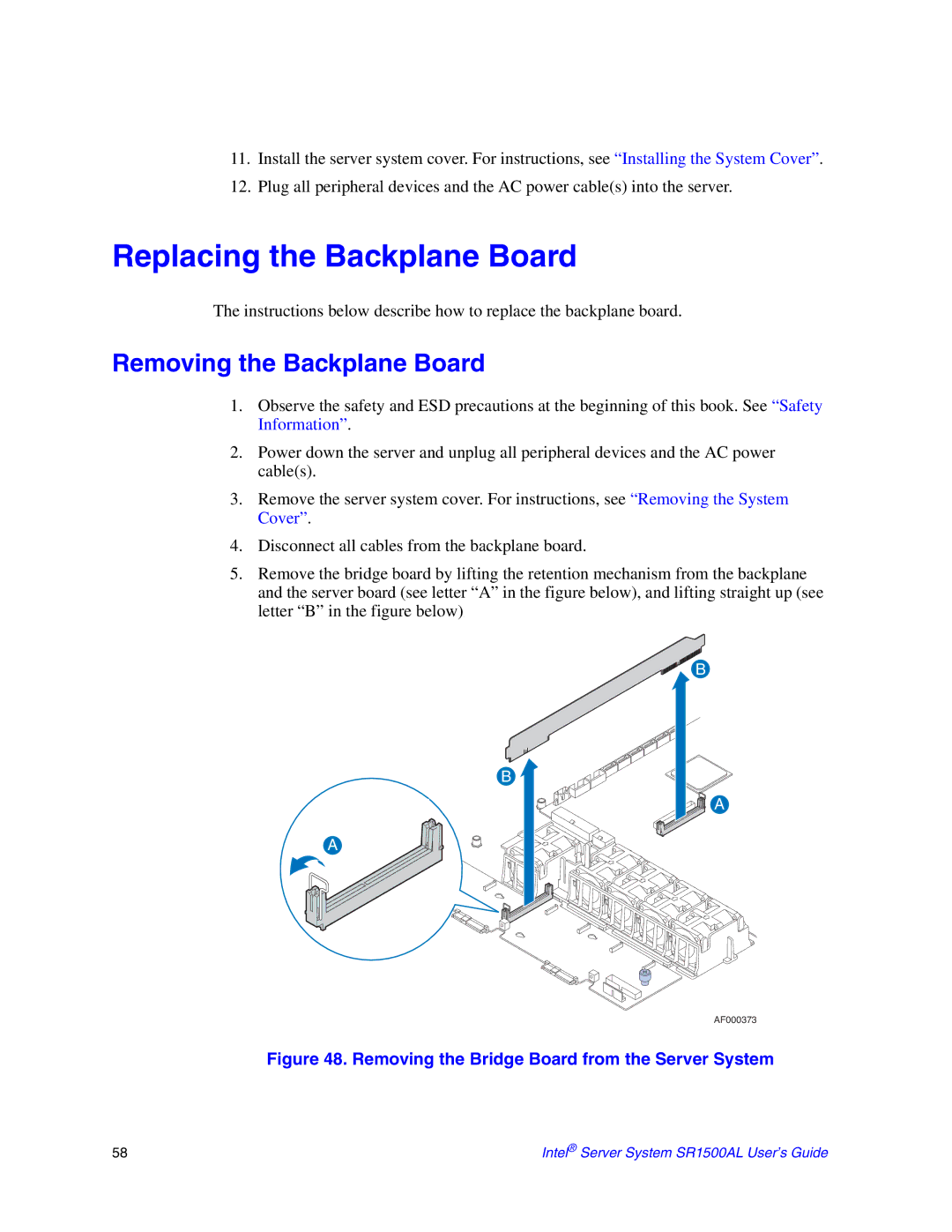11.Install the server system cover. For instructions, see “Installing the System Cover”.
12.Plug all peripheral devices and the AC power cable(s) into the server.
Replacing the Backplane Board
The instructions below describe how to replace the backplane board.
Removing the Backplane Board
1.Observe the safety and ESD precautions at the beginning of this book. See “Safety Information”.
2.Power down the server and unplug all peripheral devices and the AC power cable(s).
3.Remove the server system cover. For instructions, see “Removing the System Cover”.
4.Disconnect all cables from the backplane board.
5.Remove the bridge board by lifting the retention mechanism from the backplane and the server board (see letter “A” in the figure below), and lifting straight up (see letter “B” in the figure below).
B
B
![]()
![]() A
A
A
AF000373
Figure 48. Removing the Bridge Board from the Server System
58 | Intel® Server System SR1500AL User’s Guide |