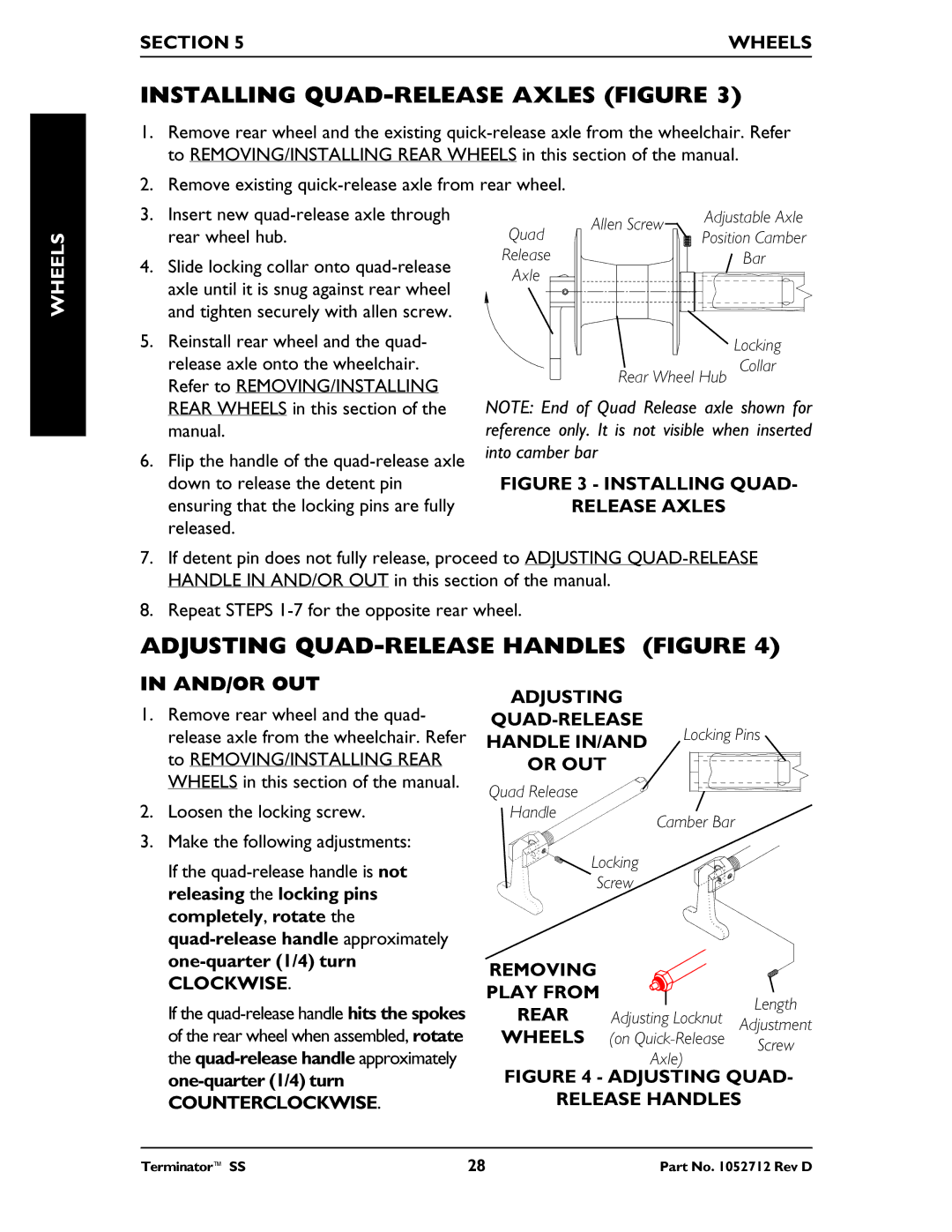SECTION 5 | WHEELS |
|
|
INSTALLING QUAD-RELEASE AXLES (FIGURE 3)
1.Remove rear wheel and the existing
2.Remove existing
WHEELS
3.Insert new quad-release axle through rear wheel hub.
4.Slide locking collar onto
5.Reinstall rear wheel and the quad- release axle onto the wheelchair. Refer to REMOVING/INSTALLING REAR WHEELS in this section of the manual.
6.Flip the handle of the
Quad | Allen Screw | Adjustable Axle | ||
Position Camber | ||||
| ||||
Release |
|
| Bar | |
Axle |
|
|
| |
|
|
| Locking | |
| Rear Wheel Hub | Collar | ||
|
| |||
NOTE: End of Quad Release axle shown for reference only. It is not visible when inserted into camber bar
FIGURE 3 - INSTALLING QUAD-
RELEASE AXLES
7.If detent pin does not fully release, proceed to ADJUSTING
8.Repeat STEPS
ADJUSTING QUAD-RELEASE HANDLES (FIGURE 4)
IN AND/OR OUT
1.Remove rear wheel and the quad- release axle from the wheelchair. Refer to REMOVING/INSTALLING REAR WHEELS in this section of the manual.
2.Loosen the locking screw.
3.Make the following adjustments:
If the
CLOCKWISE.
If the
COUNTERCLOCKWISE.
ADJUSTING
HANDLE IN/AND Locking Pins
OR OUT
Quad Release |
|
Handle | Camber Bar |
|
Locking
Screw
REMOVING |
|
| |
PLAY FROM |
| Length | |
REAR | Adjusting Locknut | ||
Adjustment | |||
WHEELS | (on | ||
Screw | |||
| Axle) | ||
|
|
FIGURE 4 - ADJUSTING QUAD-
RELEASE HANDLES
Terminator™ SS | 28 | Part No. 1052712 Rev D |