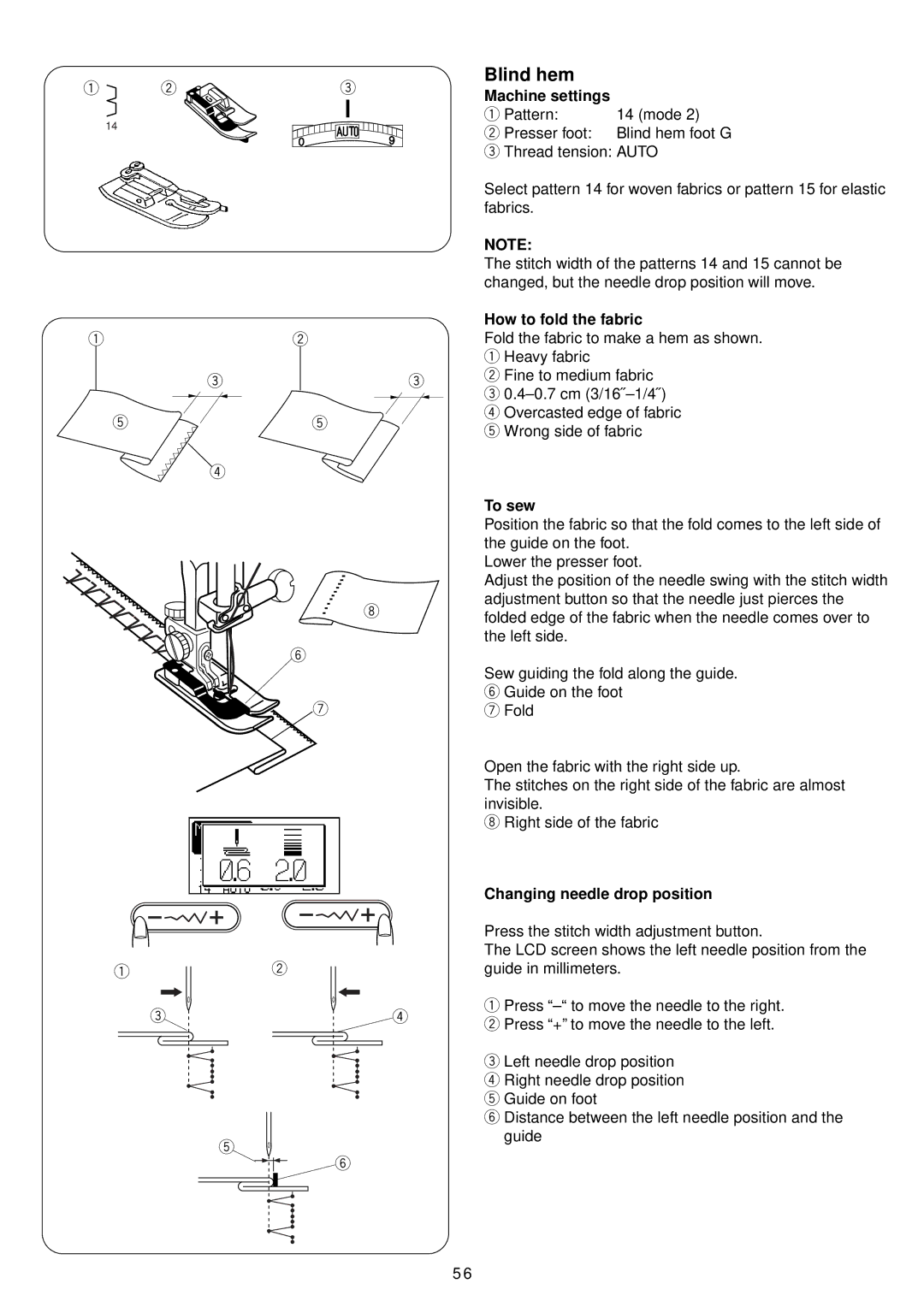q | w |
| 14 |
q
t
q
e
e | Blind hem |
|
Machine settings |
| |
|
| |
| q Pattern: | 14 (mode 2) |
| w Presser foot: | Blind hem foot G |
eThread tension: AUTO
Select pattern 14 for woven fabrics or pattern 15 for elastic fabrics.
NOTE:
The stitch width of the patterns 14 and 15 cannot be changed, but the needle drop position will move.
| How to fold the fabric |
w | Fold the fabric to make a hem as shown. |
qHeavy fabric
e |
| e | w Fine to medium fabric |
| e | ||
|
|
| |
| t |
| r Overcasted edge of fabric |
|
| t Wrong side of fabric | |
|
|
|
r
|
| To sew |
|
| Position the fabric so that the fold comes to the left side of |
|
| the guide on the foot. |
|
| Lower the presser foot. |
|
| Adjust the position of the needle swing with the stitch width |
| i | adjustment button so that the needle just pierces the |
| folded edge of the fabric when the needle comes over to | |
|
| |
|
| the left side. |
y |
|
|
|
| Sew guiding the fold along the guide. |
|
| y Guide on the foot |
u |
| u Fold |
Open the fabric with the right side up.
The stitches on the right side of the fabric are almost invisible.
iRight side of the fabric
|
| Changing needle drop position |
|
| Press the stitch width adjustment button. |
|
| The LCD screen shows the left needle position from the |
w |
| guide in millimeters. |
| r | q Press |
| w Press “+” to move the needle to the left. | |
|
| |
|
| e Left needle drop position |
|
| r Right needle drop position |
|
| t Guide on foot |
|
| y Distance between the left needle position and the |
t |
| guide |
|
| |
| y |
|
5 6