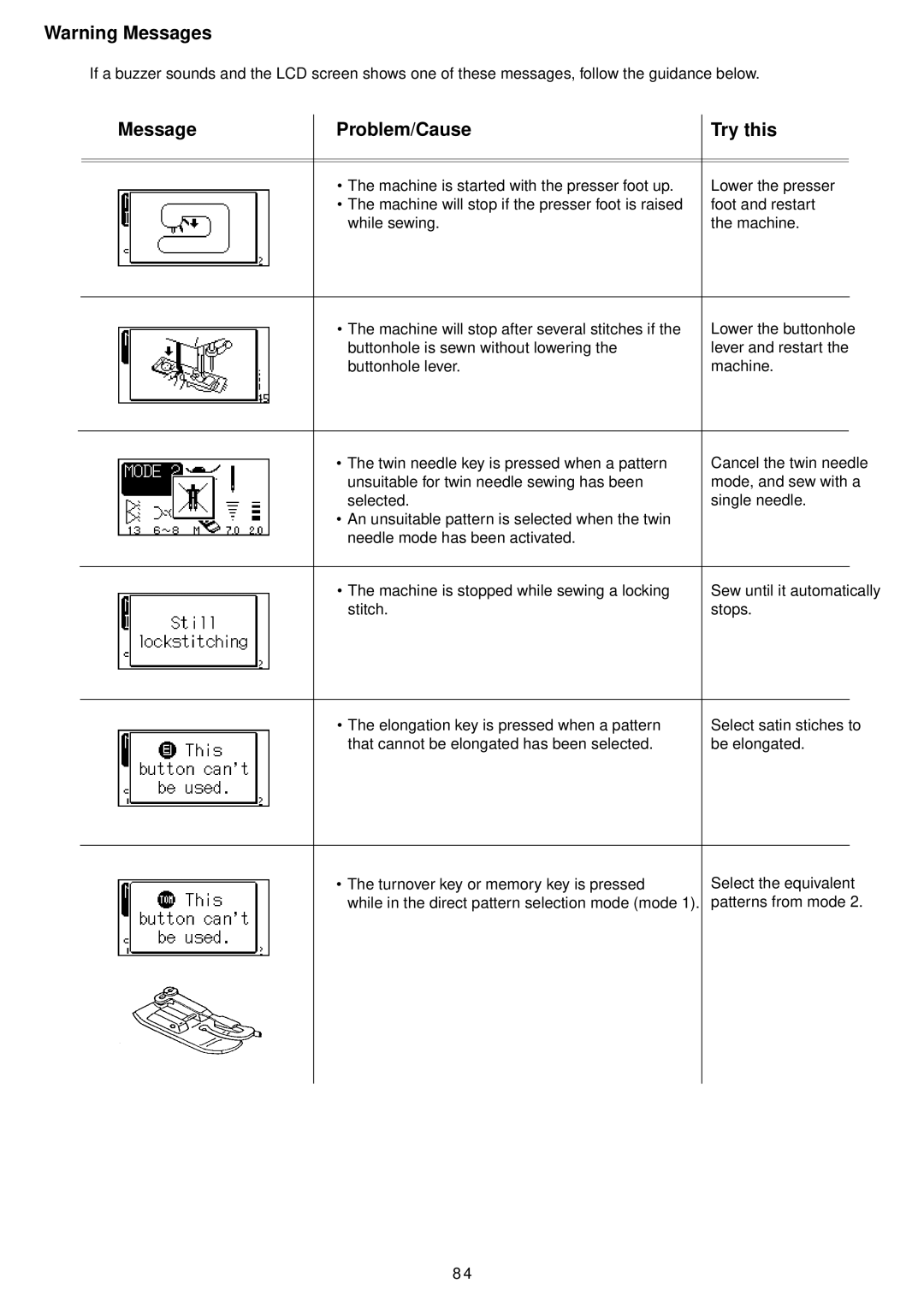Warning Messages
If a buzzer sounds and the LCD screen shows one of these messages, follow the guidance below.
Message | Problem/Cause | Try this |
|
|
|
|
|
|
| • The machine is started with the presser foot up. | Lower the presser |
| • The machine will stop if the presser foot is raised | foot and restart |
| while sewing. | the machine. |
• The machine will stop after several stitches if the | Lower the buttonhole |
buttonhole is sewn without lowering the | lever and restart the |
buttonhole lever. | machine. |
• The twin needle key is pressed when a pattern | Cancel the twin needle |
unsuitable for twin needle sewing has been | mode, and sew with a |
selected. | single needle. |
•An unsuitable pattern is selected when the twin needle mode has been activated.
• The machine is stopped while sewing a locking | Sew until it automatically |
stitch. | stops. |
•The elongation key is pressed when a pattern that cannot be elongated has been selected.
Select satin stiches to be elongated.
•The turnover key or memory key is pressed
while in the direct pattern selection mode (mode 1).
Select the equivalent patterns from mode 2.
8 4