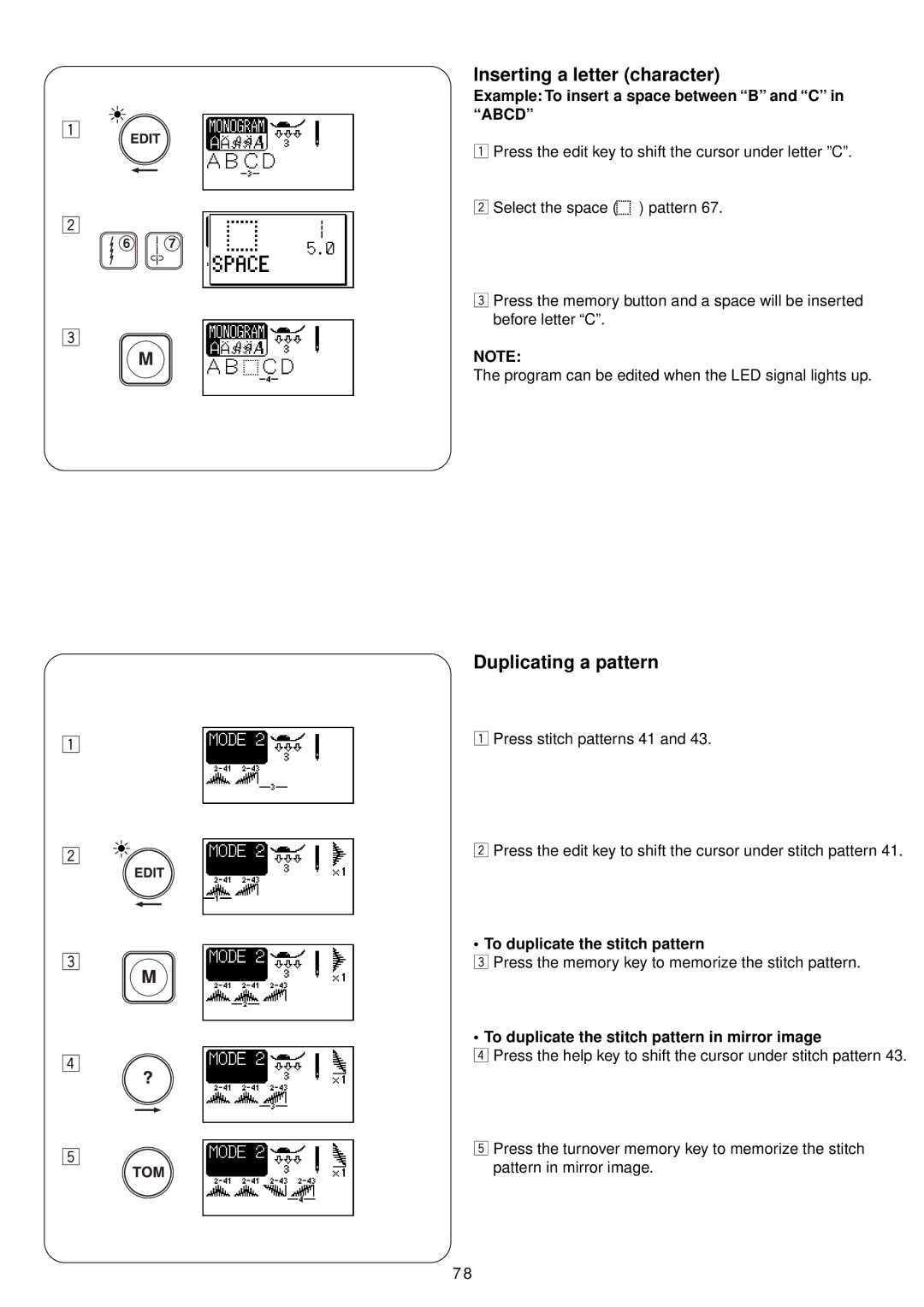z
x
6
c
z
x
c
v
b
7
Inserting a letter (character)
Example: To insert a space between “B” and “C” in “ABCD”
zPress the edit key to shift the cursor under letter ”C”.
x Select the space ( ) pattern 67.
cPress the memory button and a space will be inserted before letter “C”.
NOTE:
The program can be edited when the LED signal lights up.
Duplicating a pattern
zPress stitch patterns 41 and 43.
xPress the edit key to shift the cursor under stitch pattern 41.
• To duplicate the stitch pattern
cPress the memory key to memorize the stitch pattern.
• To duplicate the stitch pattern in mirror image
vPress the help key to shift the cursor under stitch pattern 43.
bPress the turnover memory key to memorize the stitch pattern in mirror image.
7 8