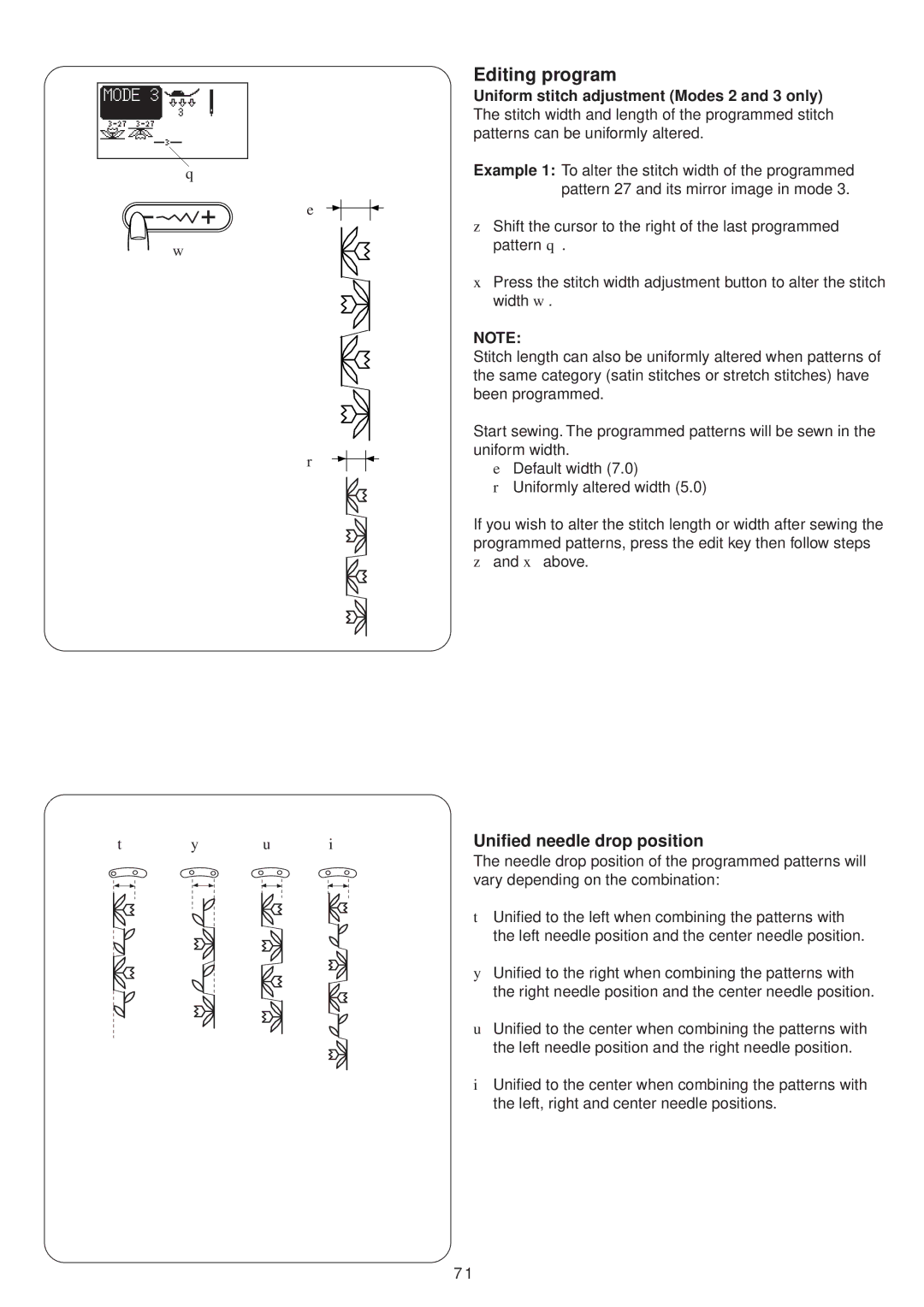q
e ![]()
w
r
Editing program
Uniform stitch adjustment (Modes 2 and 3 only) The stitch width and length of the programmed stitch patterns can be uniformly altered.
Example 1: To alter the stitch width of the programmed pattern 27 and its mirror image in mode 3.
zShift the cursor to the right of the last programmed pattern q.
xPress the stitch width adjustment button to alter the stitch width w.
NOTE:
Stitch length can also be uniformly altered when patterns of the same category (satin stitches or stretch stitches) have been programmed.
Start sewing. The programmed patterns will be sewn in the uniform width.
eDefault width (7.0)
rUniformly altered width (5.0)
If you wish to alter the stitch length or width after sewing the programmed patterns, press the edit key then follow steps
zand x above.
t | y | u | i | Unified needle drop position |
|
|
|
| The needle drop position of the programmed patterns will |
|
|
|
| vary depending on the combination: |
|
|
|
| t Unified to the left when combining the patterns with |
|
|
|
| the left needle position and the center needle position. |
|
|
|
| y Unified to the right when combining the patterns with |
|
|
|
| the right needle position and the center needle position. |
|
|
|
| u Unified to the center when combining the patterns with |
|
|
|
| the left needle position and the right needle position. |
|
|
|
| i Unified to the center when combining the patterns with |
|
|
|
| the left, right and center needle positions. |
7 1