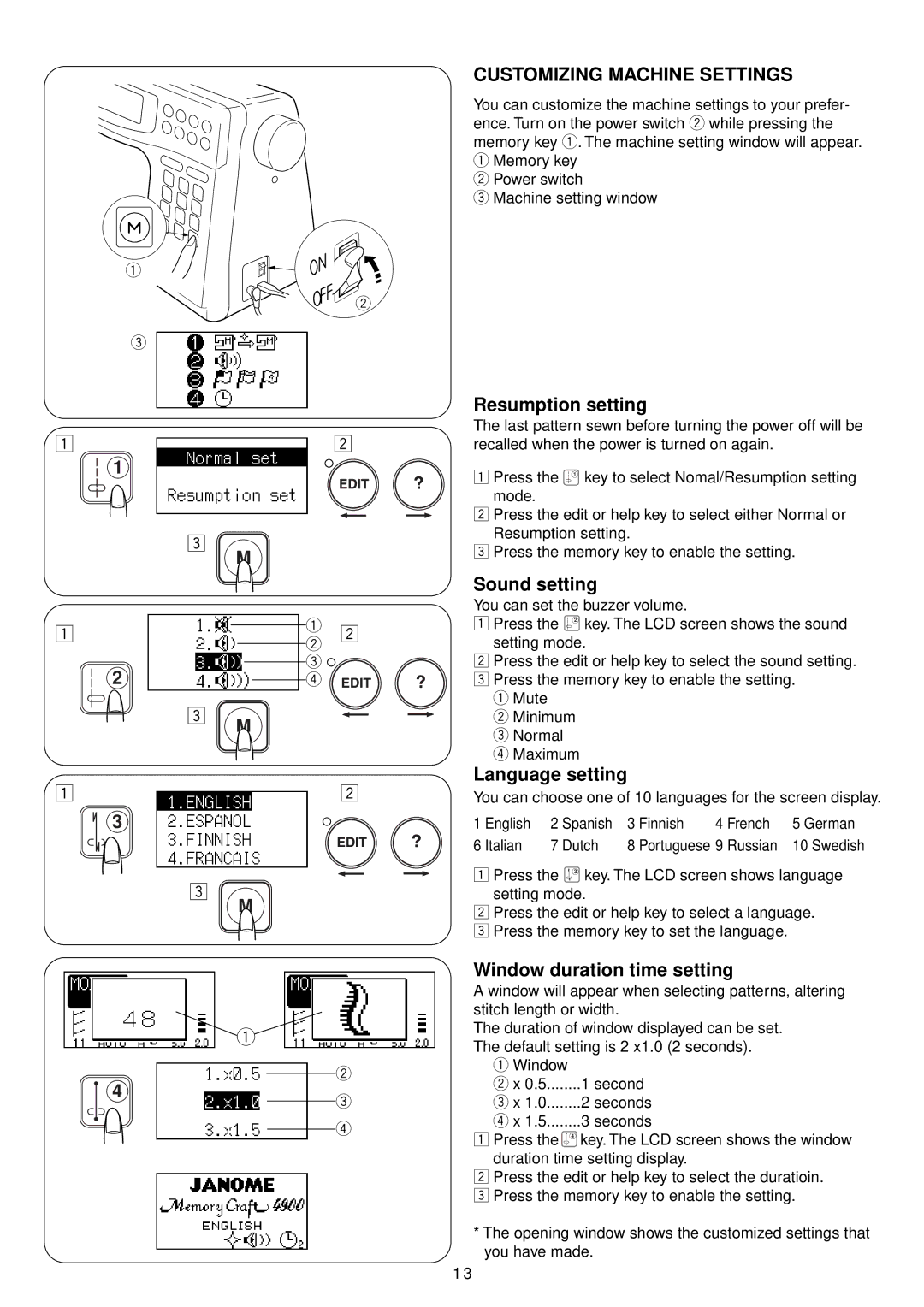q
w
e
z | x |
1
c
z | q | x |
| w |
|
2 | e |
|
r |
|
c
z | x |
3
c![]()
q
w
4 | e |
| |
| r |
CUSTOMIZING MACHINE SETTINGS
You can customize the machine settings to your prefer- ence. Turn on the power switch w while pressing the memory key q. The machine setting window will appear.
qMemory key w Power switch
e Machine setting window
Resumption setting
The last pattern sewn before turning the power off will be recalled when the power is turned on again.
zPress the ![]() 1 key to select Nomal/Resumption setting mode.
1 key to select Nomal/Resumption setting mode.
xPress the edit or help key to select either Normal or Resumption setting.
cPress the memory key to enable the setting.
Sound setting
You can set the buzzer volume.
zPress the ![]() 2 key. The LCD screen shows the sound setting mode.
2 key. The LCD screen shows the sound setting mode.
xPress the edit or help key to select the sound setting. c Press the memory key to enable the setting.
q Mute
w Minimum e Normal r Maximum
Language setting
You can choose one of 10 languages for the screen display.
1 | English | 2 | Spanish | 3 | Finnish | 4 | French | 5 German |
6 | Italian | 7 | Dutch | 8 | Portuguese 9 | Russian | 10 Swedish | |
zPress the ![]() 3 key. The LCD screen shows language setting mode.
3 key. The LCD screen shows language setting mode.
xPress the edit or help key to select a language. c Press the memory key to set the language.
Window duration time setting
A window will appear when selecting patterns, altering stitch length or width.
The duration of window displayed can be set. The default setting is 2 x1.0 (2 seconds).
qWindow
wx 0.5........1 second e x 1.0........2 seconds r x 1.5........3 seconds
zPress the ![]() 4 key. The LCD screen shows the window duration time setting display.
4 key. The LCD screen shows the window duration time setting display.
xPress the edit or help key to select the duratioin. c Press the memory key to enable the setting.
*The opening window shows the customized settings that you have made.
1 3