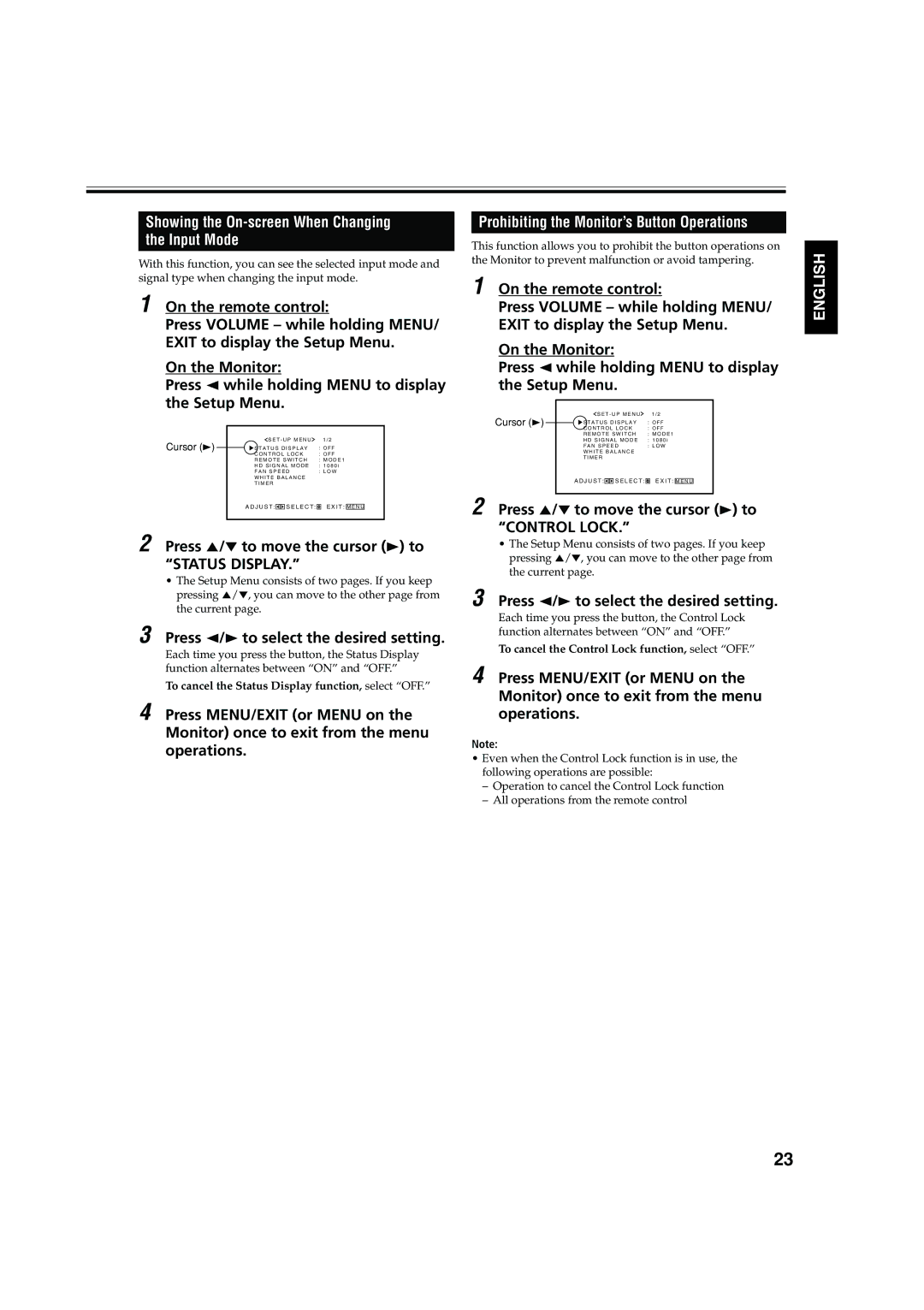Showing the On-screen When Changing
the Input Mode
With this function, you can see the selected input mode and signal type when changing the input mode.
1 On the remote control:
Press VOLUME – while holding MENU/ EXIT to display the Setup Menu.
On the Monitor:
Press 2 while holding MENU to display the Setup Menu.
Cursor ( | ) |
|
| S E T - U P M E N U | 1 / 2 |
|
| |||||
|
|
|
|
|
|
|
|
|
|
| ||
3 |
|
|
| S T A T U S D I S P L A Y | : O F F | |||||||
|
|
|
| C O N T R O L L O C K | : O F F | |||||||
|
|
|
| R E M O T E S W I T C H | : M O D E 1 | |||||||
|
|
|
| H D S I G N A L M O D E | : 1 0 8 0 i | |||||||
|
|
|
| F A N S P E E D | : L O W | |||||||
|
|
|
| W H I T E B A L A N C E |
|
|
|
| ||||
|
|
|
| T I M E R |
|
|
|
| ||||
|
|
|
| A D J U S T : |
|
|
| S E L E C T : |
| E X I T : |
|
|
|
|
|
|
|
|
| M E N U |
| ||||
|
|
|
|
|
|
|
|
|
|
|
|
|
2 Press 5/∞ to move the cursor (3) to
“STATUS DISPLAY.”
•The Setup Menu consists of two pages. If you keep pressing 5/∞, you can move to the other page from the current page.
3 Press 2/3 to select the desired setting.
Each time you press the button, the Status Display function alternates between “ON” and “OFF.”
To cancel the Status Display function, select “OFF.”
4 Press MENU/EXIT (or MENU on the Monitor) once to exit from the menu operations.
Prohibiting the Monitor’s Button Operations
This function allows you to prohibit the button operations on the Monitor to prevent malfunction or avoid tampering.
1 On the remote control:
Press VOLUME – while holding MENU/ EXIT to display the Setup Menu.
On the Monitor:
Press 2 while holding MENU to display the Setup Menu.
Cursor (3) |
|
| S E T - U P M E N U | 1 / 2 |
|
| |||||
|
| S T A T U S D I S P L A Y | : O F F |
| |||||||
|
|
| |||||||||
|
|
| C O N T R O L L O C K | : O F F |
| ||||||
|
|
| R E M O T E S W I T C H | : M O D E 1 |
| ||||||
|
|
| H D S I G N A L M O D E | : 1 0 8 0 i |
| ||||||
|
|
| F A N S P E E D | : L O W |
| ||||||
|
|
| W H I T E B A L A N C E |
|
|
|
| ||||
|
|
| T I M E R |
|
|
|
| ||||
|
|
| A D J U S T : |
|
|
| S E L E C T : |
| E X I T : |
|
|
|
|
|
|
|
| M E N U |
| ||||
|
|
|
|
|
|
|
|
|
|
|
|
2 Press 5/∞ to move the cursor (3) to “CONTROL LOCK.”
•The Setup Menu consists of two pages. If you keep pressing 5/∞, you can move to the other page from the current page.
3 Press 2/3 to select the desired setting.
Each time you press the button, the Control Lock function alternates between “ON” and “OFF.”
To cancel the Control Lock function, select “OFF.”
4 Press MENU/EXIT (or MENU on the Monitor) once to exit from the menu operations.
Note:
•Even when the Control Lock function is in use, the following operations are possible:
–Operation to cancel the Control Lock function
–All operations from the remote control
ENGLISH
23