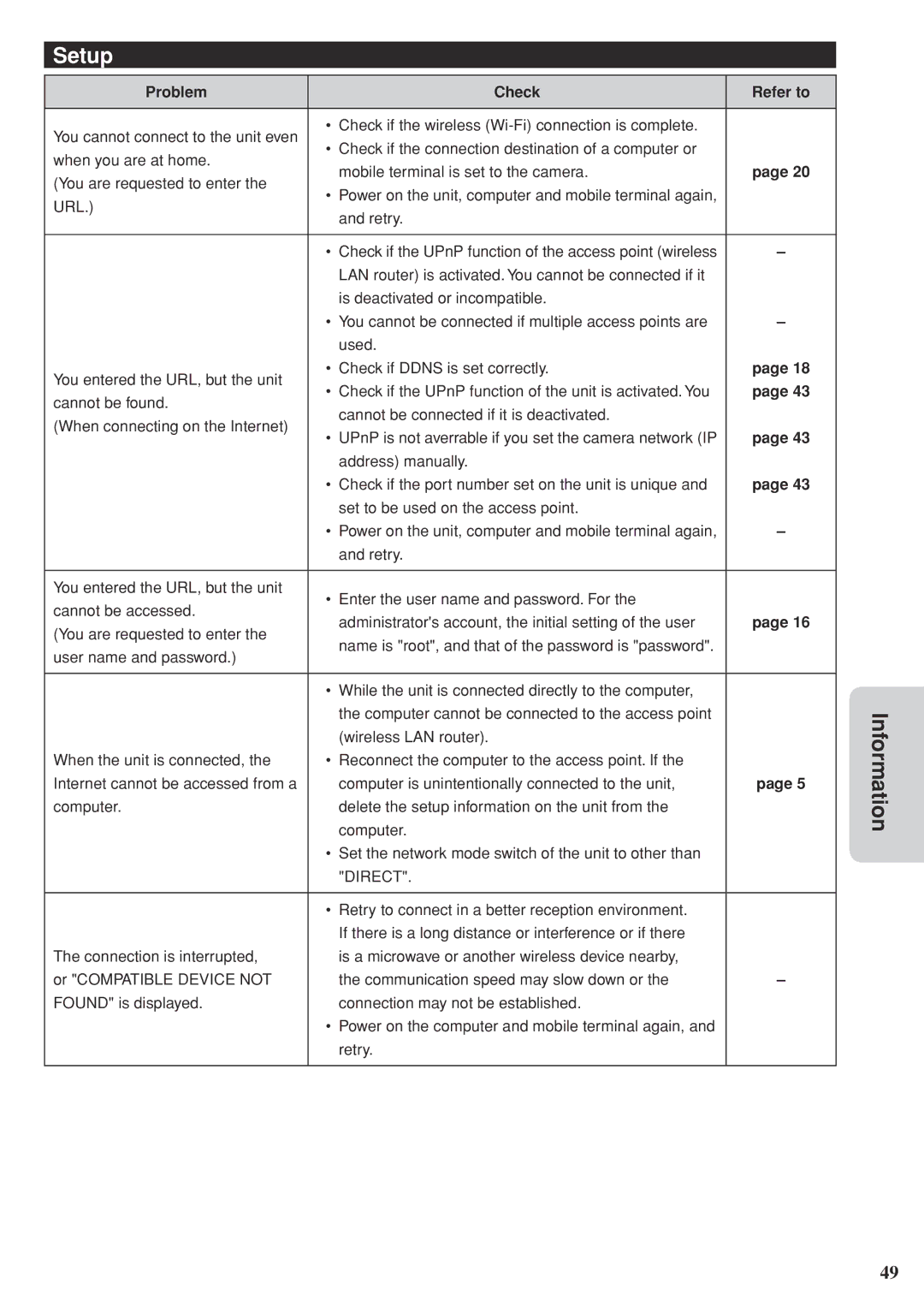Setup
Problem |
| Check | Refer to | |
|
|
|
| |
You cannot connect to the unit even | • | Check if the wireless |
| |
• | Check if the connection destination of a computer or |
| ||
when you are at home. |
| |||
| mobile terminal is set to the camera. | page 20 | ||
(You are requested to enter the |
| |||
• | Power on the unit, computer and mobile terminal again, |
| ||
URL.) |
| |||
| and retry. |
| ||
|
|
| ||
|
|
|
| |
| • | Check if the UPnP function of the access point (wireless | – | |
|
| LAN router) is activated. You cannot be connected if it |
| |
|
| is deactivated or incompatible. |
| |
| • | You cannot be connected if multiple access points are | – | |
|
| used. |
| |
You entered the URL, but the unit | • | Check if DDNS is set correctly. | page 18 | |
• | Check if the UPnP function of the unit is activated. You | page 43 | ||
cannot be found. | ||||
| cannot be connected if it is deactivated. |
| ||
(When connecting on the Internet) |
|
| ||
• | UPnP is not averrable if you set the camera network (IP | page 43 | ||
| ||||
|
| address) manually. |
| |
| • | Check if the port number set on the unit is unique and | page 43 | |
|
| set to be used on the access point. |
| |
| • | Power on the unit, computer and mobile terminal again, | – | |
|
| and retry. |
| |
|
|
|
| |
You entered the URL, but the unit | • | Enter the user name and password. For the |
| |
cannot be accessed. |
| |||
| administrator's account, the initial setting of the user | page 16 | ||
(You are requested to enter the |
| |||
| name is "root", and that of the password is "password". |
| ||
user name and password.) |
|
| ||
|
|
| ||
|
|
|
| |
| • | While the unit is connected directly to the computer, |
| |
|
| the computer cannot be connected to the access point |
| |
|
| (wireless LAN router). |
| |
When the unit is connected, the | • | Reconnect the computer to the access point. If the |
| |
Internet cannot be accessed from a |
| computer is unintentionally connected to the unit, | page 5 | |
computer. |
| delete the setup information on the unit from the |
| |
|
| computer. |
| |
| • | Set the network mode switch of the unit to other than |
| |
|
| "DIRECT". |
| |
|
|
|
| |
| • | Retry to connect in a better reception environment. |
| |
|
| If there is a long distance or interference or if there |
| |
The connection is interrupted, |
| is a microwave or another wireless device nearby, |
| |
or "COMPATIBLE DEVICE NOT |
| the communication speed may slow down or the | – | |
FOUND" is displayed. |
| connection may not be established. |
| |
| • | Power on the computer and mobile terminal again, and |
| |
|
| retry. |
| |
|
|
|
|
Information
49