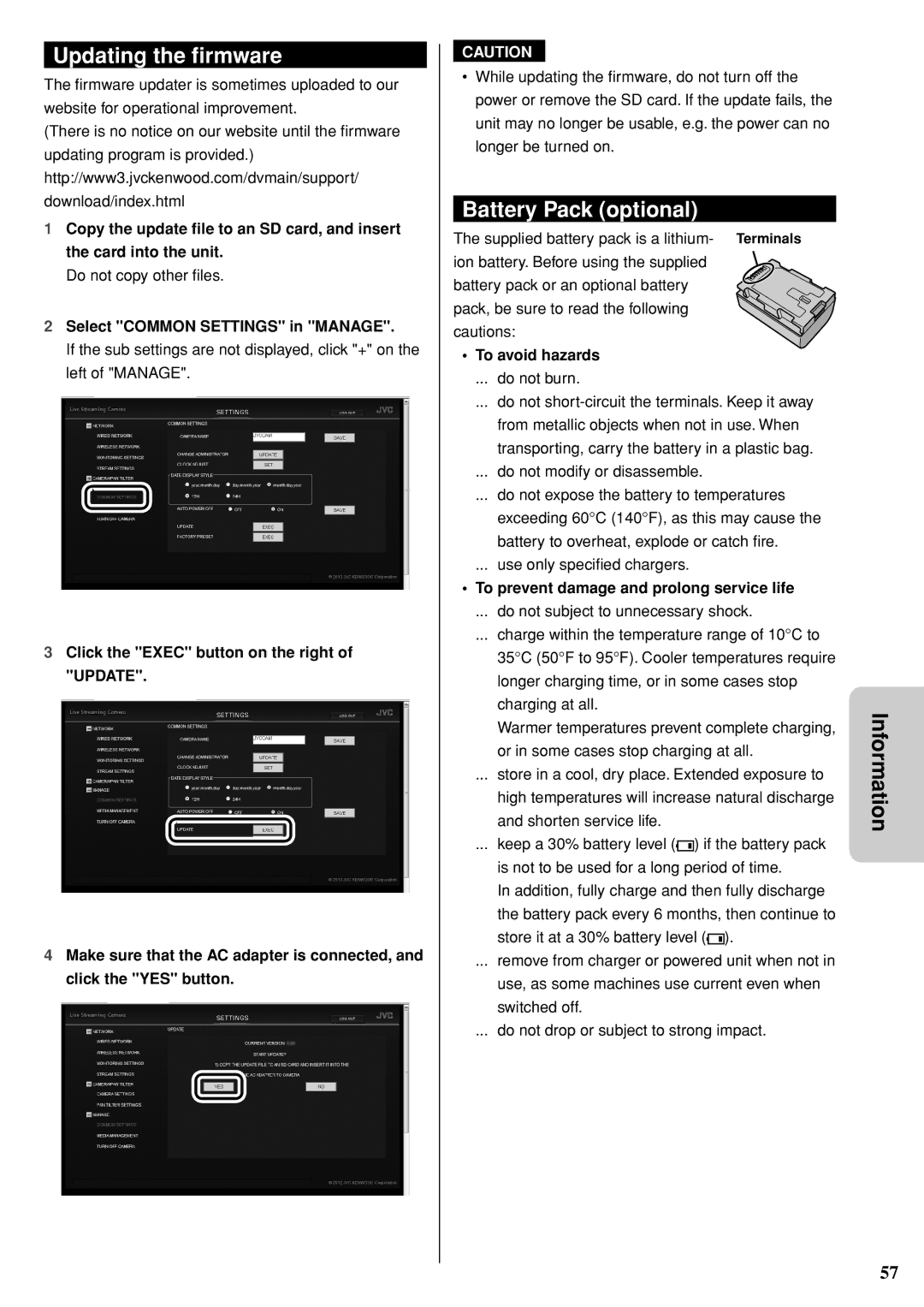Updating the firmware
The firmware updater is sometimes uploaded to our website for operational improvement.
(There is no notice on our website until the firmware updating program is provided.) http://www3.jvckenwood.com/dvmain/support/ download/index.html
1Copy the update file to an SD card, and insert the card into the unit.
Do not copy other files.
2Select "COMMON SETTINGS" in "MANAGE".
If the sub settings are not displayed, click "+" on the left of "MANAGE".
3Click the "EXEC" button on the right of "UPDATE".
4Make sure that the AC adapter is connected, and click the "YES" button.
CAUTION
•While updating the firmware, do not turn off the power or remove the SD card. If the update fails, the unit may no longer be usable, e.g. the power can no longer be turned on.
Battery Pack (optional)
The supplied battery pack is a lithium- Terminals ion battery. Before using the supplied
battery pack or an optional battery pack, be sure to read the following cautions:
•To avoid hazards
... do not burn.
... do not
... do not modify or disassemble.
... do not expose the battery to temperatures exceeding 60°C (140°F), as this may cause the battery to overheat, explode or catch fire.
... use only specified chargers.
•To prevent damage and prolong service life
... do not subject to unnecessary shock.
... charge within the temperature range of 10°C to 35°C (50°F to 95°F). Cooler temperatures require longer charging time, or in some cases stop charging at all.
Warmer temperatures prevent complete charging, or in some cases stop charging at all.
... store in a cool, dry place. Extended exposure to high temperatures will increase natural discharge and shorten service life.
... keep a 30% battery level ( ) if the battery pack is not to be used for a long period of time.
In addition, fully charge and then fully discharge the battery pack every 6 months, then continue to store it at a 30% battery level ( ).
... remove from charger or powered unit when not in use, as some machines use current even when switched off.
... do not drop or subject to strong impact.
Information
57