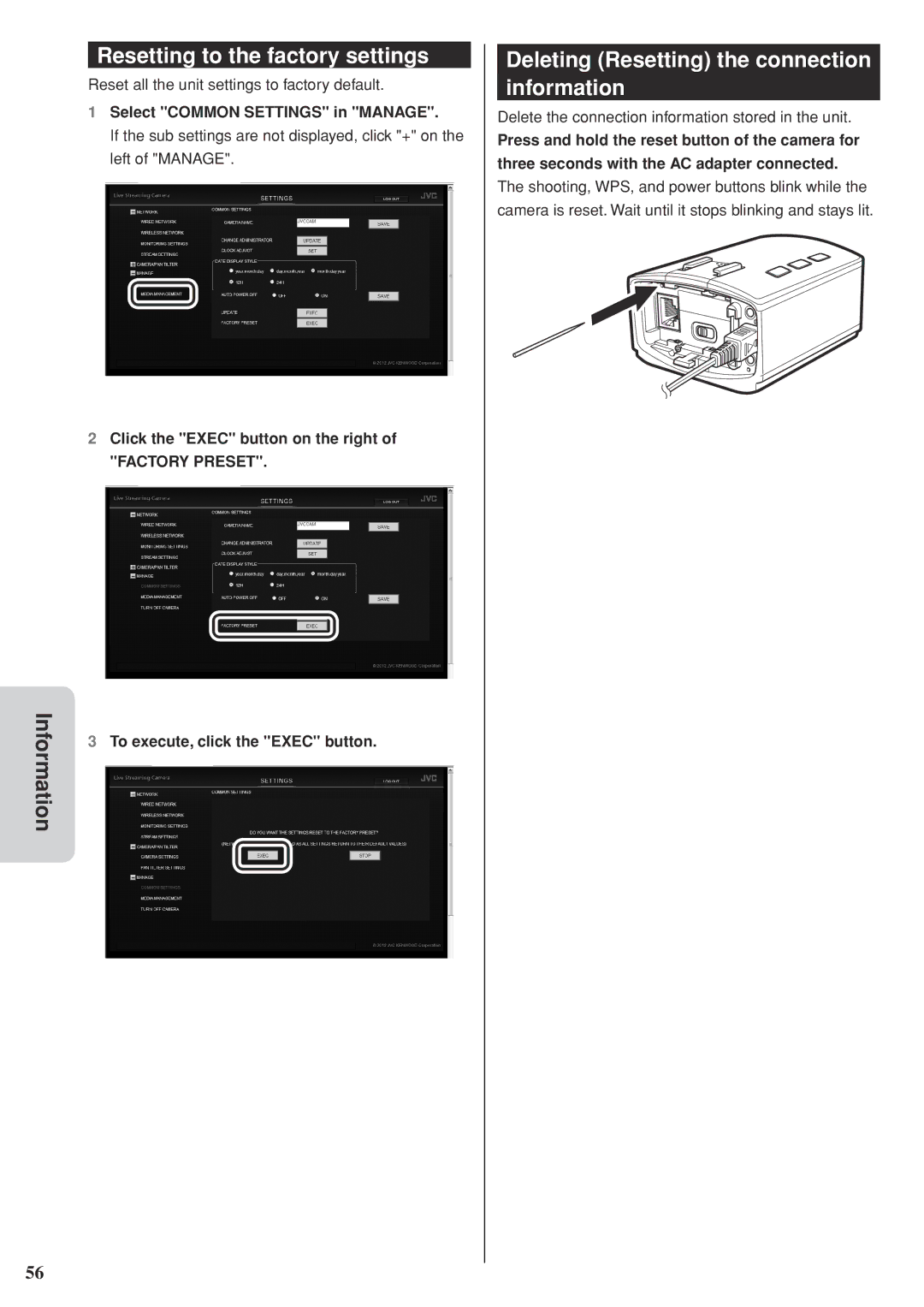Resetting to the factory settings
Reset all the unit settings to factory default.
1Select "COMMON SETTINGS" in "MANAGE".
If the sub settings are not displayed, click "+" on the left of "MANAGE".
2Click the "EXEC" button on the right of
"FACTORY PRESET".
Information | 3 To execute, click the "EXEC" button. |
|
56
Deleting (Resetting) the connection information
Delete the connection information stored in the unit.
Press and hold the reset button of the camera for three seconds with the AC adapter connected.
The shooting, WPS, and power buttons blink while the camera is reset. Wait until it stops blinking and stays lit.