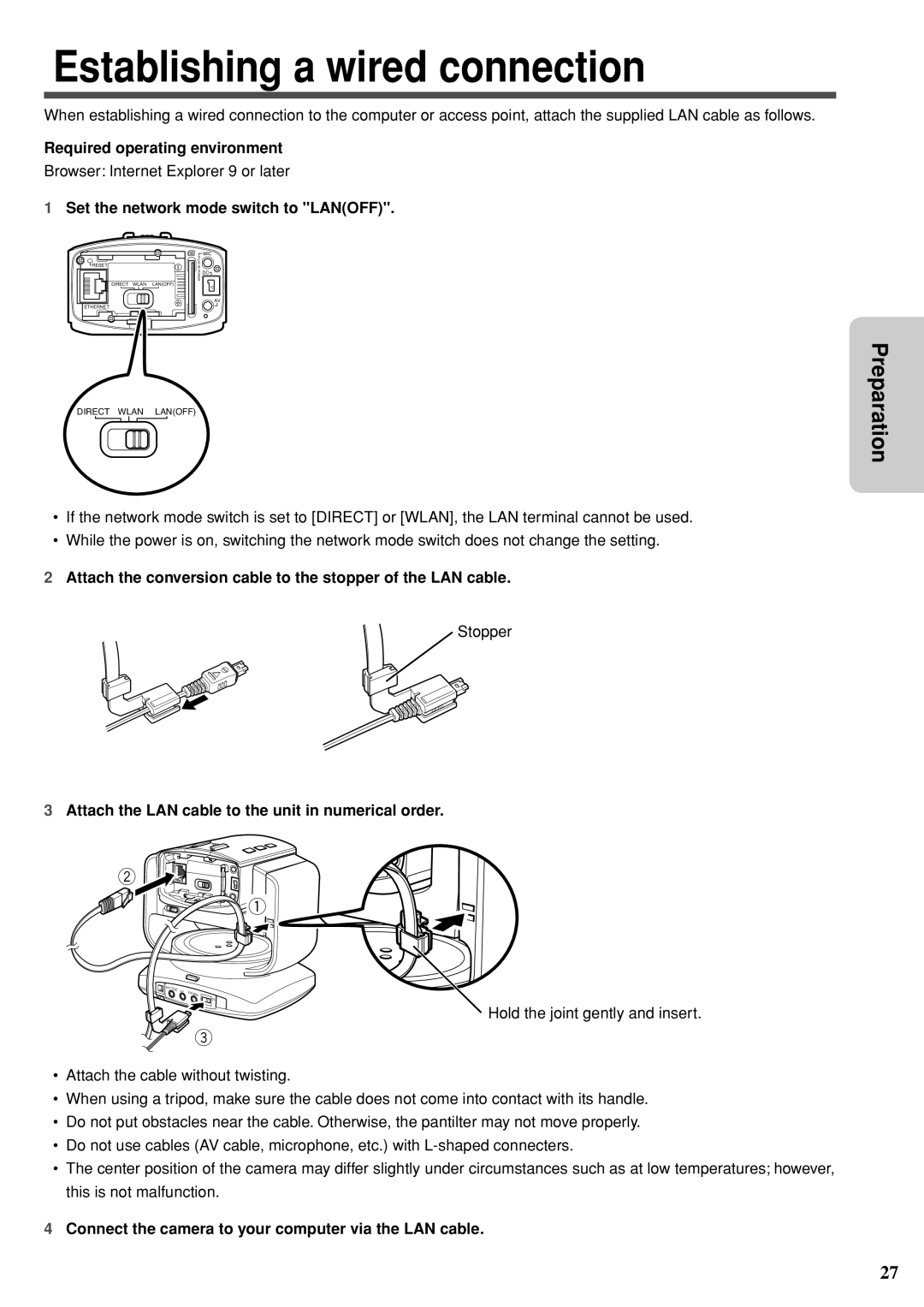Establishing a wired connection
When establishing a wired connection to the computer or access point, attach the supplied LAN cable as follows.
Required operating environment
Browser: Internet Explorer 9 or later
1Set the network mode switch to "LAN(OFF)".
| R |
|
| PLUG IN | MIC |
RESET |
| |
| POWE | DC |
DIRECT WLAN | LAN(OFF) |
|
AV
ETHERNET
DIRECT WLAN LAN(OFF)
•If the network mode switch is set to [DIRECT] or [WLAN], the LAN terminal cannot be used.
•While the power is on, switching the network mode switch does not change the setting.
2Attach the conversion cable to the stopper of the LAN cable.
Stopper
3Attach the LAN cable to the unit in numerical order.
2![]()
![]()
![]()
![]()
![]()
![]()
![]()
![]()
![]()
![]()
![]()
![]() 1
1 ![]()
![]()
![]()
![]()
MI | C P |
|
|
PLUG IN | AV |
| |
| OWER | D | |
|
| EX | |
|
| TEN |
|
|
|
| DC |
|
|
| Hold the joint gently and insert. |
|
| 3 | |
•Attach the cable without twisting.
•When using a tripod, make sure the cable does not come into contact with its handle.
•Do not put obstacles near the cable. Otherwise, the pantilter may not move properly.
•Do not use cables (AV cable, microphone, etc.) with
•The center position of the camera may differ slightly under circumstances such as at low temperatures; however, this is not malfunction.
4Connect the camera to your computer via the LAN cable.
Preparation
27