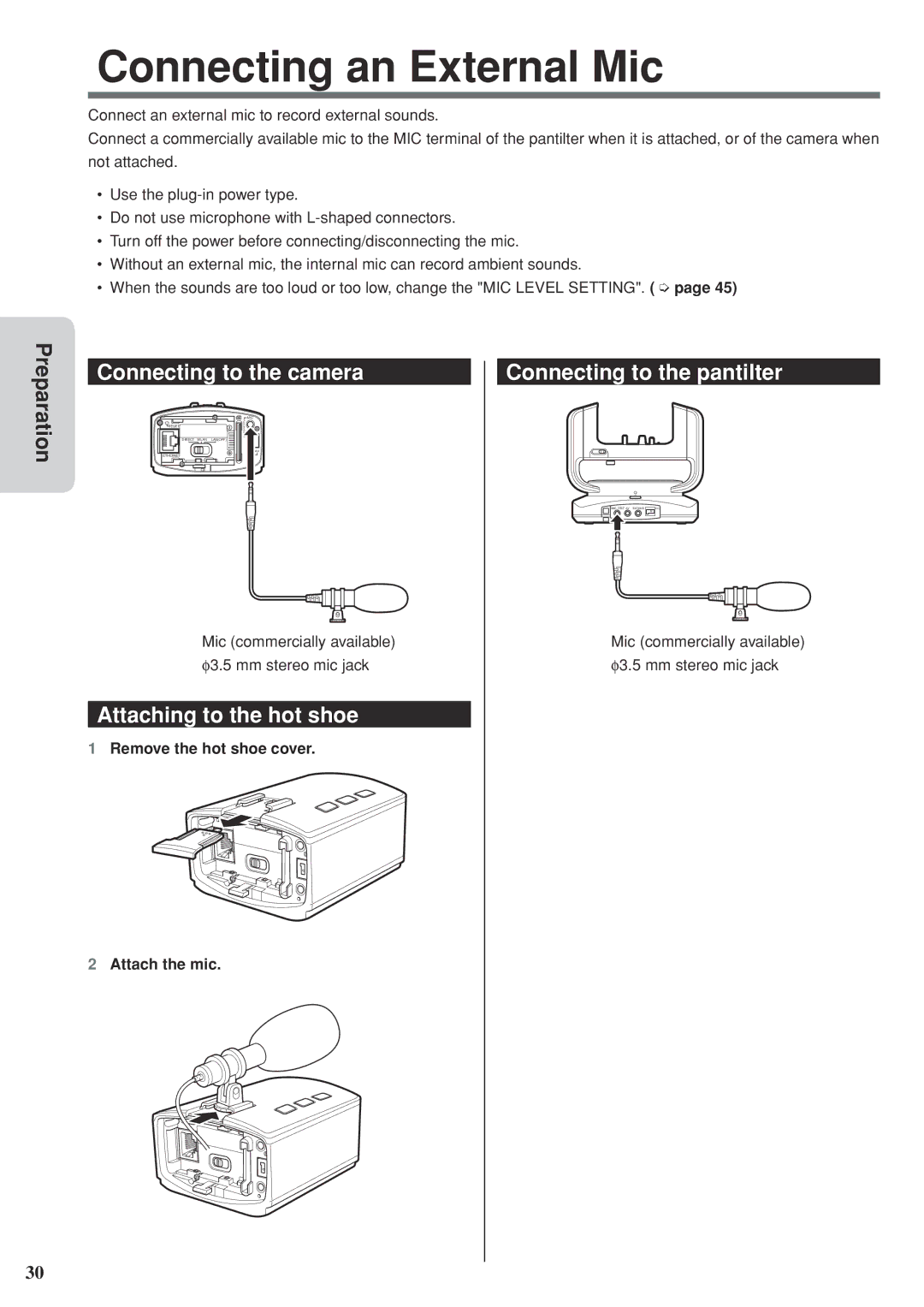Connecting an External Mic
Connect an external mic to record external sounds.
Connect a commercially available mic to the MIC terminal of the pantilter when it is attached, or of the camera when not attached.
•Use the
•Do not use microphone with
•Turn off the power before connecting/disconnecting the mic.
•Without an external mic, the internal mic can record ambient sounds.
•When the sounds are too loud or too low, change the "MIC LEVEL SETTING". ( ➭ page 45)
Preparation
Connecting to the camera
| R |
| MIC |
RESET | PLUG IN |
DIRECT WLAN | LAN(OFF) |
| AV |
ETHERNET |
|
Mic (commercially available) φ3.5 mm stereo mic jack
Attaching to the hot shoe
1Remove the hot shoe cover.
Connecting to the pantilter
PLUG IN | AV EXTEND | DC |
MIC POWER |
Mic (commercially available) φ3.5 mm stereo mic jack
30
2Attach the mic.