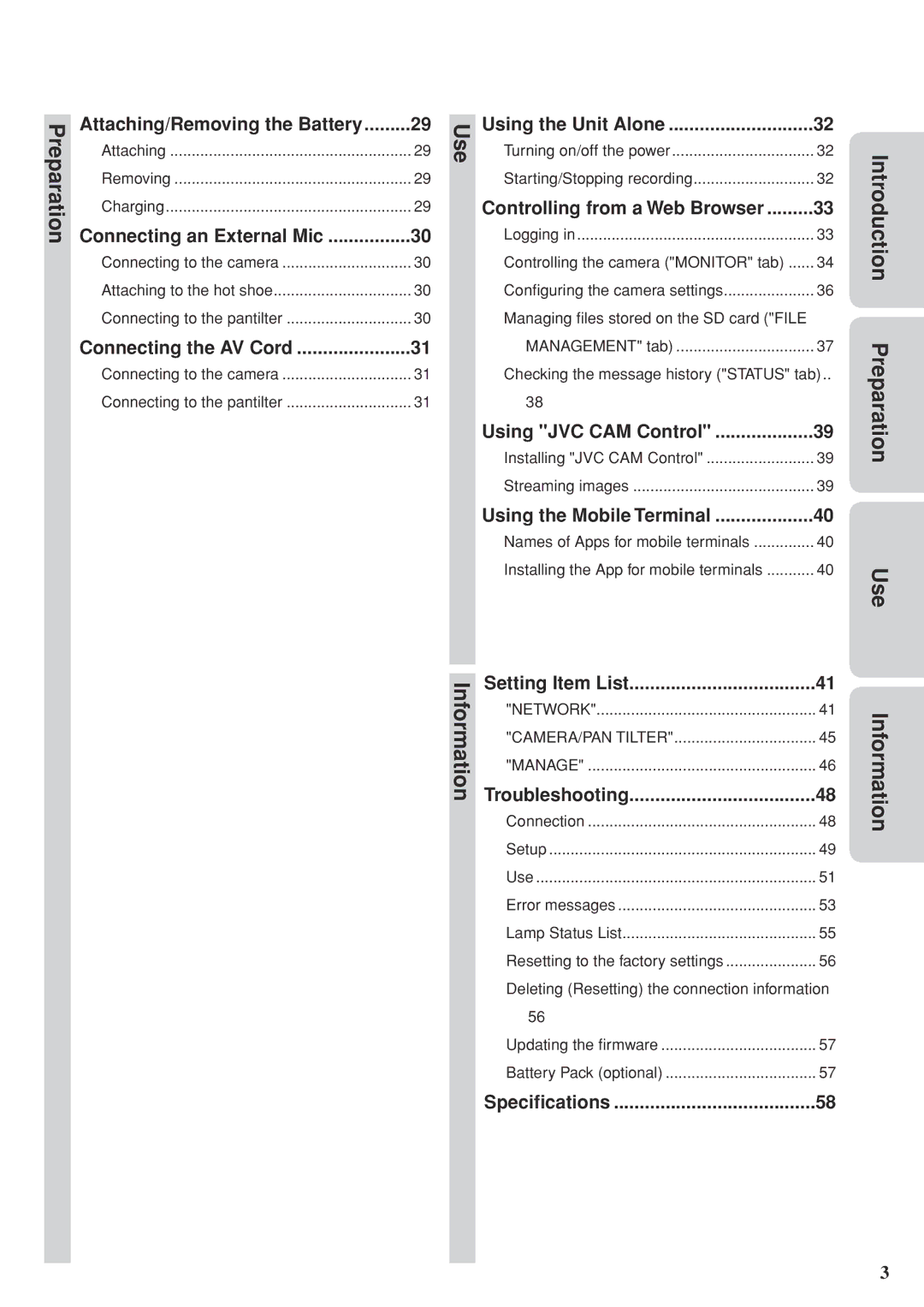Preparation
Attaching/Removing the Battery | .........29 |
Attaching | 29 |
Removing | 29 |
Charging | 29 |
Connecting an External Mic | 30 |
Connecting to the camera | 30 |
Attaching to the hot shoe | 30 |
Connecting to the pantilter | 30 |
Connecting the AV Cord | 31 |
Connecting to the camera | 31 |
Connecting to the pantilter | 31 |
Use | .............................Using the Unit Alone | ||
Turning on/off the power | 32 | ||
| |||
| Starting/Stopping recording | 32 | |
| Controlling from a Web Browser | 33 | |
| Logging in | 33 | |
| Controlling the camera ("MONITOR" tab) | 34 | |
| Configuring the camera settings | 36 | |
| Managing files stored on the SD card ("FILE |
| |
| MANAGEMENT" tab) | 37 | |
| Checking the message history ("STATUS" tab)... | ||
| 38 |
| |
| Using "JVC CAM Control" | 39 | |
| Installing "JVC CAM Control" | 39 | |
| Streaming images | 39 | |
| Using the Mobile Terminal | 40 | |
| Names of Apps for mobile terminals | 40 | |
| Installing the App for mobile terminals | 40 | |
|
|
| |
Information | Setting Item List | 41 |
Troubleshooting | 48 | |
| "NETWORK" | 41 |
| "CAMERA/PAN TILTER" | 45 |
| "MANAGE" | 46 |
| Connection | 48 |
| Setup | 49 |
| Use | 51 |
| Error messages | 53 |
| Lamp Status List | 55 |
| Resetting to the factory settings | 56 |
| Deleting (Resetting) the connection information. | |
| 56 |
|
| Updating the firmware | 57 |
| Battery Pack (optional) | 57 |
| Specifications | 58 |
Introduction Preparation
Use
Information
3