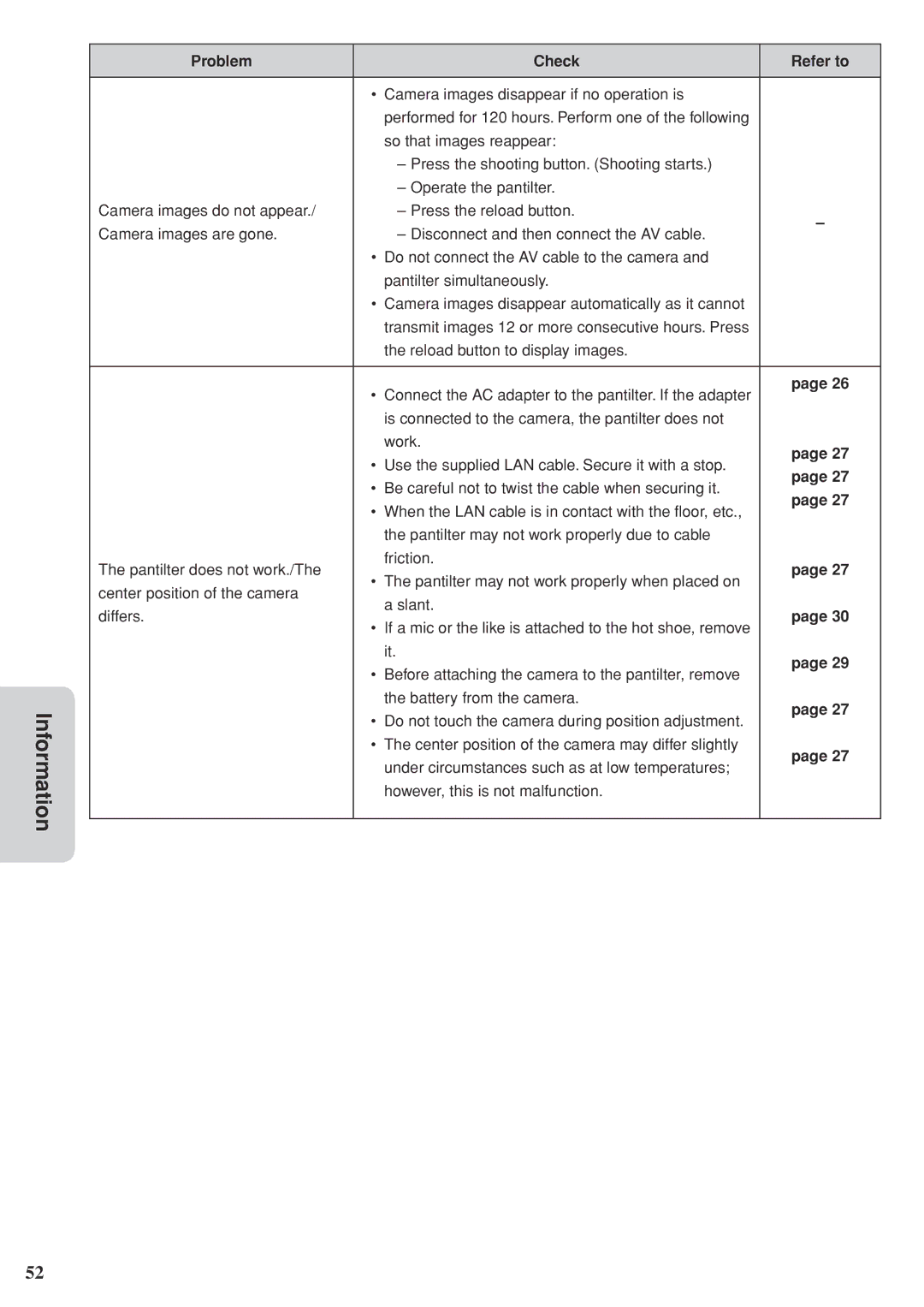Information
Problem |
| Check | Refer to | |
|
|
|
| |
| • | Camera images disappear if no operation is |
| |
|
| performed for 120 hours. Perform one of the following |
| |
|
| so that images reappear: |
| |
|
|
| ||
|
|
| ||
Camera images do not appear./ |
| – | ||
Camera images are gone. |
| |||
|
| |||
| • | Do not connect the AV cable to the camera and |
| |
|
| pantilter simultaneously. |
| |
| • | Camera images disappear automatically as it cannot |
| |
|
| transmit images 12 or more consecutive hours. Press |
| |
|
| the reload button to display images. |
| |
|
|
|
| |
| • | Connect the AC adapter to the pantilter. If the adapter | page 26 | |
|
| |||
|
| is connected to the camera, the pantilter does not |
| |
|
| work. | page 27 | |
| • | Use the supplied LAN cable. Secure it with a stop. | ||
| page 27 | |||
| • | Be careful not to twist the cable when securing it. | ||
| page 27 | |||
| • | When the LAN cable is in contact with the floor, etc., | ||
|
| |||
|
| the pantilter may not work properly due to cable |
| |
The pantilter does not work./The |
| friction. | page 27 | |
• | The pantilter may not work properly when placed on | |||
center position of the camera |
| |||
| a slant. |
| ||
differs. |
| page 30 | ||
• | If a mic or the like is attached to the hot shoe, remove | |||
|
| |||
|
| it. | page 29 | |
| • | Before attaching the camera to the pantilter, remove | ||
|
| |||
|
| the battery from the camera. | page 27 | |
| • | Do not touch the camera during position adjustment. | ||
|
| |||
| • | The center position of the camera may differ slightly | page 27 | |
|
| under circumstances such as at low temperatures; | ||
|
|
| ||
|
| however, this is not malfunction. |
| |
|
|
|
|
52