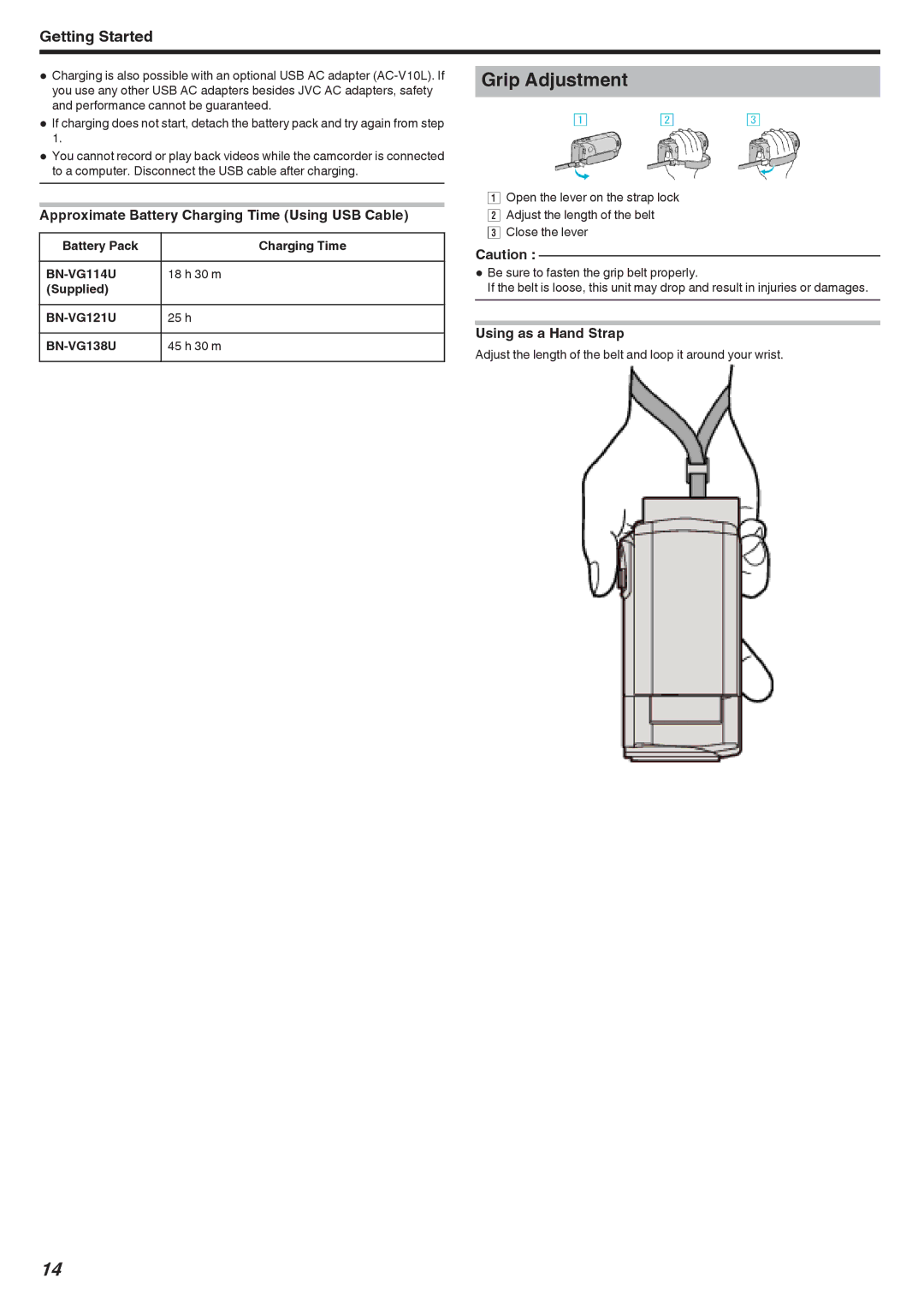Getting Started
0Charging is also possible with an optional USB AC adapter
0If1.charging does not start, detach the battery pack and try again from step
0You cannot record or play back videos while the camcorder is connected to a computer. Disconnect the USB cable after charging.
Approximate Battery Charging Time (Using USB Cable)
Battery Pack | Charging Time |
|
|
18 h 30 m | |
(Supplied) |
|
25 h | |
|
|
| 45 h 30 m |
|
|
Grip Adjustment
AOpen the lever on the strap lock B Adjust the length of the belt
C Close the lever
Caution :
0Be sure to fasten the grip belt properly.
If the belt is loose, this unit may drop and result in injuries or damages.
Using as a Hand Strap
Adjust the length of the belt and loop it around your wrist.
14