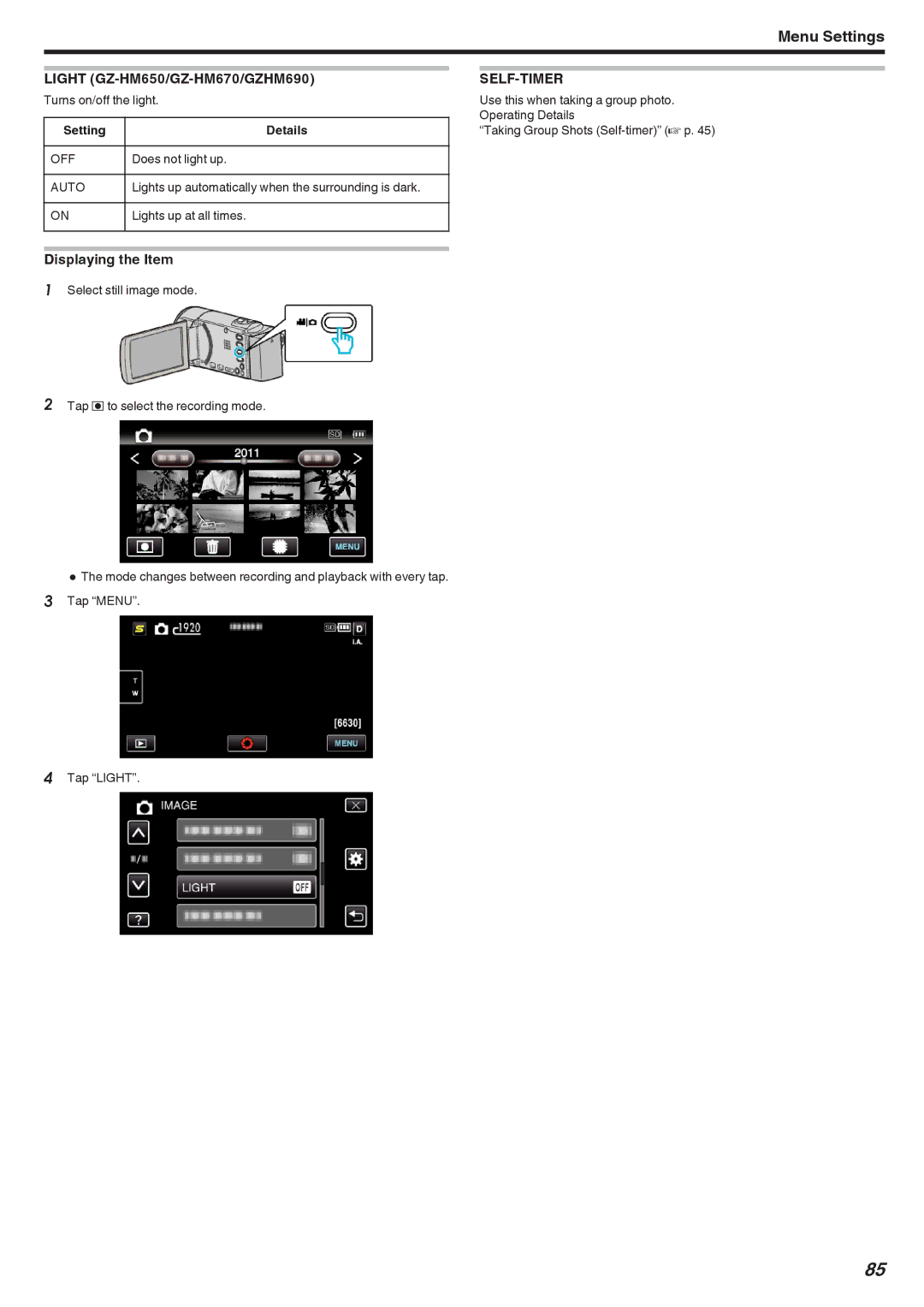Menu Settings
LIGHT (GZ-HM650/GZ-HM670/GZHM690)
Turns on/off the light.
Setting | Details |
|
|
OFF | Does not light up. |
|
|
AUTO | Lights up automatically when the surrounding is dark. |
|
|
ON | Lights up at all times. |
|
|
Displaying the Item
1Select still image mode.
2Tap R to select the recording mode.
SELF-TIMER
Use this when taking a group photo. Operating Details
“Taking Group Shots
0The mode changes between recording and playback with every tap. 3 Tap “MENU”.
4Tap “LIGHT”.
85