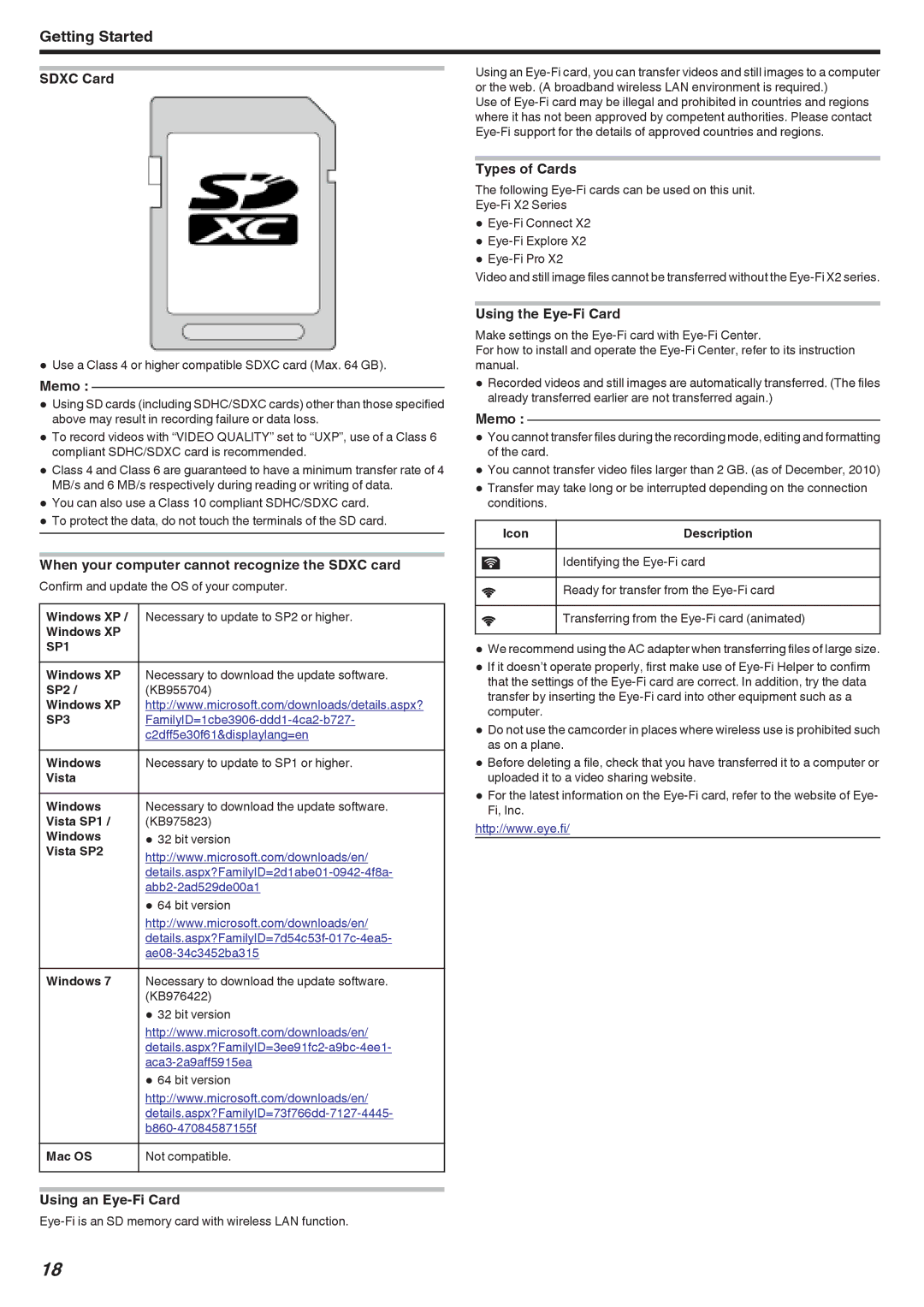Getting Started
SDXC Card
0Use a Class 4 or higher compatible SDXC card (Max. 64 GB).
Memo :
0Using SD cards (including SDHC/SDXC cards) other than those specified above may result in recording failure or data loss.
0To record videos with “VIDEO QUALITY” set to “UXP”, use of a Class 6 compliant SDHC/SDXC card is recommended.
0Class 4 and Class 6 are guaranteed to have a minimum transfer rate of 4 MB/s and 6 MB/s respectively during reading or writing of data.
0You can also use a Class 10 compliant SDHC/SDXC card.
0To protect the data, do not touch the terminals of the SD card.
When your computer cannot recognize the SDXC card
Confirm and update the OS of your computer.
Windows XP / | Necessary to update to SP2 or higher. |
Windows XP |
|
SP1 |
|
Windows XP | Necessary to download the update software. |
SP2 / | (KB955704) |
Windows XP | http://www.microsoft.com/downloads/details.aspx? |
SP3 | |
| c2dff5e30f61&displaylang=en |
Windows | Necessary to update to SP1 or higher. |
Vista |
|
Windows | Necessary to download the update software. |
Vista SP1 / | (KB975823) |
Windows | 0 32 bit version |
Vista SP2 | http://www.microsoft.com/downloads/en/ |
| |
| |
| 0 64 bit version |
| http://www.microsoft.com/downloads/en/ |
| |
| |
Windows 7 | Necessary to download the update software. |
| (KB976422) |
| 0 32 bit version |
| http://www.microsoft.com/downloads/en/ |
| |
| |
| 0 64 bit version |
| http://www.microsoft.com/downloads/en/ |
| |
| |
Mac OS | Not compatible. |
|
|
Using an Eye-Fi Card
Eye-Fi is an SD memory card with wireless LAN function.
Using an
Use of
Types of Cards
The following
0
0
0
Video and still image files cannot be transferred without the
Using the Eye-Fi Card
Make settings on the
For how to install and operate the
0Recorded videos and still images are automatically transferred. (The files already transferred earlier are not transferred again.)
Memo :
0You cannot transfer files during the recording mode, editing and formatting of the card.
0You cannot transfer video files larger than 2 GB. (as of December, 2010)
0Transfer may take long or be interrupted depending on the connection conditions.
Icon | Description |
MIdentifying the
OReady for transfer from the
OTransferring from the
0We recommend using the AC adapter when transferring files of large size.
0If it doesn’t operate properly, first make use of
0Do not use the camcorder in places where wireless use is prohibited such as on a plane.
0Before deleting a file, check that you have transferred it to a computer or uploaded it to a video sharing website.
0ForFi, Inc.the latest information on the
18