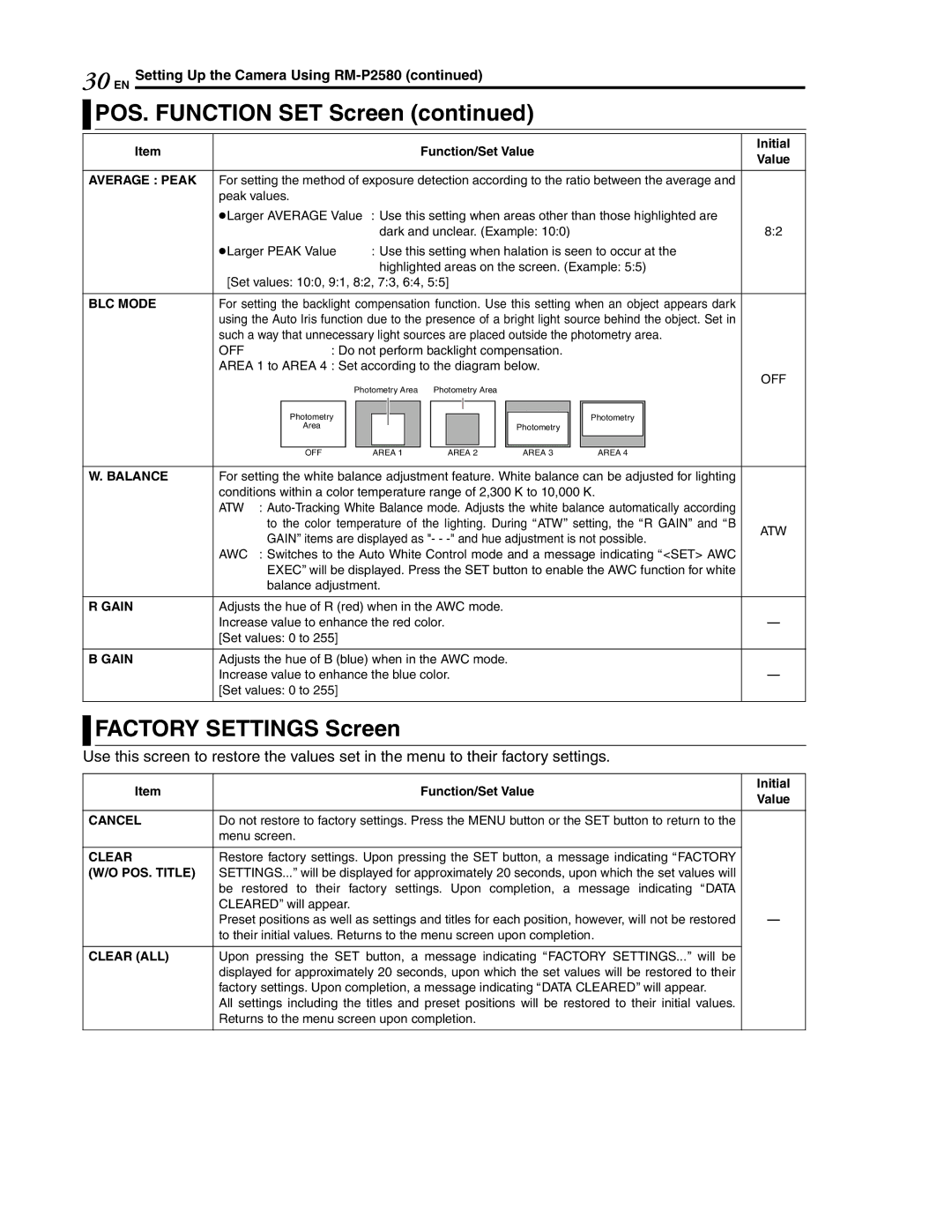|
| Setting Up the Camera Using |
|
|
|
|
| ||||||||||||||||
30 EN |
|
|
|
|
|
|
|
|
|
|
|
|
|
|
|
|
|
|
|
|
| ||
|
| POS. FUNCTION SET Screen (continued) |
|
|
| ||||||||||||||||||
|
|
|
| ||||||||||||||||||||
|
|
|
|
|
|
|
|
|
|
|
|
|
|
|
|
|
|
|
|
|
|
|
|
|
|
|
|
|
|
|
|
|
|
|
|
|
|
|
|
|
|
|
|
|
|
|
|
|
| Item |
|
|
|
|
|
|
|
| Function/Set Value |
|
| Initial | |||||||||
|
|
|
|
|
|
|
|
|
|
|
| Value | |||||||||||
|
|
|
|
|
|
|
|
|
|
|
|
|
|
|
|
|
|
|
|
|
|
| |
|
|
|
|
|
|
|
|
|
|
|
|
|
|
|
|
|
|
| |||||
AVERAGE : PEAK | For setting the method of exposure detection according to the ratio between the average and |
| |||||||||||||||||||||
|
|
|
| peak values. |
|
|
|
|
|
|
|
|
|
|
|
|
|
|
| ||||
|
|
|
| ●Larger AVERAGE Value | : Use this setting when areas other than those highlighted are |
| |||||||||||||||||
|
|
|
|
|
|
|
|
| dark and unclear. (Example: 10:0) |
|
| 8:2 | |||||||||||
|
|
|
| ●Larger PEAK Value | : Use this setting when halation is seen to occur at the |
| |||||||||||||||||
|
|
|
|
|
|
|
|
| highlighted areas on the screen. (Example: 5:5) |
| |||||||||||||
|
|
|
| [Set values: 10:0, 9:1, 8:2, 7:3, 6:4, 5:5] |
|
|
|
|
| ||||||||||||||
|
|
|
|
|
|
|
|
|
|
|
|
|
|
|
|
|
|
| |||||
BLC MODE | For setting the backlight compensation function. Use this setting when an object appears dark |
| |||||||||||||||||||||
|
|
|
| using the Auto Iris function due to the presence of a bright light source behind the object. Set in |
| ||||||||||||||||||
|
|
|
| such a way that unnecessary light sources are placed outside the photometry area. |
| ||||||||||||||||||
|
|
|
| OFF |
| : Do not perform backlight compensation. |
|
|
| ||||||||||||||
|
|
|
| AREA 1 to AREA 4 : Set according to the diagram below. |
|
| OFF | ||||||||||||||||
|
|
|
|
|
|
| Photometry Area |
| Photometry Area |
|
|
|
| ||||||||||
|
|
|
|
|
|
|
|
|
|
|
|
| |||||||||||
|
|
|
|
|
|
|
|
|
|
|
|
|
|
|
|
|
|
|
|
|
|
|
|
|
|
|
|
|
| Photometry |
|
|
|
|
|
|
|
|
|
|
|
|
|
| Photometry |
|
|
|
|
|
|
|
|
|
|
|
|
|
|
|
|
|
|
|
|
|
|
|
| ||
|
|
|
|
|
| Area |
|
|
|
|
|
|
|
|
|
|
|
| Photometry測光エリア |
| 測光エリア |
|
|
|
|
|
|
|
|
|
|
|
|
|
|
|
|
|
|
|
|
|
|
|
| ||
|
|
|
|
|
|
|
|
|
|
|
|
|
|
|
|
|
|
|
|
|
|
|
|
|
|
|
|
|
| OFF |
|
| AREA 1 |
|
| AREA 2 |
|
| AREA 3 |
| AREA 4 |
|
| ||||
|
|
|
|
|
|
|
|
|
|
|
|
|
|
|
|
|
|
| |||||
W. BALANCE | For setting the white balance adjustment feature. White balance can be adjusted for lighting |
| |||||||||||||||||||||
|
|
|
| conditions within a color temperature range of 2,300 K to 10,000 K. |
| ||||||||||||||||||
|
|
|
| ATW | : |
| |||||||||||||||||
|
|
|
|
| to the color temperature of the lighting. During AATWB setting, the AR GAINB and AB | ATW | |||||||||||||||||
|
|
|
|
| GAINB items are displayed as "- - | ||||||||||||||||||
|
|
|
|
|
| ||||||||||||||||||
|
|
|
| AWC | : Switches to the Auto White Control mode and a message indicating A<SET> AWC |
| |||||||||||||||||
|
|
|
|
| EXECB will be displayed. Press the SET button to enable the AWC function for white |
| |||||||||||||||||
|
|
|
|
| balance adjustment. |
|
|
|
|
|
|
|
|
|
|
|
| ||||||
|
|
|
|
|
|
|
|
|
|
|
|
|
|
|
|
|
|
|
| ||||
R GAIN | Adjusts the hue of R (red) when in the AWC mode. |
|
|
|
|
| |||||||||||||||||
|
|
|
| Increase value to enhance the red color. |
|
|
|
| ^ | ||||||||||||||
|
|
|
| [Set values: 0 to 255] |
|
|
|
|
|
|
|
|
|
|
|
|
|
|
| ||||
|
|
|
|
|
|
|
|
|
|
|
|
|
|
|
|
|
|
|
| ||||
B GAIN | Adjusts the hue of B (blue) when in the AWC mode. |
|
|
|
|
| |||||||||||||||||
|
|
|
| Increase value to enhance the blue color. |
|
|
|
| ^ | ||||||||||||||
|
|
|
| [Set values: 0 to 255] |
|
|
|
|
|
|
|
|
|
|
|
|
|
|
| ||||
|
|
|
|
|
|
|
|
|
|
|
|
|
|
|
|
|
|
|
|
|
|
|
|

 FACTORY SETTINGS Screen
FACTORY SETTINGS Screen
Use this screen to restore the values set in the menu to their factory settings.
Item | Function/Set Value | Initial | |
Value | |||
|
| ||
|
|
| |
CANCEL | Do not restore to factory settings. Press the MENU button or the SET button to return to the |
| |
| menu screen. |
| |
|
|
| |
CLEAR | Restore factory settings. Upon pressing the SET button, a message indicating AFACTORY |
| |
(W/O POS. TITLE) | SETTINGS...B will be displayed for approximately 20 seconds, upon which the set values will |
| |
| be restored to their factory settings. Upon completion, a message indicating ADATA |
| |
| CLEAREDB will appear. |
| |
| Preset positions as well as settings and titles for each position, however, will not be restored | ^ | |
| to their initial values. Returns to the menu screen upon completion. |
| |
|
|
| |
CLEAR (ALL) | Upon pressing the SET button, a message indicating AFACTORY SETTINGS...B will be |
| |
| displayed for approximately 20 seconds, upon which the set values will be restored to their |
| |
| factory settings. Upon completion, a message indicating ADATA CLEAREDB will appear. |
| |
| All settings including the titles and preset positions will be restored to their initial values. |
| |
| Returns to the menu screen upon completion. |
| |
|
|
|