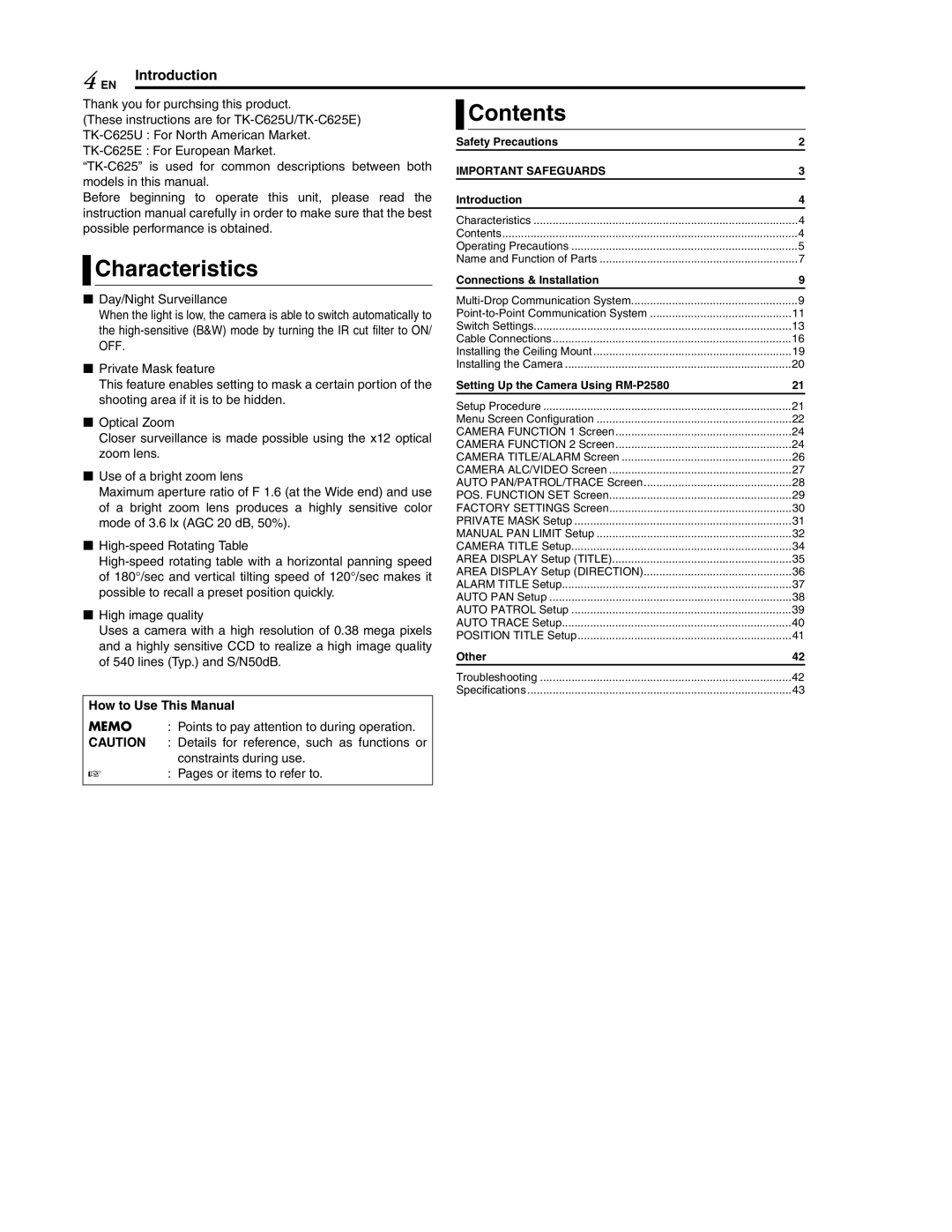4 Introduction
EN
Thank you for purchsing this product.
(These instructions are for
Before beginning to operate this unit, please read the instruction manual carefully in order to make sure that the best possible performance is obtained.

 Characteristics
Characteristics
8Day/Night Surveillance
When the light is low, the camera is able to switch automatically to the
8Private Mask feature
This feature enables setting to mask a certain portion of the shooting area if it is to be hidden.
8Optical Zoom
Closer surveillance is made possible using the x12 optical zoom lens.
8Use of a bright zoom lens
Maximum aperture ratio of F 1.6 (at the Wide end) and use of a bright zoom lens produces a highly sensitive color mode of 3.6 lx (AGC 20 dB, 50%).
8
8High image quality
Uses a camera with a high resolution of 0.38 mega pixels and a highly sensitive CCD to realize a high image quality of 540 lines (Typ.) and S/N50dB.
Contents |
|
Safety Precautions | 2 |
IMPORTANT SAFEGUARDS | 3 |
Introduction | 4 |
Characteristics | 4 |
Contents | 4 |
Operating Precautions | 5 |
Name and Function of Parts | 7 |
Connections & Installation | 9 |
9 | |
11 | |
Switch Settings | 13 |
Cable Connections | 16 |
Installing the Ceiling Mount | 19 |
Installing the Camera | 20 |
Setting Up the Camera Using | 21 |
Setup Procedure | 21 |
Menu Screen Configuration | 22 |
CAMERA FUNCTION 1 Screen | 24 |
CAMERA FUNCTION 2 Screen | 24 |
CAMERA TITLE/ALARM Screen | 26 |
CAMERA ALC/VIDEO Screen | 27 |
AUTO PAN/PATROL/TRACE Screen | 28 |
POS. FUNCTION SET Screen | 29 |
FACTORY SETTINGS Screen | 30 |
PRIVATE MASK Setup | 31 |
MANUAL PAN LIMIT Setup | 32 |
CAMERA TITLE Setup | 34 |
AREA DISPLAY Setup (TITLE) | 35 |
AREA DISPLAY Setup (DIRECTION) | 36 |
ALARM TITLE Setup | 37 |
AUTO PAN Setup | 38 |
AUTO PATROL Setup | 39 |
AUTO TRACE Setup | 40 |
POSITION TITLE Setup | 41 |
Other | 42 |
Troubleshooting | 42 |
Specifications | 43 |
How to Use This Manual
MEMO : Points to pay attention to during operation.
CAUTION : Details for reference, such as functions or constraints during use.
A: Pages or items to refer to.