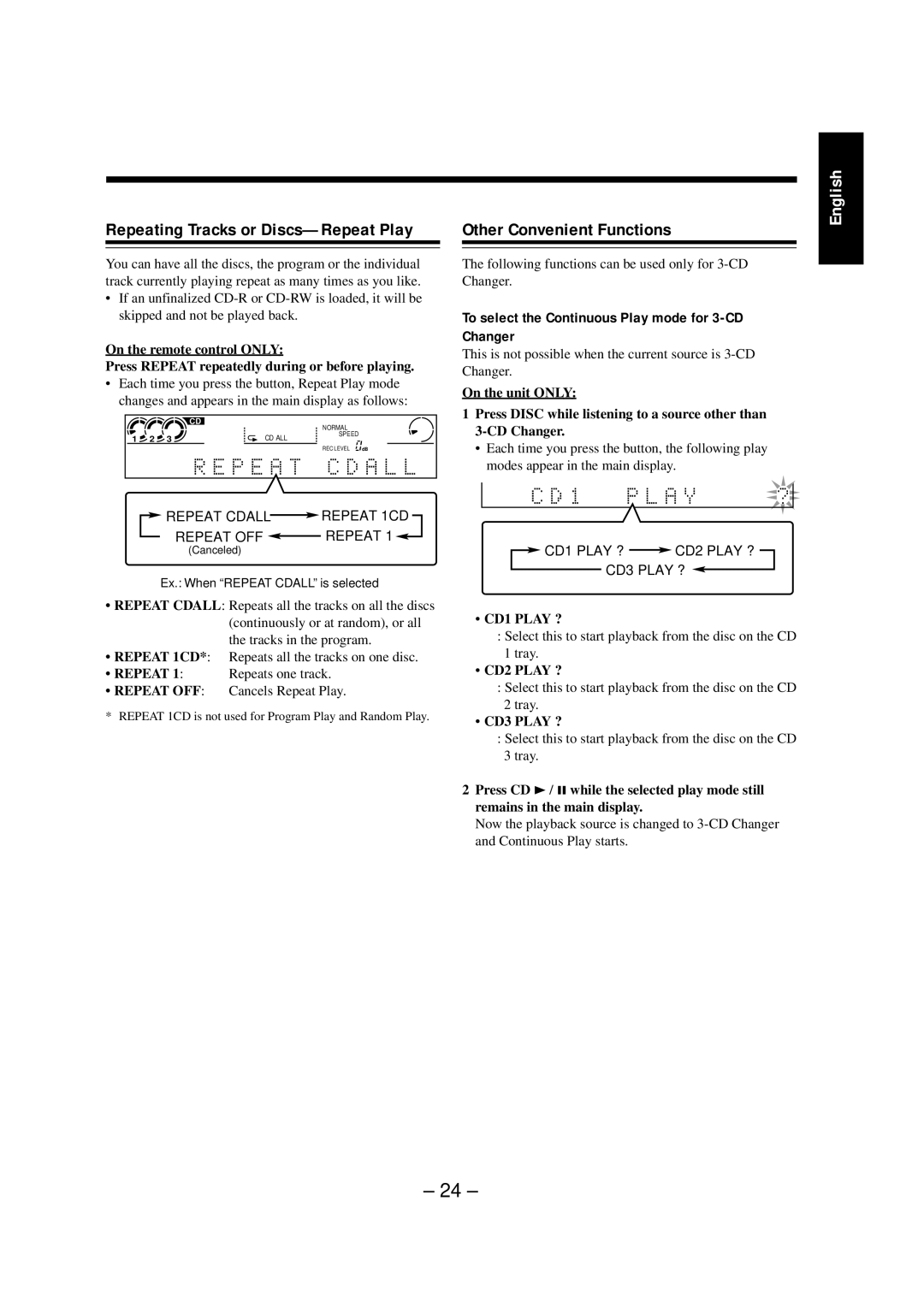Repeating Tracks or Discs—Repeat Play
You can have all the discs, the program or the individual track currently playing repeat as many times as you like.
•If an unfinalized
On the remote control ONLY:
Press REPEAT repeatedly during or before playing.
•Each time you press the button, Repeat Play mode changes and appears in the main display as follows:
| CD | NORMAL | ||
|
|
|
| |
1 2 3 |
|
| CD ALL | SPEED |
|
|
| ||
REC LEVEL | dB |
 REPEAT CDALL
REPEAT CDALL REPEAT 1CD
REPEAT 1CD
REPEAT OFF  REPEAT 1
REPEAT 1
(Canceled)
Ex.: When “REPEAT CDALL” is selected
•REPEAT CDALL: Repeats all the tracks on all the discs (continuously or at random), or all the tracks in the program.
•REPEAT 1CD*: Repeats all the tracks on one disc.
• REPEAT 1: | Repeats one track. |
•REPEAT OFF: Cancels Repeat Play.
* REPEAT 1CD is not used for Program Play and Random Play.
Other Convenient Functions
The following functions can be used only for
To select the Continuous Play mode for 3-CD Changer
This is not possible when the current source is
On the unit ONLY:
1Press DISC while listening to a source other than
• Each time CDyou press the button, the following playCDR
modes1 2 3appear in the main display. | |
FINALIZE DISC | FINALIZE DISC |
|
|
![]() CD1 PLAY ?
CD1 PLAY ? ![]() CD2 PLAY ? CD3 PLAY ?
CD2 PLAY ? CD3 PLAY ? ![]()
•CD1 PLAY ?
:Select this to start playback from the disc on the CD
1tray.
•CD2 PLAY ?
:Select this to start playback from the disc on the CD
2tray.
•CD3 PLAY ?
:Select this to start playback from the disc on the CD
3tray.
2Press CD 3 / 8 while the selected play mode still remains in the main display.
Now the playback source is changed to
English
– 24 –