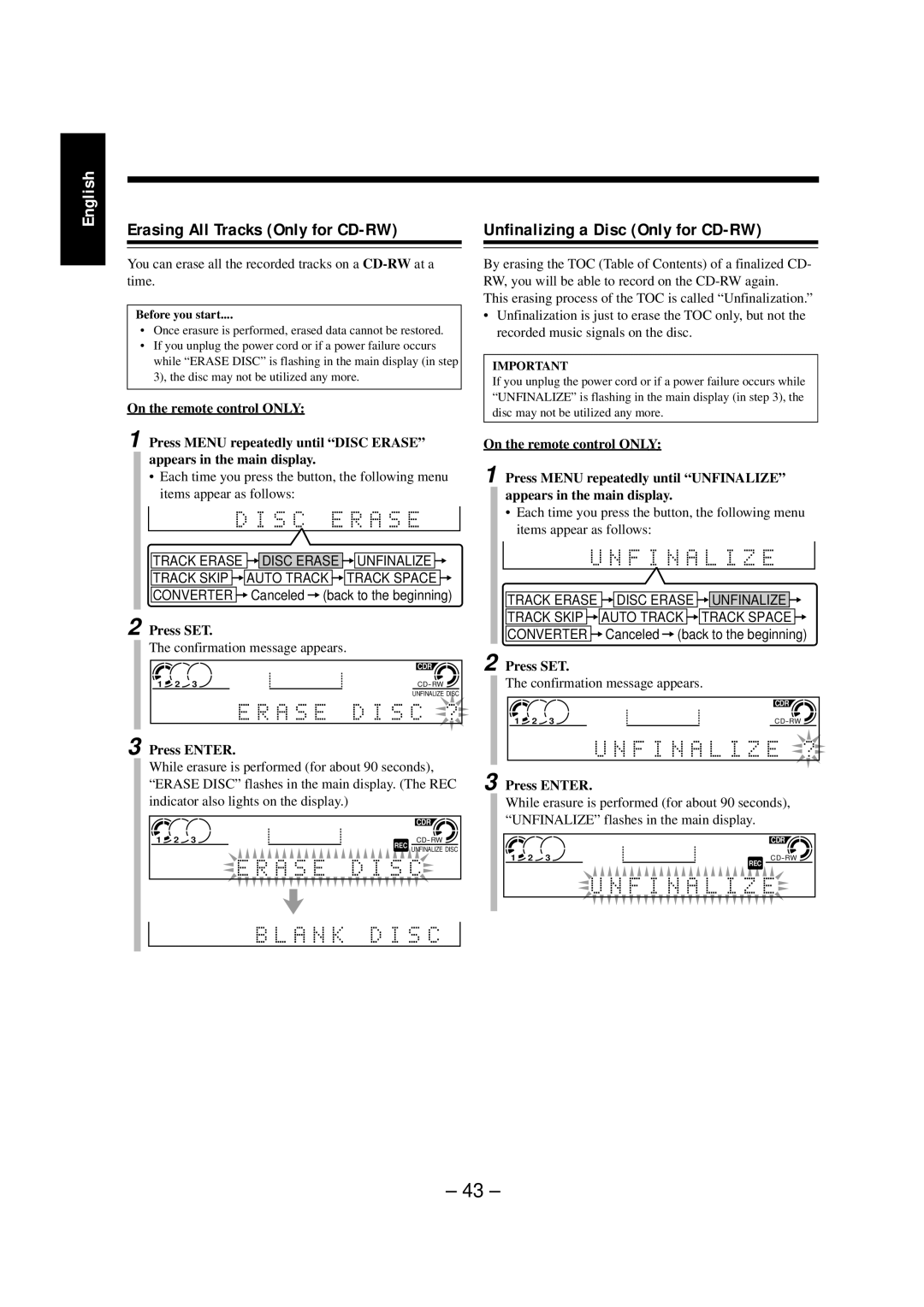English
Erasing All Tracks (Only for CD-RW)
You can erase all the recorded tracks on a CD-RW at a time.
Before you start....
•Once erasure is performed, erased data cannot be restored.
•If you unplug the power cord or if a power failure occurs while “ERASE DISC” is flashing in the main display (in step 3), the disc may not be utilized any more.
On the remote control ONLY:
1 Press MENU repeatedly until “DISC ERASE” appears in the main display.
•Each time you press the button, the following menu items appear as follows:
TRACK ERASE =![]()
![]() DISC ERASE =
DISC ERASE =![]()
![]() UNFINALIZE = TRACK SKIP =
UNFINALIZE = TRACK SKIP =![]()
![]() AUTO TRACK =
AUTO TRACK =![]()
![]() TRACK SPACE = CONVERTER =Canceled =(back to the beginning)
TRACK SPACE = CONVERTER =Canceled =(back to the beginning)
2 Press SET.
The confirmation message appears.
|
|
|
| CDR |
1 2 3 |
|
|
|
UNFINALIZE DISC
3 Press ENTER.
While erasure is performed (for about 90 seconds), “ERASE DISC” flashes in the main display. (The REC indicator also lights on the display.)
|
|
|
|
|
|
|
| CDR |
1 | 2 | 3 |
|
|
|
|
| |
|
|
|
|
|
|
| REC UNFINALIZE DISC | |
|
|
| CD | BASS | SOUND | AUTO TRACK | DIGITAL | CDR |
|
|
| DAILY |
| RANDOM | NORMAL | ANALOG |
|
1 | 2 | 3 |
| HIGH SPEED | ||||
TEXT |
| ALL SKIP ON | OVER |
| ||||
|
|
|
| RDS |
|
|
| |
|
|
|
|
|
|
|
| |
Unfinalizing a Disc (Only for CD-RW)
By erasing the TOC (Table of Contents) of a finalized CD- RW, you will be able to record on the
This erasing process of the TOC is called “Unfinalization.”
•Unfinalization is just to erase the TOC only, but not the recorded music signals on the disc.
IMPORTANT
If you unplug the power cord or if a power failure occurs while “UNFINALIZE” is flashing in the main display (in step 3), the disc may not be utilized any more.
On the remote control ONLY:
1 Press MENU repeatedly until “UNFINALIZE” appears in the main display.
•Each time you press the button, the following menu items appear as follows:
TRACK ERASE =![]()
![]() DISC ERASE =
DISC ERASE =![]()
![]() UNFINALIZE = TRACK SKIP =
UNFINALIZE = TRACK SKIP =![]()
![]() AUTO TRACK =
AUTO TRACK =![]()
![]() TRACK SPACE =
TRACK SPACE =
CONVERTER =Canceled =(back to the beginning)
2 Press SET.
The confirmation message appears.
|
|
|
| CDR |
|
1 2 3 |
|
|
|
| |
|
|
|
|
|
|
3 Press ENTER.
While erasure is performed (for about 90 seconds), “UNFINALIZE” flashes in the main display.
|
| CD | CDR |
1 | 2 | 3 | |
|
|
| REC |
– 43 –