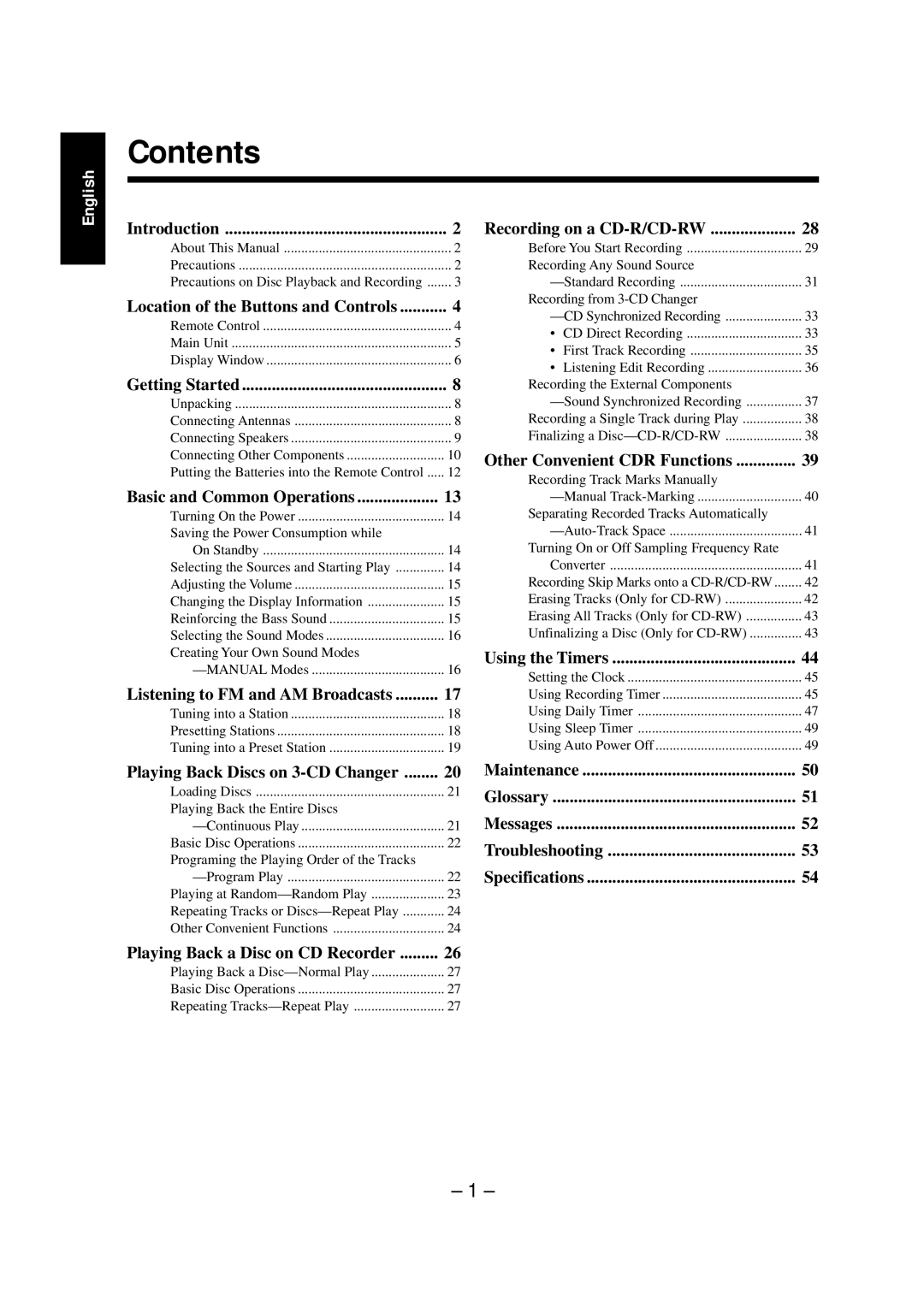Contents
English
Introduction | 2 |
About This Manual | 2 |
Precautions | 2 |
Precautions on Disc Playback and Recording | 3 |
Location of the Buttons and Controls | 4 |
Remote Control | 4 |
Main Unit | 5 |
Display Window | 6 |
Getting Started | 8 |
Unpacking | 8 |
Connecting Antennas | 8 |
Connecting Speakers | 9 |
Connecting Other Components | 10 |
Putting the Batteries into the Remote Control | 12 |
Basic and Common Operations | 13 |
Turning On the Power | 14 |
Saving the Power Consumption while |
|
On Standby | 14 |
Selecting the Sources and Starting Play | 14 |
Adjusting the Volume | 15 |
Changing the Display Information | 15 |
Reinforcing the Bass Sound | 15 |
Selecting the Sound Modes | 16 |
Creating Your Own Sound Modes |
|
16 | |
Listening to FM and AM Broadcasts | 17 |
Tuning into a Station | 18 |
Presetting Stations | 18 |
Tuning into a Preset Station | 19 |
Playing Back Discs on | 20 |
Loading Discs | 21 |
Playing Back the Entire Discs |
|
21 | |
Basic Disc Operations | 22 |
Programing the Playing Order of the Tracks |
|
22 | |
Playing at | 23 |
Repeating Tracks or | 24 |
Other Convenient Functions | 24 |
Recording on a | 28 | |
Before You Start Recording | 29 | |
Recording Any Sound Source |
| |
31 | ||
Recording from |
| |
33 | ||
• | CD Direct Recording | 33 |
• | First Track Recording | 35 |
• | Listening Edit Recording | 36 |
Recording the External Components |
| |
37 | ||
Recording a Single Track during Play | 38 | |
Finalizing a | 38 | |
Other Convenient CDR Functions | 39 | |
Recording Track Marks Manually |
| |
40 | ||
Separating Recorded Tracks Automatically |
| |
41 | ||
Turning On or Off Sampling Frequency Rate |
| |
Converter | 41 | |
Recording Skip Marks onto a | 42 | |
Erasing Tracks (Only for | 42 | |
Erasing All Tracks (Only for | 43 | |
Unfinalizing a Disc (Only for | 43 | |
Using the Timers | 44 | |
Setting the Clock | 45 | |
Using Recording Timer | 45 | |
Using Daily Timer | 47 | |
Using Sleep Timer | 49 | |
Using Auto Power Off | 49 | |
Maintenance | 50 | |
Glossary | 51 | |
Messages | 52 | |
Troubleshooting | 53 | |
Specifications | 54 | |
Playing Back a Disc on CD Recorder | 26 |
Playing Back a | 27 |
Basic Disc Operations | 27 |
Repeating | 27 |
– 1 –