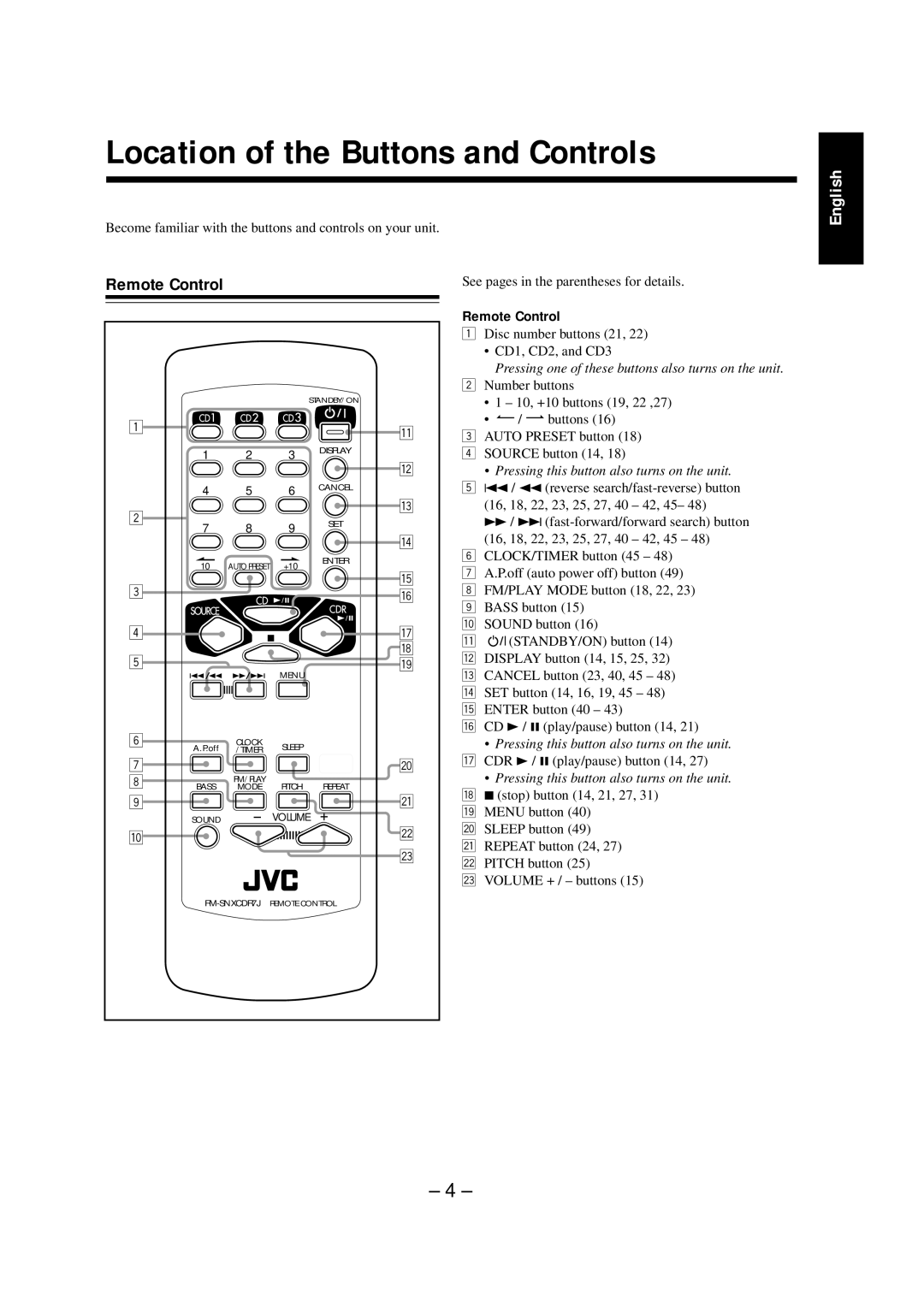Location of the Buttons and Controls
Become familiar with the buttons and controls on your unit.
Remote Control | See pages in the parentheses for details. |
|
|
Remote Control
|
|
|
|
|
| 1 | Disc number buttons (21, 22) | |||
|
|
|
|
|
|
| • CD1, CD2, and CD3 | |||
|
|
|
|
|
|
| Pressing one of these buttons also turns on the unit. | |||
|
|
|
|
|
| 2 | Number buttons | |||
|
|
|
|
| STANDBY/ON |
| • 1 – 10, +10 buttons (19, 22 ,27) | |||
|
|
|
|
|
|
| ||||
1 |
|
|
|
| q |
| • ø / Ø buttons (16) | |||
|
|
|
| 3 | AUTO PRESET button (18) | |||||
|
|
|
|
| ||||||
| 1 | 2 |
| 3 | DISPLAY | 4 | SOURCE button (14, 18) | |||
|
| w | ||||||||
|
|
|
|
|
| • Pressing this button also turns on the unit. | ||||
| 4 | 5 |
| 6 | CANCEL | 5 | 4 | / | 1 | (reverse |
|
|
|
|
| ||||||
2 |
|
|
|
| e |
| (16, 18, 22, 23, 25, 27, 40 – 42, 45– 48) | |||
7 | 8 |
| 9 | SET |
| ¡ / ¢ | ||||
|
| r |
| (16, 18, 22, 23, 25, 27, 40 – 42, 45 – 48) | ||||||
|
|
|
|
|
| |||||
| 10 | AUTO PRESET | +10 | ENTER | 6 | CLOCK/TIMER button (45 – 48) | ||||
| 7 | A.P.off (auto power off) button (49) | ||||||||
| t | |||||||||
|
|
|
|
| ||||||
3 |
|
|
|
| 8 | FM/PLAY MODE button (18, 22, 23) | ||||
|
|
|
| y | ||||||
|
|
|
|
| 9 | BASS button (15) | ||||
|
|
|
|
|
| |||||
4 |
|
|
|
| u | p SOUND button (16) | ||||
|
|
|
| q |
| (STANDBY/ON) button (14) | ||||
|
|
|
|
| i |
| ||||
5 |
|
|
|
| w DISPLAY button (14, 15, 25, 32) | |||||
|
|
|
| o | ||||||
|
|
| MENU | e CANCEL button (23, 40, 45 – 48) | ||||||
|
|
|
|
| ||||||
|
|
|
|
|
| r SET button (14, 16, 19, 45 – 48) | ||||
|
|
|
|
|
| t ENTER button (40 – 43) | ||||
6 |
|
|
|
|
| y CD 3 / 8 (play/pause) button (14, 21) | ||||
A.P.off | CLOCK |
| SLEEP |
|
| • Pressing this button also turns on the unit. | ||||
| /TIMER |
|
| u CDR 3 / 8 (play/pause) button (14, 27) | ||||||
7 |
|
|
|
| ; | |||||
|
|
|
|
| • Pressing this button also turns on the unit. | |||||
8 | BASS | FM/PLAY |
| PITCH | REPEAT |
| ||||
| MODE |
| i 7 (stop) button (14, 21, 27, 31) | |||||||
9 |
|
|
|
| a | |||||
|
|
|
| o MENU button (40) | ||||||
| SOUND |
|
| VOLUME | ||||||
|
|
| ; SLEEP button (49) | |||||||
p |
|
|
|
| s | |||||
|
|
|
| a REPEAT button (24, 27) | ||||||
|
|
|
|
| ||||||
|
|
|
|
| d | |||||
|
|
|
|
| s PITCH button (25) | |||||
|
|
|
|
|
| |||||
|
|
|
|
|
| d VOLUME + / – buttons (15) | ||||
| REMOTE CONTROL |
|
|
|
|
| ||||
|
|
|
|
|
| – 4 – |
|
|
|
|