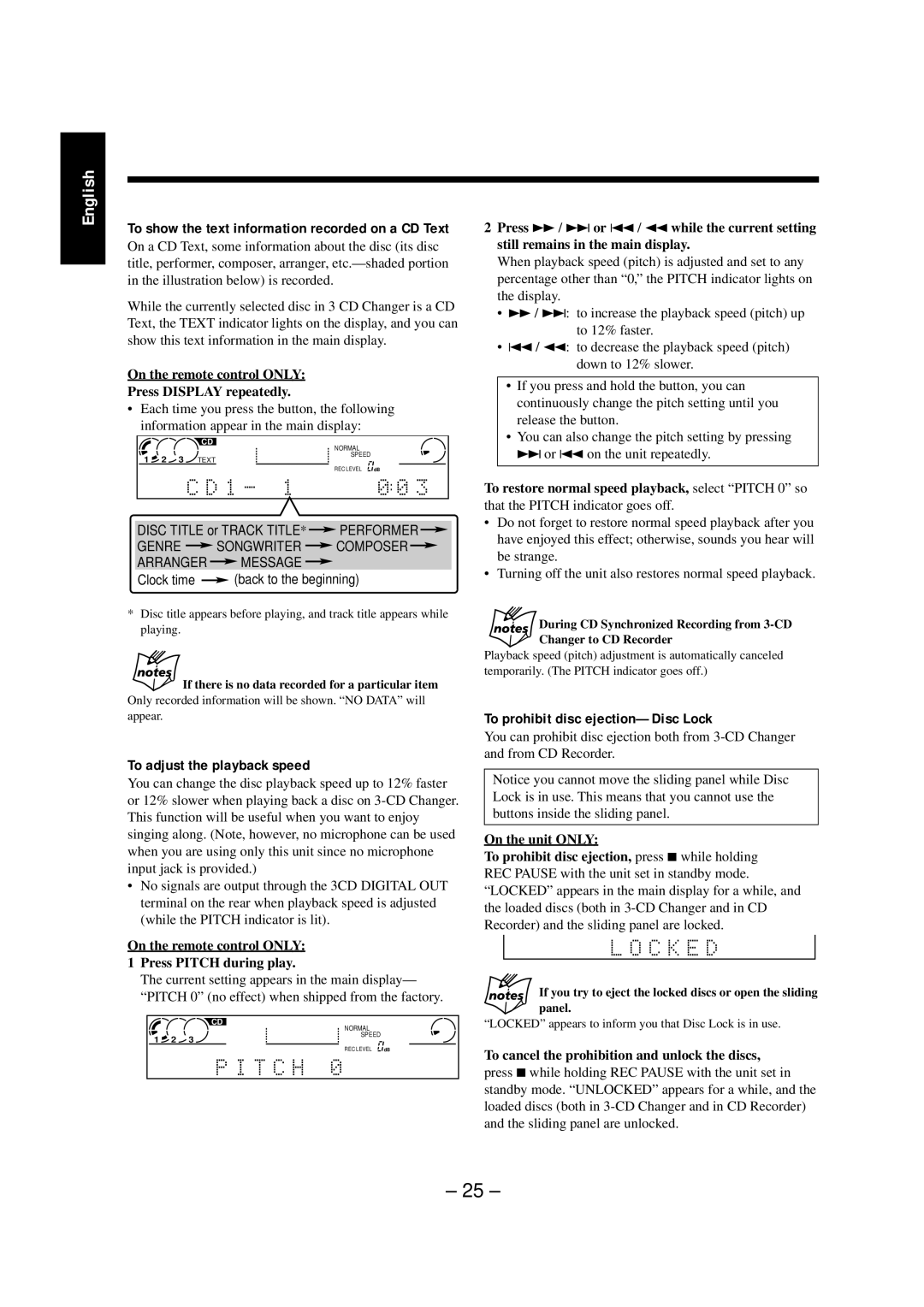English
To show the text information recorded on a CD Text
On a CD Text, some information about the disc (its disc title, performer, composer, arranger,
While the currently selected disc in 3 CD Changer is a CD Text, the TEXT indicator lights on the display, and you can show this text information in the main display.
On the remote control ONLY:
Press DISPLAY repeatedly.
• Each time you press the button, the following information appear in the main display:
| CD | |||
|
|
|
| NORMAL |
1 2 3 |
|
|
| SPEED |
TEXT |
|
|
| |
REC LEVEL | dB |
DISC TITLE or TRACK TITLE* ![]() PERFORMER
PERFORMER ![]()
GENRE  SONGWRITER
SONGWRITER  COMPOSER
COMPOSER 
ARRANGER  MESSAGE
MESSAGE 
Clock time  (back to the beginning)
(back to the beginning)
*Disc title appears before playing, and track title appears while playing.
If there is no data recorded for a particular item
Only recorded information will be shown. “NO DATA” will appear.
To adjust the playback speed
You can change the disc playback speed up to 12% faster or 12% slower when playing back a disc on
•No signals are output through the 3CD DIGITAL OUT terminal on the rear when playback speed is adjusted (while the PITCH indicator is lit).
On the remote control ONLY:
1Press PITCH during play.
The current setting appears in the main display— “PITCH 0” (no effect) when shipped from the factory.
CD
|
|
|
|
| NORMAL |
1 | 2 | 3 |
|
| SPEED |
|
|
|
REC LEVEL | dB |
2Press ¡ / ¢ or 4 / 1 while the current setting still remains in the main display.
When playback speed (pitch) is adjusted and set to any percentage other than “0,” the PITCH indicator lights on the display.
•¡ / ¢: to increase the playback speed (pitch) up to 12% faster.
•4 / 1: to decrease the playback speed (pitch) down to 12% slower.
•If you press and hold the button, you can continuously change the pitch setting until you release the button.
•You can also change the pitch setting by pressing ¢ or 4 on the unit repeatedly.
To restore normal speed playback, select “PITCH 0” so that the PITCH indicator goes off.
•Do not forget to restore normal speed playback after you have enjoyed this effect; otherwise, sounds you hear will be strange.
•Turning off the unit also restores normal speed playback.
During CD Synchronized Recording from
Playback speed (pitch) adjustment is automatically canceled temporarily. (The PITCH indicator goes off.)
To prohibit disc ejection—Disc Lock
You can prohibit disc ejection both from
Notice you cannot move the sliding panel while Disc Lock is in use. This means that you cannot use the buttons inside the sliding panel.
On the unit ONLY:
To prohibit disc ejection, press 7 while holding REC PAUSE with the unit set in standby mode. “LOCKED” appears in the main display for a while, and the loaded discs (both in
If you try to eject the locked discs or open the sliding panel.
“LOCKED” appears to inform you that Disc Lock is in use.
To cancel the prohibition and unlock the discs,
press 7 while holding REC PAUSE with the unit set in standby mode. “UNLOCKED” appears for a while, and the loaded discs (both in
– 25 –