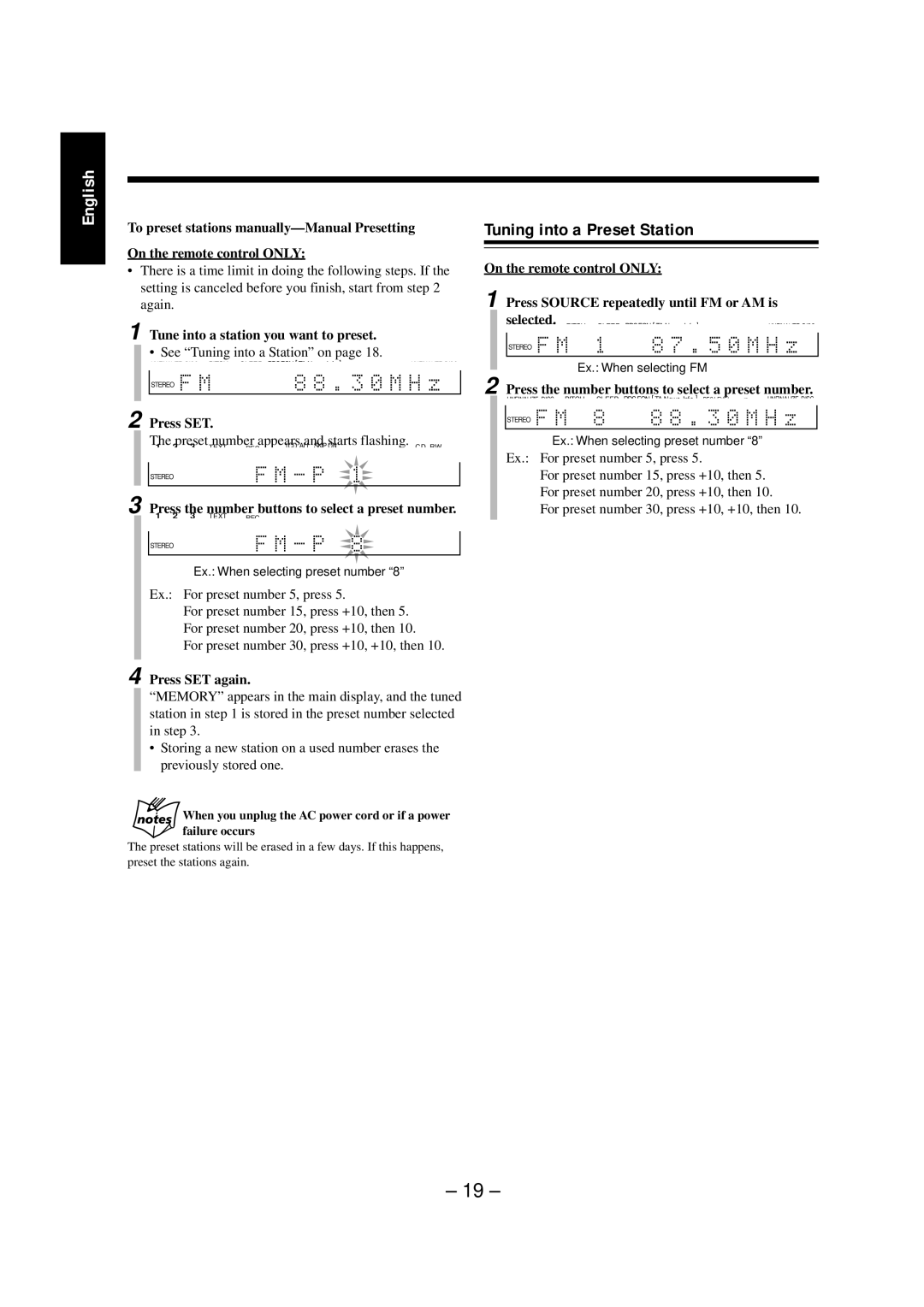English
To preset stations
On the remote control ONLY:
•There is a time limit in doing the following steps. If the setting is canceled before you finish, start from step 2 again.
1 Tune into a station you want to preset.
• See “Tuning into a Station” on page 18.
UNFINALIZE DISC PITCH SLEEP RDSEON [ TA News Info ] REC LEVEL ![]()
![]() dB REC UNFINALIZE DISC
dB REC UNFINALIZE DISC
STEREO
2 Press SET.
The preset number appears and starts flashing. |
| ||||||
1 2 3 | TEXT | REC | 1CD ALL SKIP ON |
|
|
| CD RW |
OVER |
| ||||||
UNFINALIZE DISC | PITCH | SLEEP | RDSEON [ TA News Info ] | REC LEVEL | dB REC UNFINALIZE DISC | ||
STEREO
3 |
| Press the number buttons to select a preset number. | ||||
| 1 2 3 | TEXT | REC | OVER | ||
|
|
| ||||
|
|
| UNFINALIZE DISC | PITCH | SLEEP RDSEON [ TA News Info ] | REC LEVEL dB REC UNFINALIZE DISC |
|
|
| STEREO |
|
|
|
|
|
|
| |||
|
|
| Ex.: When selecting preset number “8” | |||
|
|
| Ex.: For preset number 5, press 5. |
| ||
|
|
| For preset number 15, press +10, then 5. | |||
|
|
| For preset number 20, press +10, then 10. | |||
|
|
| For preset number 30, press +10, +10, then 10. | |||
|
|
|
|
|
|
|
4 Press SET again.
“MEMORY” appears in the main display, and the tuned station in step 1 is stored in the preset number selected in step 3.
•Storing a new station on a used number erases the previously stored one.
When you unplug the AC power cord or if a power failure occurs
The preset stations will be erased in a few days. If this happens, preset the stations again.
Tuning into a Preset Station
On the remote control ONLY:
1 Press SOURCE repeatedly until FM or AM is
selected. | PITCH | SLEEP RDSEON [ TA News Info ] REC LEVEL dB | REC | UNFINALIZE DISC |
UNFINALIZE DISC |
|
STEREO
Ex.: When selecting FM
2 Press the number buttons to select a preset number.
UNFINALIZE DISC PITCH SLEEP RDSEON [ TA News Info ] REC LEVEL ![]()
![]() dB
dB![]() UNFINALIZE DISC
UNFINALIZE DISC
STEREO
Ex.: When selecting preset number “8”
Ex.: For preset number 5, press 5.
For preset number 15, press +10, then 5. For preset number 20, press +10, then 10.
For preset number 30, press +10, +10, then 10.
– 19 –