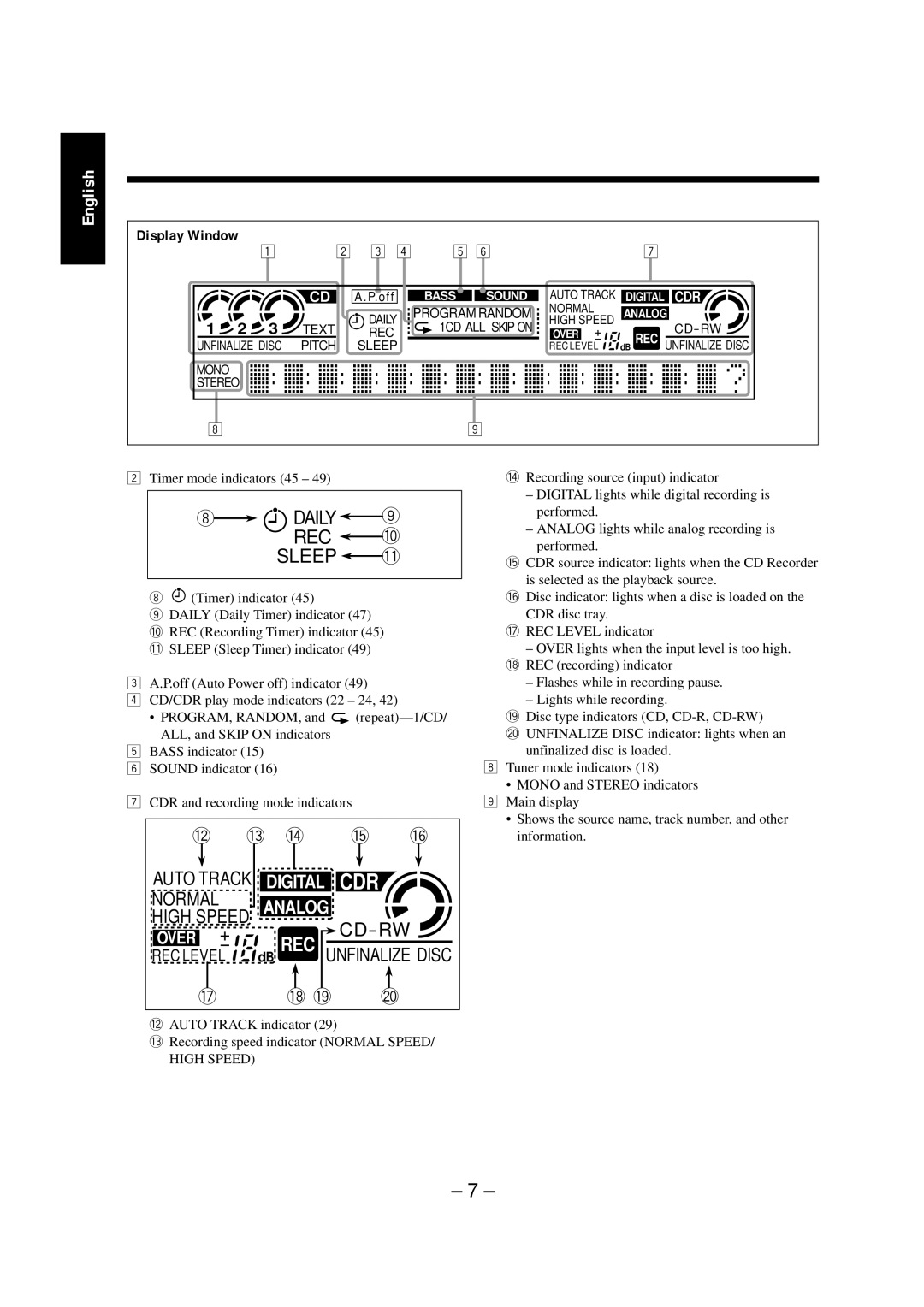English
Display Window
|
| 1 |
| 2 | 3 4 | 5 6 |
| 7 |
| |
|
|
| CD |
| A.P.off | BASS | SOUND | AUTO TRACK | DIGITAL | CDR |
|
|
|
|
| DAILY | PROGRAM RANDOM | NORMAL | ANALOG |
| |
1 | 2 | 3 |
|
| HIGH SPEED |
| ||||
TEXT |
| REC | 1CD ALL SKIP ON | OVER |
| |||||
UNFINALIZE DISC | PITCH |
| SLEEP |
|
| REC LEVEL | dB REC UNFINALIZE DISC | |||
MONO |
|
|
|
|
|
|
|
|
|
|
STEREO |
|
|
|
|
|
|
|
|
| |
8 |
|
|
|
|
|
| 9 |
|
|
|
2Timer mode indicators (45 – 49)
8
 DAILY
DAILY 9 REC
9 REC  0 SLEEP
0 SLEEP -
-
8 (Timer) indicator (45)
9DAILY (Daily Timer) indicator (47)
0 REC (Recording Timer) indicator (45) - SLEEP (Sleep Timer) indicator (49)
3A.P.off (Auto Power off) indicator (49)
4CD/CDR play mode indicators (22 – 24, 42)
• PROGRAM, RANDOM, and | |
ALL, and SKIP ON indicators |
|
5BASS indicator (15)
6 SOUND indicator (16)
7CDR and recording mode indicators
= | ~ ! | @ | # | |
AUTO TRACK | DIGITAL | CDR |
| |
NORMAL |
| ANALOG |
|
|
HIGH SPEED |
| |||
OVER |
|
| ||
| dB REC UNFINALIZE DISC | |||
REC LEVEL |
| |||
$ |
| % ^ |
| & |
=AUTO TRACK indicator (29)
~Recording speed indicator (NORMAL SPEED/ HIGH SPEED)
!Recording source (input) indicator
–DIGITAL lights while digital recording is performed.
–ANALOG lights while analog recording is
performed.
@CDR source indicator: lights when the CD Recorder
is selected as the playback source.
#Disc indicator: lights when a disc is loaded on the CDR disc tray.
$REC LEVEL indicator
–OVER lights when the input level is too high. % REC (recording) indicator
–Flashes while in recording pause.
–Lights while recording.
^Disc type indicators (CD,
& UNFINALIZE DISC indicator: lights when an unfinalized disc is loaded.
8Tuner mode indicators (18)
•MONO and STEREO indicators 9 Main display
•Shows the source name, track number, and other information.
– 7 –