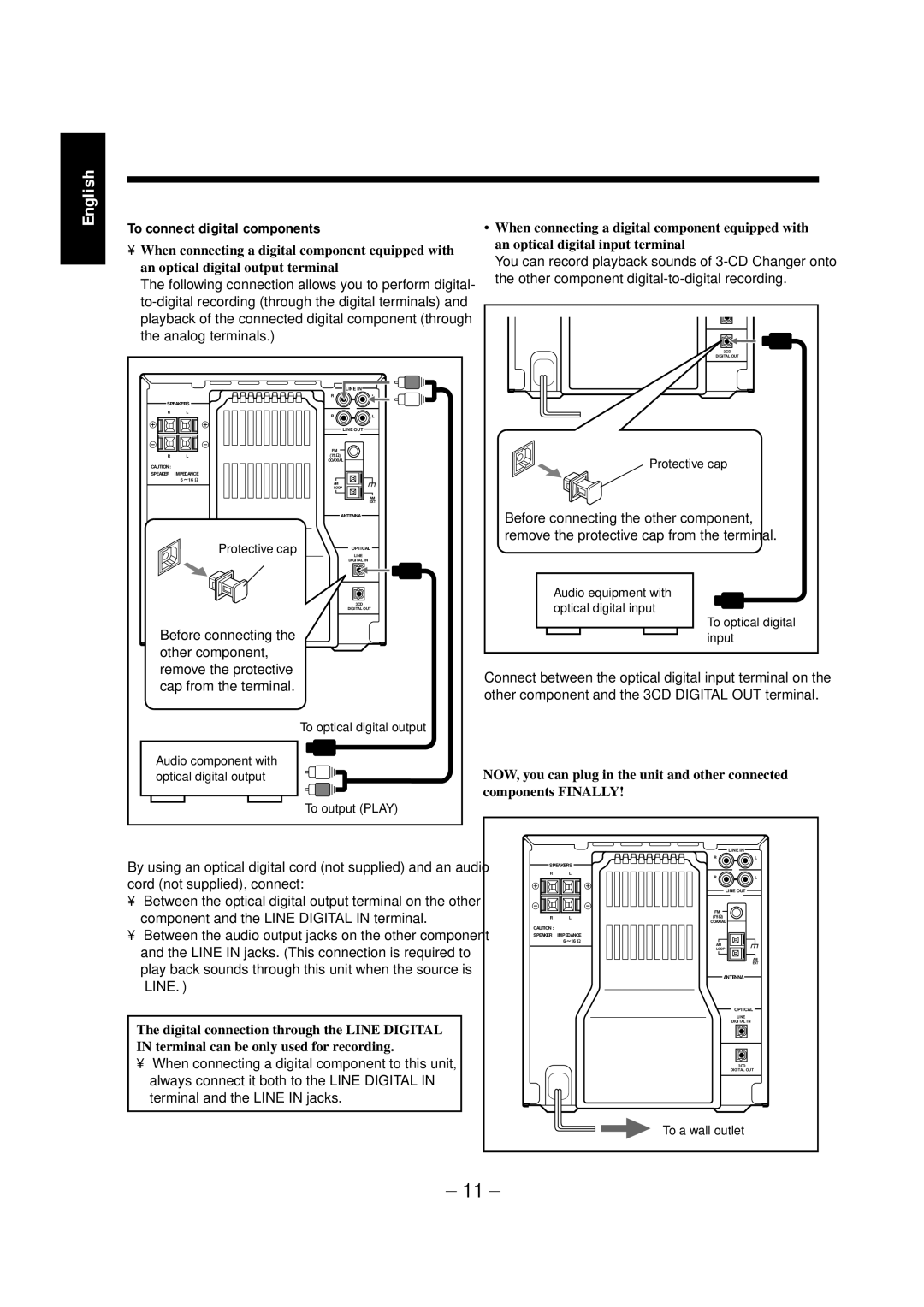English
To connect digital components
•When connecting a digital component equipped with an optical digital output terminal
The following connection allows you to perform digital-
|
|
|
| LINE IN |
|
|
| R | L |
SPEAKERS |
|
| ||
R |
| L | R | L |
|
|
| ||
|
|
|
| LINE OUT |
|
|
| FM |
|
R |
| L | (75 | ) |
|
|
| COAXIAL | |
CAUTION : |
|
|
|
|
SPEAKER | IMPEDANCE |
|
| |
| 6 | 16 | AM |
|
|
|
|
| |
|
|
| LOOP | |
|
|
|
| AM |
|
|
|
| EXT |
|
|
|
| ANTENNA |
|
| Protective cap |
| OPTICAL |
|
|
| LINE | |
|
|
|
| DIGITAL IN |
|
|
|
| 3CD |
|
|
|
| DIGITAL OUT |
Before connecting the |
|
| ||
other component, |
|
| ||
remove the protective |
|
| ||
cap from the terminal. |
|
| ||
|
|
| To optical digital output | |
Audio component with |
|
| ||
optical digital output |
|
| ||
|
|
| To output (PLAY) | |
•When connecting a digital component equipped with an optical digital input terminal
You can record playback sounds of
3CD
DIGITAL OUT
Protective cap
Before connecting the other component, remove the protective cap from the terminal.
Audio equipment with optical digital input
To optical digital
input
Connect between the optical digital input terminal on the other component and the 3CD DIGITAL OUT terminal.
NOW, you can plug in the unit and other connected components FINALLY!
By using an optical digital cord (not supplied) and an audio cord (not supplied), connect:
•Between the optical digital output terminal on the other component and the LINE DIGITAL IN terminal.
•Between the audio output jacks on the other component and the LINE IN jacks. (This connection is required to play back sounds through this unit when the source is “LINE.”)
The digital connection through the LINE DIGITAL IN terminal can be only used for recording.
SPEAKERS
R L
R | L |
CAUTION :
SPEAKER IMPEDANCE 6![]() 16
16![]()
LINE IN
RL
RL
LINE OUT
FM (75![]() )
)
COAXIAL
AM
LOOP
AM
EXT
ANTENNA
OPTICAL
LINE
DIGITAL IN
•When connecting a digital component to this unit, always connect it both to the LINE DIGITAL IN terminal and the LINE IN jacks.
3CD
DIGITAL OUT
To a wall outlet
– 11 –