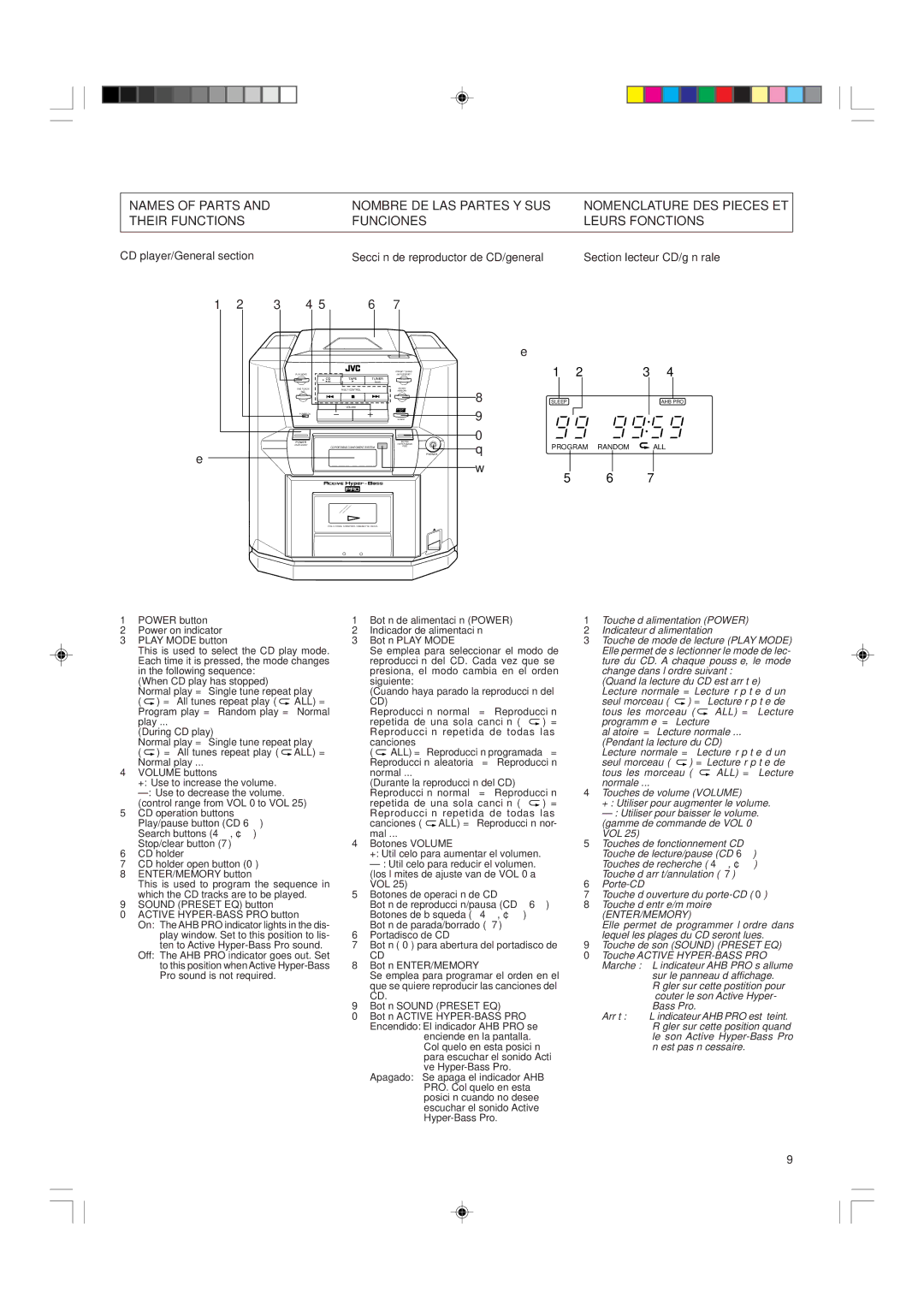PC-X570BK, PC-X560BK, PC-X550BK specifications
The JVC PC-X550BK, PC-X560BK, and PC-X570BK are standout models in the realm of compact audio systems, designed to cater to the modern music enthusiast's needs with both performance and style.Starting with the JVC PC-X550BK, this model offers exceptional versatility and sound quality. It features a powerful integrated amplifier that delivers rich and clear audio. Equipped with a CD player and built-in Bluetooth technology, the PC-X550BK allows users to enjoy their favorite music from various sources, whether it be CDs or streaming directly from their devices. The dynamic sound range is complemented by a well-designed speaker system, which enhances bass response, making it ideal for genres that thrive on low frequencies.
Moving on to the JVC PC-X560BK, this system builds upon its predecessor with added features geared towards enhancing the user experience. One notable advancement is its improved audio processing technology, ensuring that sound reproduction is not only loud but also crisp and immersive. This model comes with an FM/AM tuner, allowing listeners to access their favorite radio stations with ease. Additionally, the PC-X560BK boasts a stylish design, making it an attractive choice for home decor while fitting seamlessly into various environments.
Finally, the JVC PC-X570BK takes it a step further with premium features and enhanced connectivity options. This model introduces USB playback, enabling users to listen to their digital music library conveniently. It also supports high-definition sound formats, providing an audiophile-grade listening experience. The PC-X570BK is equipped with advanced noise-cancellation technology and custom equalizer settings, allowing users to tailor the sound to their personal preferences. Ergonomic controls and an easy-to-navigate interface make this model user-friendly, ensuring that even casual listeners can appreciate high-quality sound effortlessly.
In conclusion, the JVC PC-X550BK, PC-X560BK, and PC-X570BK exemplify what modern audio technology should be—an amalgamation of style, performance, and convenience. With their beautifully designed aesthetics, robust feature sets, and impressive sound quality, these compact systems provide a fulfilling auditory experience for both casual listeners and serious audiophiles alike.