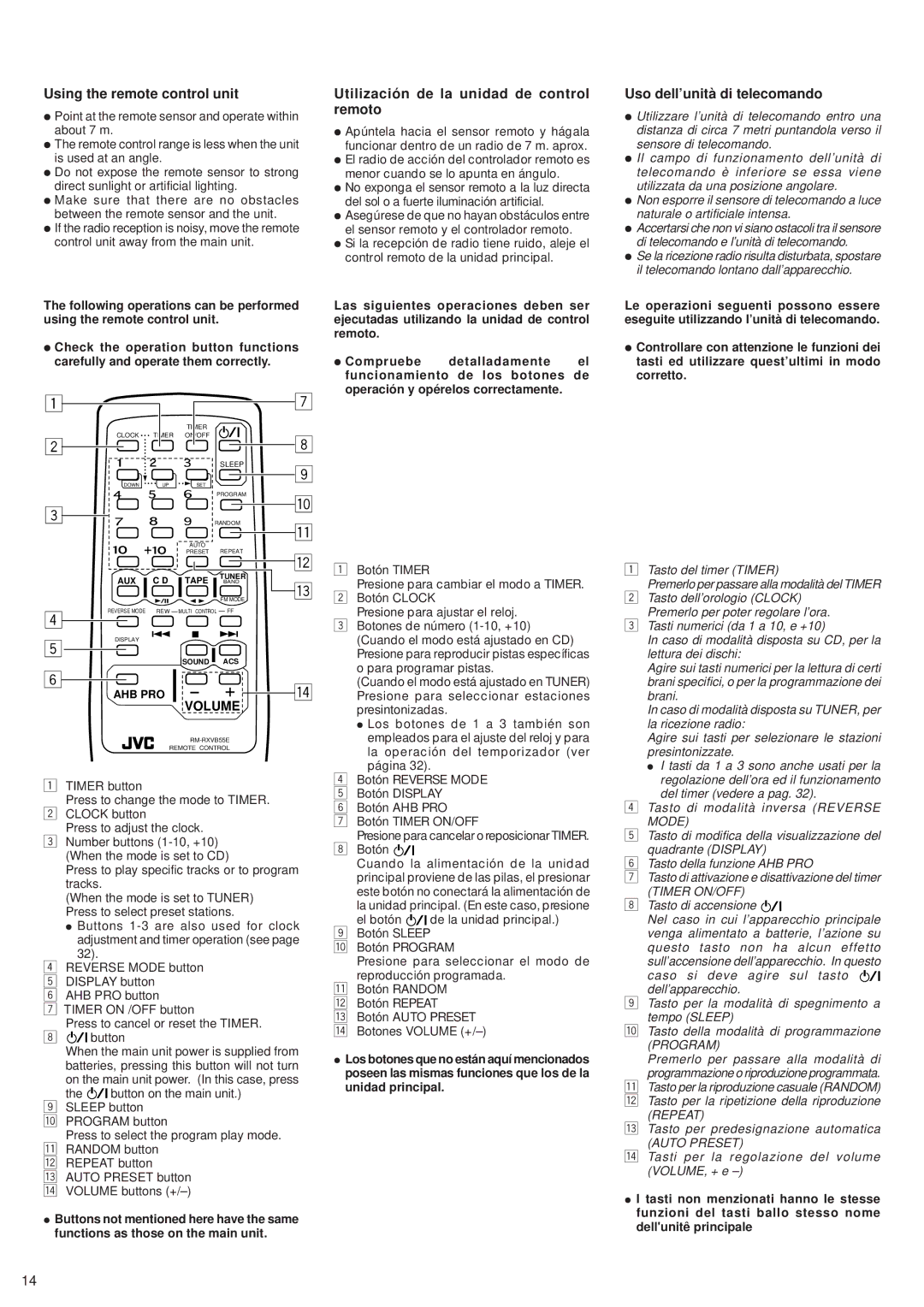Using the remote control unit
ÖPoint at the remote sensor and operate within about 7 m.
ÖThe remote control range is less when the unit is used at an angle.
ÖDo not expose the remote sensor to strong direct sunlight or artificial lighting.
ÖMake sure that there are no obstacles between the remote sensor and the unit.
ÖIf the radio reception is noisy, move the remote control unit away from the main unit.
The following operations can be performed using the remote control unit.
ÖCheck the operation button functions carefully and operate them correctly.
1 | | | | 7 |
| | TIMER | | |
CLOCK | TIMER | ON/OFF | | 8 |
2 | | | |
| | | SLEEP | 9 |
DOWN | UP | SET | |
| |
| | | PROGRAM | p |
3 | | | |
| RANDOM | q |
| | AUTO | |
| | REPEAT | |
| | PRESET | w |
| | | TUNER |
AUX | C D | TAPE | |
BAND | e |
| | | FM MODE |
REVERSE MODE | REW | MULTI CONTROL | FF | |
4 | | | | |
DISPLAY | | | | |
5 | | SOUND | ACS | |
| | |
6 | | | | r |
AHB PRO | | |
VOLUME
RM-RXVB55E
REMOTE CONTROL
1TIMER button
Press to change the mode to TIMER.
2CLOCK button
Press to adjust the clock.
3Number buttons (1-10, +10) (When the mode is set to CD)
Press to play specific tracks or to program tracks.
(When the mode is set to TUNER) Press to select preset stations.
ÖButtons 1-3 are also used for clock adjustment and timer operation (see page 32).
4REVERSE MODE button
5 DISPLAY button
6 AHB PRO button
7 TIMER ON /OFF button
Press to cancel or reset the TIMER.
8 
 button
button
When the main unit power is supplied from batteries, pressing this button will not turn on the main unit power. (In this case, press
the 
 button on the main unit.)
button on the main unit.)
9 SLEEP button
p PROGRAM button
Press to select the program play mode. q RANDOM button
w REPEAT button
e AUTO PRESET button r VOLUME buttons (+/–)
ÖButtons not mentioned here have the same functions as those on the main unit.
Utilización de la unidad de control remoto
ÖApúntela hacia el sensor remoto y hágala funcionar dentro de un radio de 7 m. aprox.
ÖEl radio de acción del controlador remoto es menor cuando se lo apunta en ángulo.
ÖNo exponga el sensor remoto a la luz directa del sol o a fuerte iluminación artificial.
ÖAsegúrese de que no hayan obstáculos entre el sensor remoto y el controlador remoto.
ÖSi la recepción de radio tiene ruido, aleje el control remoto de la unidad principal.
Las siguientes operaciones deben ser ejecutadas utilizando la unidad de control remoto.
Ö Compruebe detalladamente el funcionamiento de los botones de operación y opérelos correctamente.
1Botón TIMER
Presione para cambiar el modo a TIMER.
2Botón CLOCK
Presione para ajustar el reloj.
3Botones de número (1-10, +10) (Cuando el modo está ajustado en CD) Presione para reproducir pistas específicas o para programar pistas.
(Cuando el modo está ajustado en TUNER) Presione para seleccionar estaciones presintonizadas.
ÖLos botones de 1 a 3 también son empleados para el ajuste del reloj y para la operación del temporizador (ver página 32).
4Botón REVERSE MODE
5 Botón DISPLAY
6 Botón AHB PRO
7 Botón TIMER ON/OFF
Presione para cancelar o reposicionar TIMER.
8 Botón 

Cuando la alimentación de la unidad principal proviene de las pilas, el presionar este botón no conectará la alimentación de la unidad principal. (En este caso, presione
el botón 
 de la unidad principal.)
de la unidad principal.)
9 Botón SLEEP
p Botón PROGRAM
Presione para seleccionar el modo de reproducción programada.
q Botón RANDOM w Botón REPEAT
e Botón AUTO PRESET r Botones VOLUME (+/–)
ÖLos botones que no están aquí mencionados poseen las mismas funciones que los de la unidad principal.
Uso dell’unità di telecomando
ÖUtilizzare l’unità di telecomando entro una distanza di circa 7 metri puntandola verso il sensore di telecomando.
ÖIl campo di funzionamento dell’unità di telecomando è inferiore se essa viene utilizzata da una posizione angolare.
ÖNon esporre il sensore di telecomando a luce naturale o artificiale intensa.
ÖAccertarsi che non vi siano ostacoli tra il sensore di telecomando e l’unità di telecomando.
ÖSe la ricezione radio risulta disturbata, spostare il telecomando lontano dall’apparecchio.
Le operazioni seguenti possono essere eseguite utilizzando l’unità di telecomando.
ÖControllare con attenzione le funzioni dei tasti ed utilizzare quest’ultimi in modo corretto.
1Tasto del timer (TIMER)
Premerlo per passare alla modalità del TIMER
2Tasto dell’orologio (CLOCK) Premerlo per poter regolare l’ora.
3Tasti numerici (da 1 a 10, e +10)
In caso di modalità disposta su CD, per la lettura dei dischi:
Agire sui tasti numerici per la lettura di certi brani specifici, o per la programmazione dei brani.
In caso di modalità disposta su TUNER, per la ricezione radio:
Agire sui tasti per selezionare le stazioni presintonizzate.
ÖI tasti da 1 a 3 sono anche usati per la regolazione dell’ora ed il funzionamento del timer (vedere a pag. 32).
4Tasto di modalità inversa (REVERSE MODE)
5Tasto di modifica della visualizzazione del quadrante (DISPLAY)
6Tasto della funzione AHB PRO
7Tasto di attivazione e disattivazione del timer (TIMER ON/OFF)
8Tasto di accensione 

Nel caso in cui l’apparecchio principale venga alimentato a batterie, l’azione su questo tasto non ha alcun effetto sull’accensione dell’apparecchio. In questo
caso si deve agire sul tasto 
 dell’apparecchio.
dell’apparecchio.
9Tasto per la modalità di spegnimento a tempo (SLEEP)
pTasto della modalità di programmazione (PROGRAM)
Premerlo per passare alla modalità di programmazione o riproduzione programmata.
qTasto per la riproduzione casuale (RANDOM) w Tasto per la ripetizione della riproduzione
(REPEAT)
e Tasto per predesignazione automatica
(AUTO PRESET)
r Tasti per la regolazione del volume (VOLUME, + e –)
ÖI tasti non menzionati hanno le stesse funzioni del tasti ballo stesso nome dell'unitê principale