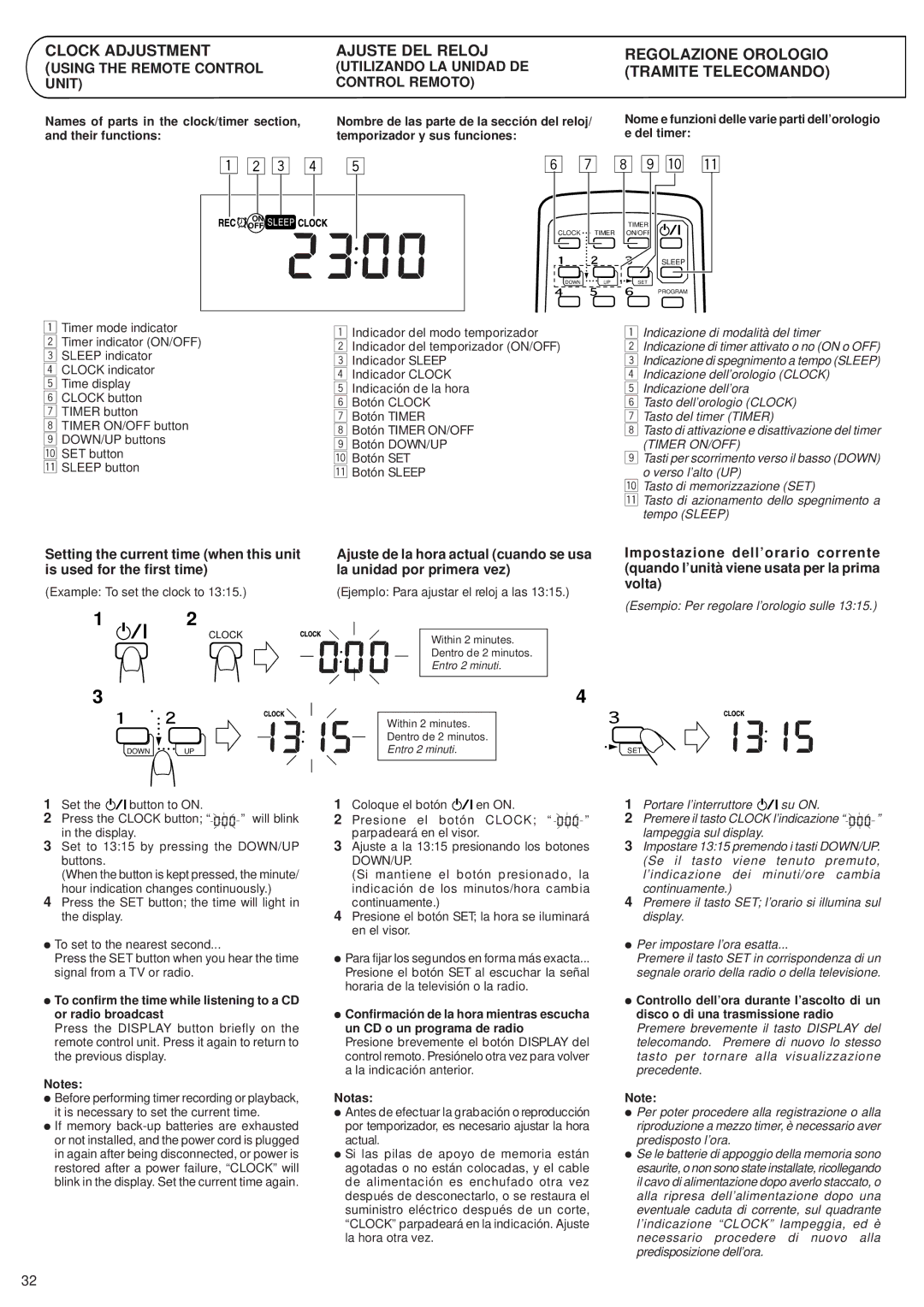RV-B55 GY/BU/LTD specifications
The JVC RV-B55 GY/BU/LTD is a portable audio system that has garnered attention for its blend of style and functionality. This versatile device is designed for those who enjoy music on the go, making it an ideal choice for outdoor gatherings, beach trips, and quiet evenings at home.One of the standout features of the JVC RV-B55 is its powerful sound output. It incorporates high-quality speakers that deliver clear and robust audio across a wide frequency range. This ensures that whether you're playing your favorite tunes or hosting a party, the sound remains crisp and immersive. The built-in amplifier further enhances the audio performance, allowing for a rich sound experience without distortion, even at higher volumes.
The design of the RV-B55 is notable for its robust construction and sleek aesthetics. It comes in a range of colors, including vibrant blue and classic gray, appealing to various tastes. The device is also highly portable, with a built-in handle that makes it easy to carry. Weighing just a few pounds, it’s convenient for users who want to take their music with them wherever they go.
In terms of connectivity, the RV-B55 is equipped with Bluetooth technology, enabling wireless streaming from smartphones, tablets, and other Bluetooth-enabled devices. This feature allows users to enjoy their playlists without the hassle of wires, making it a great choice for those who prioritize convenience. Additionally, the device includes an auxiliary input for traditional wired connections, ensuring compatibility with a variety of audio sources.
Battery life is another crucial aspect of the RV-B55. It comes with a rechargeable battery that provides hours of playtime, making it perfect for outdoor use without the need for a power outlet. This portability is complemented by a sturdy design that can withstand the rigors of outdoor environments, ensuring durability while looking stylish.
Furthermore, the JVC RV-B55 features an FM tuner, enabling users to listen to their favorite radio stations. This adds versatility to the audio options available, making it more than just a Bluetooth speaker. With simple controls and a user-friendly interface, operating the RV-B55 is a breeze, catering to users of all ages.
In summary, the JVC RV-B55 GY/BU/LTD combines powerful sound, portability, and modern technology in a stylish package. Whether you're a casual listener or a music enthusiast, this portable audio system provides an excellent solution for enjoying music anytime, anywhere. With its impressive features and appealing design, it's a worthy consideration for anyone in the market for a portable audio device.