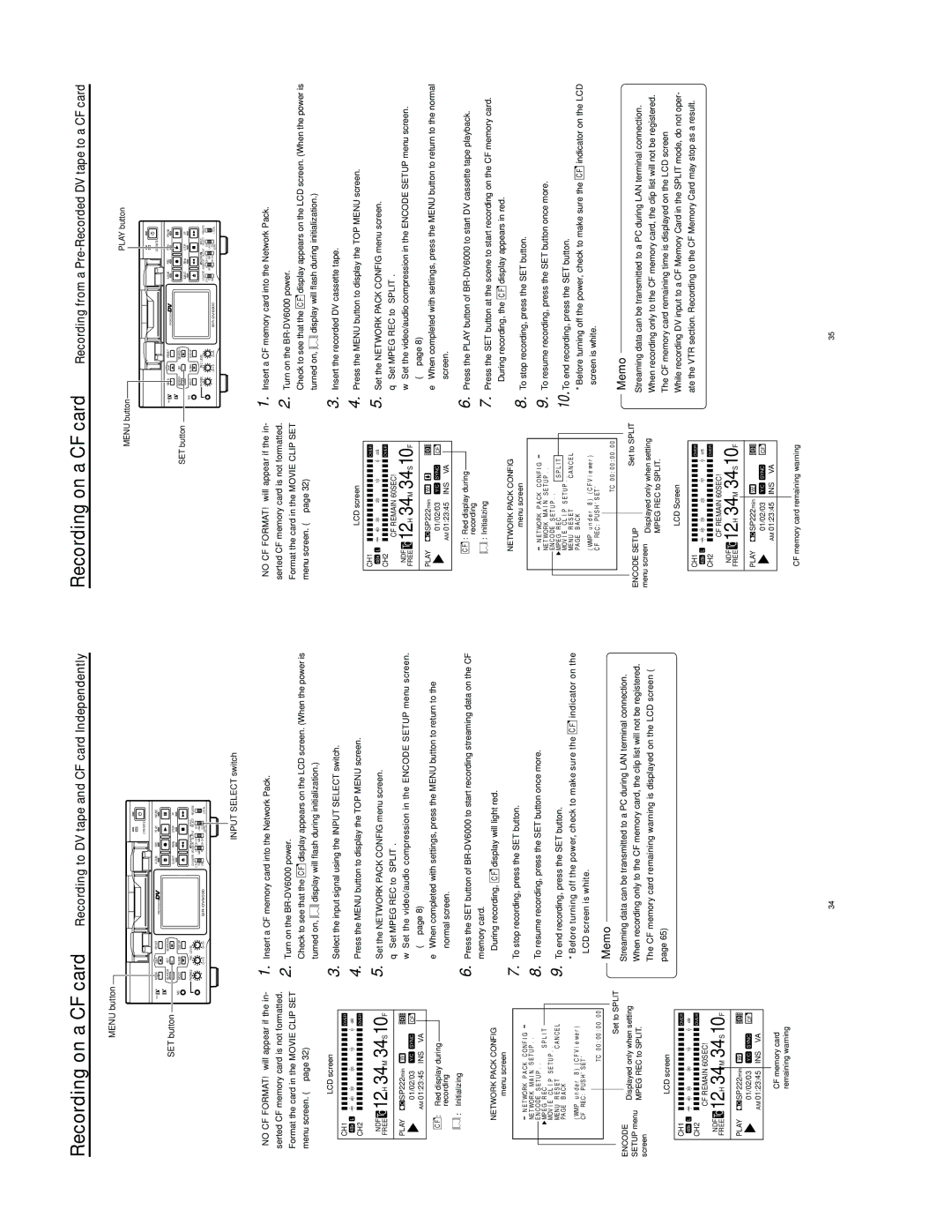Recording on a CF card Recording to DV tape and CF card Independently
MENU button |
|
|
|
|
|
|
|
|
|
|
|
|
|
|
|
|
| OPERATE |
|
Mini | MENU | DISP | RESET | PROFESSIONAL | A.DUB |
| REC | PLAY | PAUSE |
SET button | SEARCH– | SET | SEARCH+ |
|
|
|
|
|
|
|
|
|
| EJECT |
| REW | STOP | FF | |
MIC | HOLD | BLANK | CUE UP |
|
|
|
|
|
|
| PHONES | REC LEVEL |
|
|
| AUDIO | INPUT | REMOTE | |
|
|
|
|
| COUNTER MONITOR OUTPUT SELECT | ||||
|
|
|
|
| CTL | L | DV |
| |
|
|
|
|
| TC | MIX | MIX | LINE |
|
|
|
| UB | R | Y/C | LOCAL | |||
|
|
|
|
| (CPN) | ||||
Recording on a CF card Recording from a
MENU button |
|
|
|
|
| PLAY button | |
|
|
|
|
|
|
| |
|
|
|
|
|
| OPERATE |
|
Mini | MENU | DISP | RESET | A.DUB | REC | PLAY | PAUSE |
|
|
|
| PROFESSIONAL |
|
|
|
SET button | SEARCH– | SET | SEARCH+ |
|
|
|
|
|
|
| EJECT | REW | STOP | FF | |
MIC | HOLD | BLANK | CUE UP |
|
|
|
|
|
|
| PHONES | REC LEVEL |
|
|
| AUDIO | INPUT | REMOTE | |
|
|
|
|
| COUNTER MONITOR OUTPUT SELECT | ||||
|
|
|
|
| CTL | L | DV |
| |
|
|
|
|
| TC | MIX | MIX | LINE |
|
|
|
| UB | R | Y/C | LOCAL | |||
|
|
|
|
| (CPN) | ||||
●“NO CF FORMAT!” will appear if the in- serted CF memory card is not formatted. Format the card in the MOVIE CLIP SET menu screen. (☞ page 32)
LCD screen
CH1 |
|
|
|
|
|
|
|
|
|
|
|
|
|
|
|
|
| OVER |
| ||||
48k L | 40 30 20 | 10 |
|
|
| 0 dB | |||||||||||||||||
CH2 |
|
|
|
|
|
|
|
|
|
|
|
|
|
|
|
|
|
|
|
|
|
|
|
|
|
|
|
|
|
|
|
|
|
|
|
|
|
|
|
| OVER |
| |||||
FREENDF TC 12H 34M 34S10F | |||||||||||||||||||||||
PLAY |
|
| SP222min |
|
|
|
|
|
|
|
|
|
|
|
| ||||||||
|
| W |
|
|
|
|
|
|
| e |
|
|
| ||||||||||
| 01/02/03 |
| Y/C | SYNC |
|
|
|
| |||||||||||||||
|
|
|
|
| CF |
| |||||||||||||||||
| AM 01:23:45 | INS |
| VA |
|
|
|
| ‰ | ||||||||||||||
C F : Red display during recording
![]() : Initializing
: Initializing
NETWORK PACK CONFIG
menu screen
|
| INPUT SELECT switch |
1. | Insert a CF memory card into the Network Pack. | |
2. | Turn on the | |
| Check to see that the C F display appears on the LCD screen. (When the power is | |
| turned on, | display will flash during initialization.) |
3. | Select the input signal using the INPUT SELECT switch. | |
4. | Press the MENU button to display the TOP MENU screen. | |
5. | Set the NETWORK PACK CONFIG menu screen. | |
| q Set MPEG REC to “SPLIT”. | |
| w Set the video/audio compression in the ENCODE SETUP menu screen. | |
| (☞ page 8) |
|
| e When completed with settings, press the MENU button to return to the | |
| normal screen. | |
6. | Press the SET button of | |
| memory card. |
|
| ● During recording, C F display will light red. | |
●“NO CF FORMAT!” will appear if the in- serted CF memory card is not formatted. Format the card in the MOVIE CLIP SET menu screen. (☞ page 32)
LCD screen
CH1 |
|
|
|
|
| OVER | |
48k L | 40 30 | 20 | 10 |
| 0 dB | ||
CH2 | CF REMAIN 60SEC! | OVER | |||||
|
|
| |||||
FREENDF TC 12H 34M 34S10F | |||||||
PLAY | SP222min | W |
|
| e | ||
| 01/02/03 | Y/C | SYNC | CF | |||
| AM 01:23:45 | INS | VA |
| ‰ | ||
C F : Red display during |
|
|
| ||||
| recording |
|
|
|
|
|
|
| : Initializing |
|
|
|
|
| |
1. | Insert a CF memory card into the Network Pack. | |
2. | Turn on the | |
| Check to see that the C F display appears on the LCD screen. (When the power is | |
| turned on, | display will flash during initialization.) |
3. | Insert the recorded DV cassette tape. | |
4. | Press the MENU button to display the TOP MENU screen. | |
5. | Set the NETWORK PACK CONFIG menu screen. | |
| q Set MPEG REC to “SPLIT”. | |
| w Set the video/audio compression in the ENCODE SETUP menu screen. | |
| (☞ page 8) |
|
| e When completed with settings, press the MENU button to return to the normal | |
| screen. |
|
6. | Press the PLAY button of | |
7. | Press the SET button at the scene to start recording on the CF memory card. | |
● During recording, the C F display appears in red. |
N E T WO R K P A C K C O N F I G | ||
NE T WOR K M A I N | S E T U P . . | |
E N C O DE S E T U P . . | ||
MP E G R E C | S P L I T |
|
| ||
MOV I E C L I P S E T U P . . | ||
ME N U R E S E T | C A N C E L | |
PA GE B A CK |
|
|
( WMP u n d e r 8 ) ( C F V i e we r ) | ||
C F REC : P U S H ' S E T ' | ||
| TC 0 0 : 0 0 : 0 0 . 0 0 | |
7.
8.
9.
To stop recording, press the SET button.
To resume recording, press the SET button once more.
To end recording, press the SET button.
*Before turning off the power, check to make sure the LCD screen is white.
C F
indicator on the
NETWORK PACK CONFIG |
| |||
menu screen |
| |||
|
|
|
| |
N E T WO R K P A C K C O N F I G |
| |||
NE T WOR K M A I N S E T U P . . |
| |||
E N C O DE S E T U P . . |
|
|
| |
MP E G R E C |
| S P L I T |
|
|
MOV I E C L I P | S E T U P . | . |
|
|
ME N U R E S E T |
| C A N C E L |
| |
PA GE B A CK |
|
|
|
|
( WMP u n d e r | 8 ) ( C F V i e we r ) |
| ||
C F REC : P U S H ' S E T ' |
| |||
8. | To stop recording, press the SET button. |
9. | To resume recording, press the SET button once more. |
10.To end recording, press the SET button.
*Before turning off the power, check to make sure the C F indicator on the LCD screen is white.
|
|
|
|
|
|
|
|
|
|
|
|
|
|
|
|
| Set to SPLIT | ||||
ENCODE |
| Displayed only when setting | |||||||||||||||||||
SETUP menu |
| ||||||||||||||||||||
| MPEG REC to SPLIT. | ||||||||||||||||||||
screen |
| ||||||||||||||||||||
|
|
|
|
|
|
|
|
|
|
|
|
|
|
|
|
|
|
|
| ||
|
|
|
|
| LCD screen |
|
|
|
|
|
|
| |||||||||
|
|
|
|
|
|
|
|
|
|
|
|
|
|
|
|
|
|
|
|
|
|
| CH1 |
|
|
|
|
|
|
|
|
|
|
|
|
|
|
|
|
|
|
| |
|
|
|
|
|
|
|
|
|
|
|
|
|
|
|
|
|
| OVER |
| ||
| 48k L | 40 30 20 10 |
|
|
| 0 dB | |||||||||||||||
| CH2 |
|
|
|
|
|
|
|
|
|
|
|
|
|
|
|
|
| OVER |
| |
CF REMAIN 60SEC!
Memo
●Streaming data can be transmitted to a PC during LAN terminal connection.
●When recording only to the CF memory card, the clip list will not be registered.
●The CF memory card remaining warning is displayed on the LCD screen (☞ page 65)
|
|
| TC 0 0 : 0 0 : 0 0 . 0 0 |
| ||
ENCODE SETUP |
| Set to SPLIT | ||||
|
|
|
| |||
menu screen | Displayed only when setting | |||||
|
| |||||
|
| MPEG REC to SPLIT. | ||||
|
| LCD Screen |
|
|
| |
|
|
|
|
|
| |
| CH1 |
|
| OVER | ||
| 48k L | 40 30 20 10 | 0 dB | |||
| CH2 |
|
| OVER | ||
Memo
●Streaming data can be transmitted to a PC during LAN terminal connection.
●When recording only to the CF memory card, the clip list will not be registered.
●The CF memory card remaining time is displayed on the LCD screen
●While recording DV input to a CF Memory Card in the SPLIT mode, do not oper- ate the VTR section. Recording to the CF Memory Card may stop as a result.
FREE H M S F
NDF TC 12 34 34 10
PLAY | SP222min |
|
|
|
W |
| e | ||
| 01/02/03 | Y/C | SYNC |
|
| CF | |||
| AM 01:23:45 | INS | VA | ‰ |
CF memory card remaining warning
CF REMAIN 60SEC! |
| ||
FREENDF TC 12H 34M 34S10F | |||
|
|
|
|
PLAY SP222min | W |
| e |
01/02/03 | Y/C | SYNC | CF |
AM 01:23:45 | INS | VA | ‰ |
|
|
|
|
CF memory card remaining warning
34 | 35 |