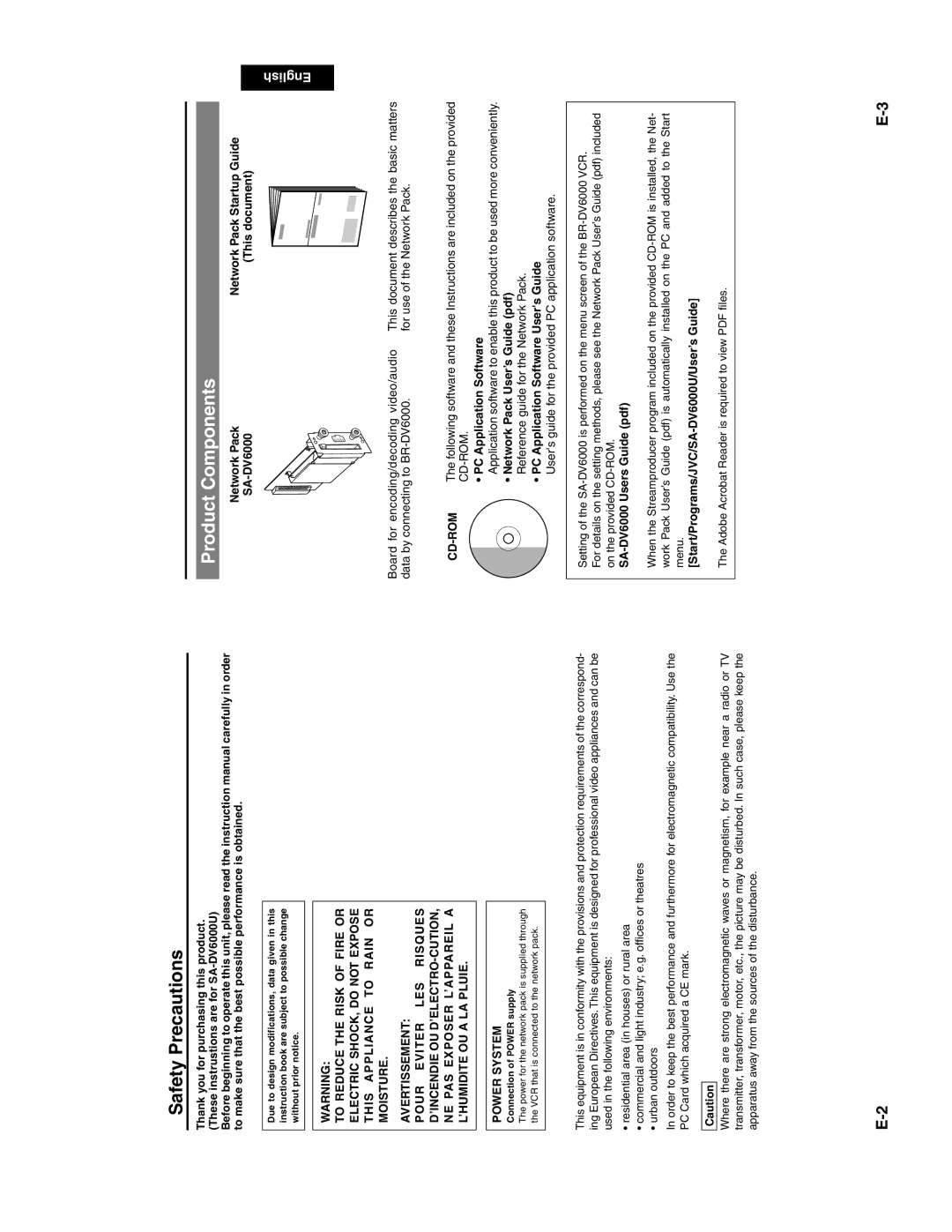Safety Precautions
Thank you for purchasing this product. (These instrustions are for
Before beginning to operate this unit, please read the instruction manual carefully in order to make sure that the best possible performance is obtained.
Due to design modifications, data given in this instruction book are subject to possible change without prior notice.
WARNING:
TO REDUCE THE RISK OF FIRE OR
ELECTRIC SHOCK, DO NOT EXPOSE
THIS APPLIANCE TO RAIN OR
MOISTURE.
AVERTISSEMENT:
POUR EVITER LES RISQUES
D’INCENDIE OU
NE PAS EXPOSER L’APPAREIL A
L’HUMIDITE OU A LA PLUIE.
POWER SYSTEM
Connection of POWER supply
The power for the network pack is supplied through the VCR that is connected to the network pack.
This equipment is in conformity with the provisions and protection requirements of the correspond- ing European Directives. This equipment is designed for professional video appliances and can be used in the following environments:
•residential area (in houses) or rural area
•commercial and light industry; e.g. offices or theatres
•urban outdoors
In order to keep the best performance and furthermore for electromagnetic compatibility. Use the PC Card which acquired a CE mark.
Caution
Where there are strong electromagnetic waves or magnetism, for example near a radio or TV transmitter, transformer, motor, etc., the picture may be disturbed. In such case, please keep the apparatus away from the sources of the disturbance.
Product Components
Network Pack | Network Pack Startup Guide |
(This document) |
English
Board for encoding/decoding video/audio | This document describes the basic matters | |
data by connecting to | for use of the Network Pack. | |
| The following software and these Instructions are included on the provided | |
• PC Application Software
Application software to enable this product to be used more conveniently.
• Network Pack User’s Guide (pdf) Reference guide for the Network Pack.
• PC Application Software User's Guide
User's guide for the provided PC application software.
Setting of the
For details on the setting methods, please see the Network Pack User’s Guide (pdf) included on the provided
When the Streamproducer program included on the provided
[Start/Programs/JVC/SA-DV6000U/User’s Guide]
The Adobe Acrobat Reader is required to view PDF files.