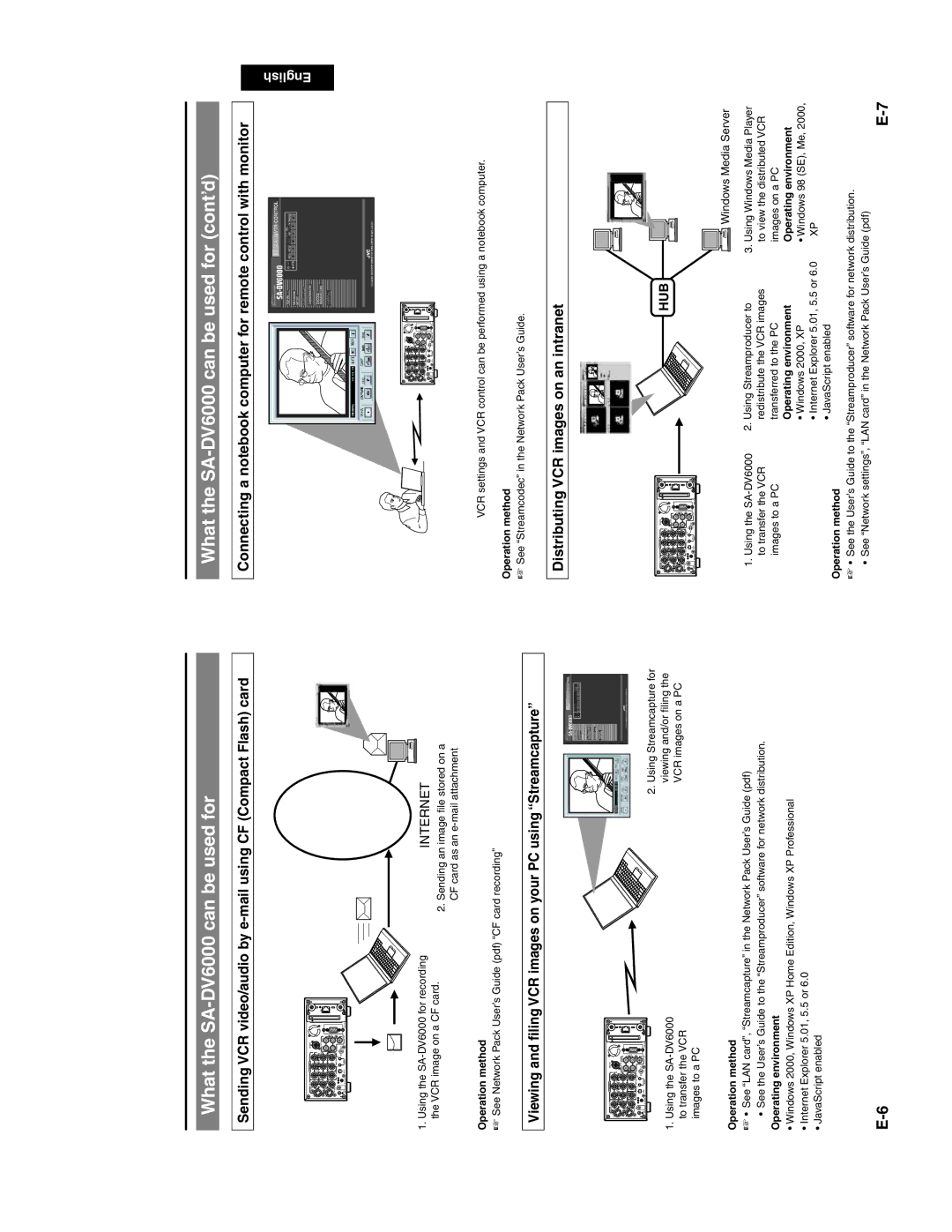What the SA-DV6000 can be used for
Sending VCR video/audio by
LAN
1. Using the |
|
|
|
| |
INTERNET | ||
the VCR image on a CF card. | 2. Sending an image file stored on a | |
| ||
| CF card as an | |
Operation method
☞See Network Pack User’s Guide (pdf) “CF card recording”
Viewing and filing VCR images on your PC using “Streamcapture”
What the SA-DV6000 can be used for (cont’d)
Connecting a notebook computer for remote control with monitor
CAMERA&VTR |
| CAM&VTR CONTROL | English |
TOP PAGE | CAM | VTR CONTROL |
|
| REC REW STOP FF PLAY PAUSE |
| |
NETWORK | VTR |
|
|
SETUP |
|
|
|
PORT SETUP |
|
|
|
CONTROL |
|
|
|
ENCODE |
|
|
|
PARAMETERS |
|
|
|
STREAM |
|
|
|
CAPTURE |
|
|
|
(c) copyright 2002 VICTOR COMPANY OF JAPAN, LIMITED. All rights reserved |
| ||
VCR settings and VCR control can be performed using a notebook computer.
Operation method
☞See “Streamcodec” in the Network Pack User’s Guide.
Distributing VCR images on an intranet
LAN
1.Using the SA-DV6000 to transfer the VCR images to a PC
|
| CAM&VTR CONTROL | |
TOP PAGE | CAM |
| VTR CONTROL |
REC REW | FF PLAY PAUSE | ||
NETWORK | VTR |
|
|
SETUP |
|
|
|
PORT SETUP |
|
|
|
CAMERA&VTR |
|
|
|
CONTROL |
|
|
|
ENCODE |
|
|
|
PARAMETERS |
|
|
|
STREAM |
|
|
|
CAPTURE |
|
|
|
2.Using Streamcapture for viewing and/or filing the VCR images on a PC
LAN
HUB
Operation method
 Windows Media Server
Windows Media Server
☞• See “LAN card”, “Streamcapture” in the Network Pack User’s Guide (pdf)
•See the User’s Guide to the “Streamproducer” software for network distribution.
Operating environment
• Windows 2000, Windows XP Home Edition, Windows XP Professional
• Internet Explorer 5.01, 5.5 or 6.0
• JavaScript enabled
1.Using the
Operation method
2.Using Streamproducer to redistribute the VCR images transferred to the PC
Operating environment
•Windows 2000, XP
•Internet Explorer 5.01, 5.5 or 6.0
•JavaScript enabled
3.Using Windows Media Player to view the distributed VCR images on a PC
Operating environment
•Windows 98 (SE), Me, 2000,
XP
☞• See the User’s Guide to the “Streamproducer” software for network distribution.
• See “Network settings”, “LAN card” in the Network Pack User’s Guide (pdf)