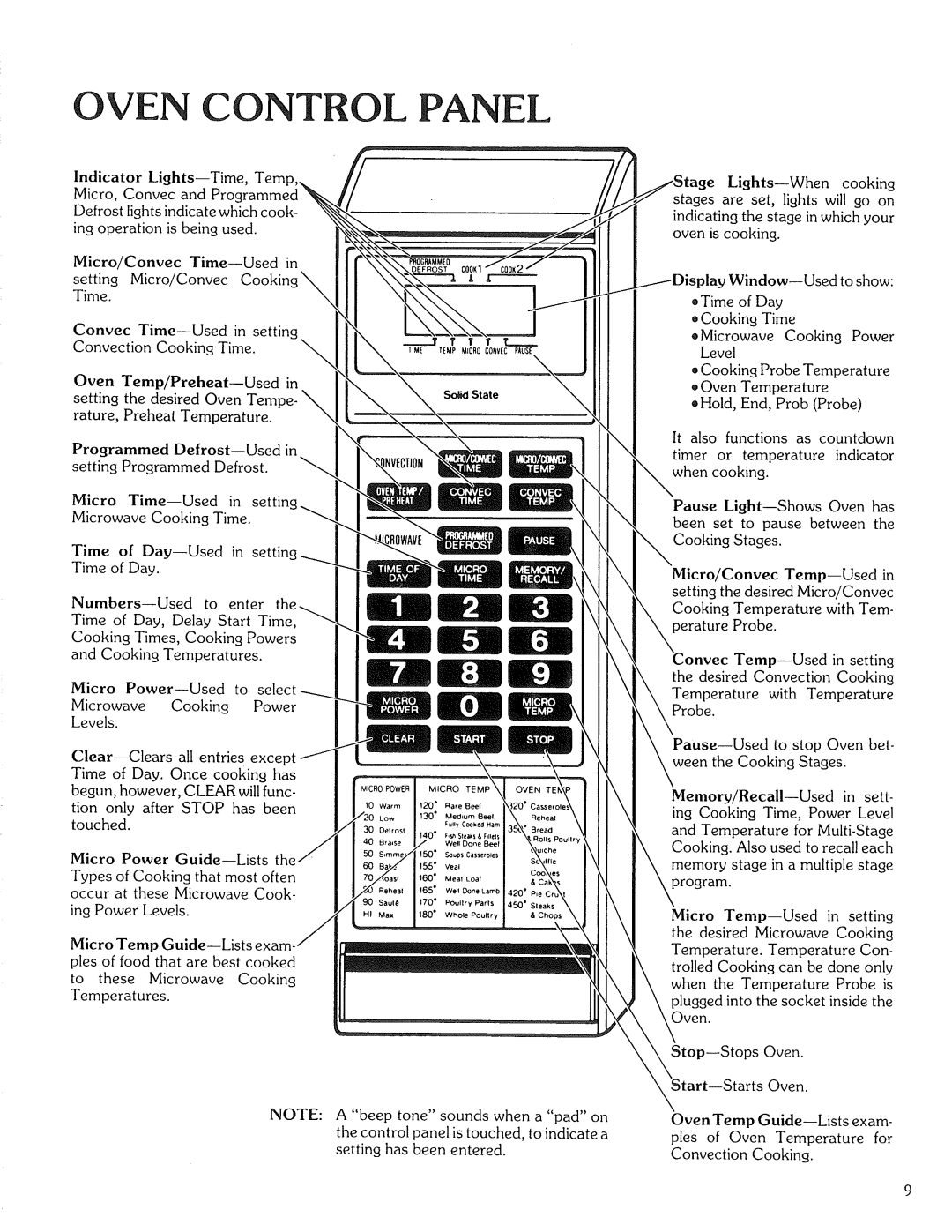87561 specifications
The Kenmore 87561 is a versatile and robust appliance designed to meet the demands of modern households. As a leading model in Kenmore's lineup, this refrigerator distinguishes itself with a blend of advanced technologies, user-friendly features, and optimal performance, making it a popular choice for families and individuals alike.One of the standout features of the Kenmore 87561 is its generous storage capacity. With a spacious interior, this refrigerator offers ample room for groceries and perishables, thanks to adjustable shelving and door bins that allow for customized organization. The model also includes a dedicated crisper drawer that maintains optimal humidity levels, ensuring fruits and vegetables remain fresh for longer periods.
Equipped with SmartSense temperature management technology, the Kenmore 87561 ensures consistent cooling performance. This system monitors the internal temperature and automatically adjusts the cooling settings to account for fluctuations caused by door openings or additions of warm food. This not only enhances food preservation but also reduces energy consumption.
Another key characteristic is its energy efficiency. The refrigerator is designed to meet ENERGY STAR standards, which translates to lower electricity bills for homeowners. Its efficient cooling system and LED lighting contribute to reduced energy usage while providing adequate illumination inside the refrigerator.
The Kenmore 87561 also features a modern aesthetic, with a sleek stainless steel finish that complements any kitchen decor. The easy-to-clean surface adds convenience, allowing users to maintain its pristine appearance with minimal effort.
For added convenience, the refrigerator includes an ice and water dispenser located at the exterior, providing instant access to chilled water and ice without the need to open the refrigerator door. This feature not only saves energy but also keeps the interior temperature stable while minimizing the risk of temperature fluctuations.
The design of the Kenmore 87561 also focuses on user-friendliness, with intuitive controls that make it easy to set temperatures and configure settings. The model’s quiet operation ensures it blends seamlessly into home environments, proving that performance and comfort can coexist effectively.
In summary, the Kenmore 87561 is an excellent choice for those seeking a reliable, efficient, and stylish refrigerator. With its advanced technologies, spacious design, and user-friendly features, it exemplifies Kenmore's commitment to quality and innovation in home appliances.