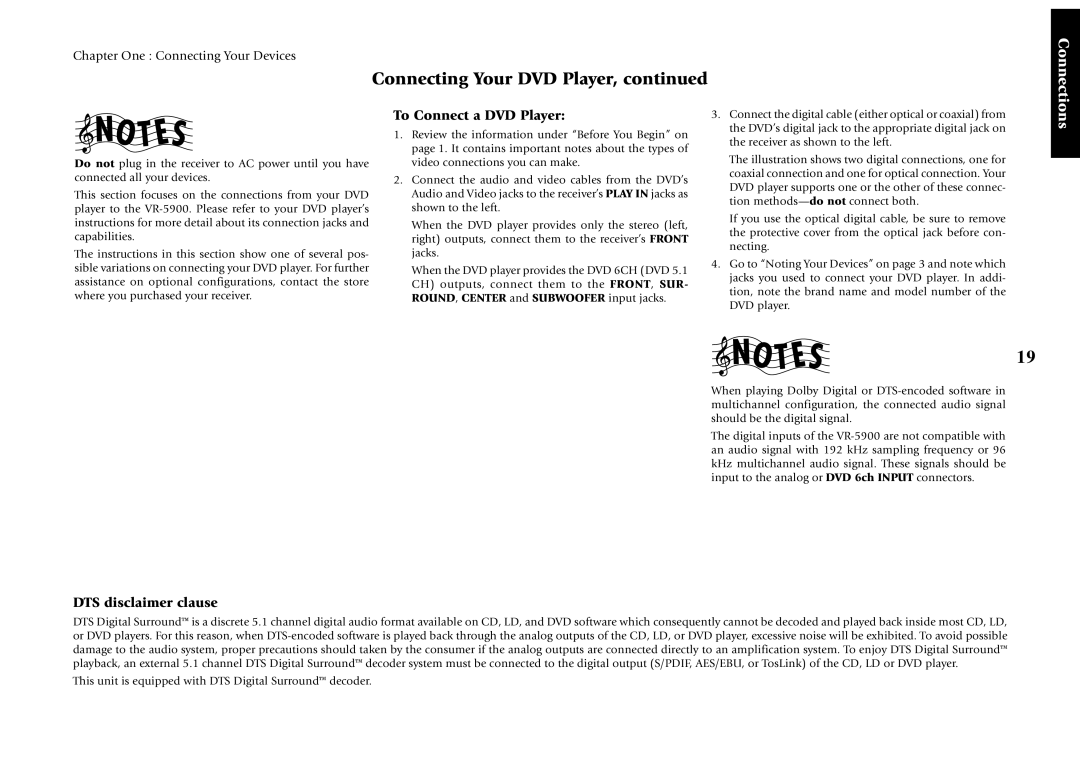Chapter One : Connecting Your Devices
Connecting Your DVD Player, continued
Connections
Do not plug in the receiver to AC power until you have connected all your devices.
This section focuses on the connections from your DVD player to the
The instructions in this section show one of several pos- sible variations on connecting your DVD player. For further assistance on optional configurations, contact the store where you purchased your receiver.
To Connect a DVD Player:
1.Review the information under “Before You Begin” on page 1. It contains important notes about the types of video connections you can make.
2.Connect the audio and video cables from the DVD’s Audio and Video jacks to the receiver’s PLAY IN jacks as shown to the left.
When the DVD player provides only the stereo (left, right) outputs, connect them to the receiver’s FRONT jacks.
When the DVD player provides the DVD 6CH (DVD 5.1 CH) outputs, connect them to the FRONT, SUR- ROUND, CENTER and SUBWOOFER input jacks.
3.Connect the digital cable (either optical or coaxial) from the DVD’s digital jack to the appropriate digital jack on the receiver as shown to the left.
The illustration shows two digital connections, one for coaxial connection and one for optical connection. Your DVD player supports one or the other of these connec- tion
If you use the optical digital cable, be sure to remove the protective cover from the optical jack before con- necting.
4.Go to “Noting Your Devices” on page 3 and note which jacks you used to connect your DVD player. In addi- tion, note the brand name and model number of the DVD player.
19
When playing Dolby Digital or
The digital inputs of the
DTS disclaimer clause
DTS Digital Surround™ is a discrete 5.1 channel digital audio format available on CD, LD, and DVD software which consequently cannot be decoded and played back inside most CD, LD, or DVD players. For this reason, when
This unit is equipped with DTS Digital Surround™ decoder.