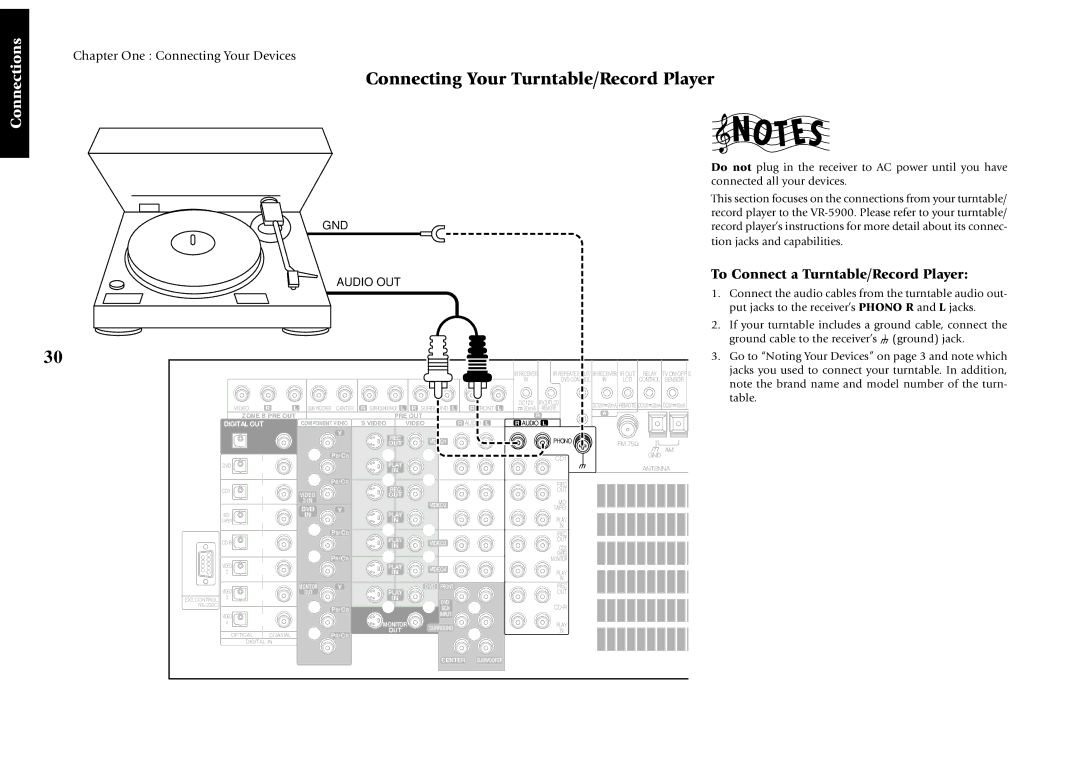Connections
Chapter One : Connecting Your Devices
Connecting Your Turntable/Record Player
GND
AUDIO OUT
Do not plug in the receiver to AC power until you have connected all your devices.
This section focuses on the connections from your turntable/ record player to the
To Connect a Turntable/Record Player:
1.Connect the audio cables from the turntable audio out- put jacks to the receiver’s PHONO R and L jacks.
2.If your turntable includes a ground cable, connect the ground cable to the receiver’s ![]() (ground) jack.
(ground) jack.
30 |
|
|
|
|
|
|
|
|
|
|
|
|
|
|
|
|
|
| 3. Go to “Noting Your Devices” on page 3 and note which |
|
|
|
|
|
|
|
|
|
|
| IR RECEIVER |
| IR REPEATER OUT/ IR RECEIVER | IR OUT | RELAY | TV ON/OFF S | jacks you used to connect your turntable. In addition, | ||
|
|
|
|
|
|
|
|
|
|
| IN |
| DVD CONTROL | IN |
| LCD | CONTROL | SENSOR | note the brand name and model number of the turn- |
|
|
|
|
|
|
|
|
|
|
|
|
|
|
|
|
|
|
| |
|
| R | L |
|
| R SURROUND BACK L |
| R SURROUND L | R FRONT L | DC12V | IR OUT LCD | DC12V | 20mA | REMOTE DC12V 20mA | DC5V 10mA | table. | |||
| VIDEO | SUB WOOFER | CENTER |
| 20mA |
| REMOTE |
| |||||||||||
|
|
| A |
|
|
|
|
| |||||||||||
| ZONE B PRE OUT |
|
| PRE OUT |
|
| B |
|
|
|
|
|
| ||||||
|
|
|
|
|
|
|
|
|
|
|
| ||||||||
| DIGITAL OUT |
|
| COMPONENT VIDEO | S VIDEO | VIDEO | R AUDIO L | R AUDIO | L |
|
|
|
|
|
| ||||
|
|
|
|
| Y | REC |
|
|
|
|
|
|
|
|
|
|
|
|
|
|
|
|
|
|
|
| VIDEO1 |
|
|
| PHONO |
|
|
|
|
|
| ||
|
|
|
|
|
| OUT |
|
|
|
|
|
| FM 75Ω |
|
|
| |||
|
|
|
|
|
|
|
|
|
|
|
|
|
|
|
| AM |
| ||
|
|
|
|
| PB/CB |
|
|
|
|
|
|
|
|
|
|
| GND |
| |
|
|
|
|
|
|
|
|
|
|
|
| CD1 |
|
|
|
|
| ||
|
|
|
|
|
| PLAY |
|
|
|
|
|
|
|
|
|
|
|
| |
| DVD |
|
|
|
|
|
|
|
|
|
|
|
|
|
| ANTENNA |
| ||
|
|
|
|
|
| IN |
|
|
|
|
|
|
|
|
|
|
| ||
|
|
|
| PR/CR |
|
|
|
|
|
|
| REC |
|
|
|
|
|
| |
|
|
|
|
|
| REC |
|
|
|
|
|
|
|
|
|
|
|
| |
| CD1 |
|
| VIDEO |
|
|
|
|
|
|
| OUT |
|
|
|
|
|
| |
|
|
|
|
| OUT |
|
|
|
|
|
|
|
|
|
|
|
|
| |
|
|
|
| 3 IN |
|
|
| VIDEO2 |
|
|
| MD/ |
|
|
|
|
|
| |
|
|
|
| DVD | Y |
|
|
|
|
| TAPE1 |
|
|
|
|
|
| ||
| MD/ |
|
| PLAY |
|
|
|
|
|
|
|
|
|
|
|
| |||
|
|
| IN |
|
|
|
|
|
|
|
|
|
|
|
|
|
| ||
| TAPE1 |
|
|
|
| IN |
|
|
|
|
|
| PLAY |
|
|
|
|
|
|
|
|
|
|
| PB/CB |
|
|
|
|
|
|
| IN |
|
|
|
|
|
|
|
|
|
|
|
|
|
|
|
|
|
| REC |
|
|
|
|
|
| |
|
|
|
|
| PLAY |
| VIDEO3 |
|
|
| OUT |
|
|
|
|
|
| ||
|
|
|
|
| IN |
|
|
|
| CD2/ |
|
|
|
|
|
| |||
|
|
|
|
|
|
|
|
|
|
|
|
|
|
|
|
|
| ||
|
|
|
| PR/CR |
|
|
|
|
|
|
| TAPE2 |
|
|
|
|
|
| |
| VIDEO |
|
|
|
|
|
|
|
|
| MONITOR |
|
|
|
|
|
| ||
|
|
|
|
| PLAY |
| VIDEO4 |
|
|
|
|
|
|
|
|
|
| ||
| 2 |
|
|
|
| IN |
|
|
|
| PLAY |
|
|
|
|
|
| ||
|
|
|
|
|
|
|
|
|
|
|
|
|
|
|
|
| |||
|
|
|
|
|
|
|
|
|
|
|
|
| IN |
|
|
|
|
|
|
|
|
|
| MONITOR | Y | PLAY |
| DVD | FRONT |
|
|
| REC |
|
|
|
|
|
|
| VIDEO |
|
| OUT |
|
|
|
|
|
|
| OUT |
|
|
|
|
|
| |
EXT.CONTROL | 3 |
|
|
|
| IN |
|
| DVD/ |
|
|
|
|
|
|
|
|
|
|
|
|
|
|
|
|
|
|
|
|
|
|
|
|
|
|
| |||
|
|
|
| PB/CB |
|
|
| 6CH |
|
|
|
|
|
|
|
|
| ||
|
|
|
|
|
|
|
|
|
|
|
|
|
|
|
|
| |||
| VIDEO |
|
|
|
|
|
|
| INPUT |
|
|
|
|
|
|
|
|
|
|
| 4 |
|
|
|
| MONITOR | SURROUND |
|
|
| PLAY |
|
|
|
|
|
| ||
|
|
|
|
|
|
|
|
|
|
|
|
|
|
| |||||
|
|
|
|
|
| OUT |
|
|
|
| IN |
|
|
|
|
|
| ||
| OPTICAL | COAXIAL |
| PR/CR |
|
|
|
|
|
|
|
|
|
|
|
| |||
|
|
|
|
|
|
|
|
|
|
|
|
|
|
|
| ||||
| DIGITAL IN |
|
|
|
|
|
|
|
|
|
|
|
|
|
|
|
|
| |
|
|
|
|
|
|
|
|
| CENTER | SUBWOOFER |
|
|
|
|
|
|
|
|
|