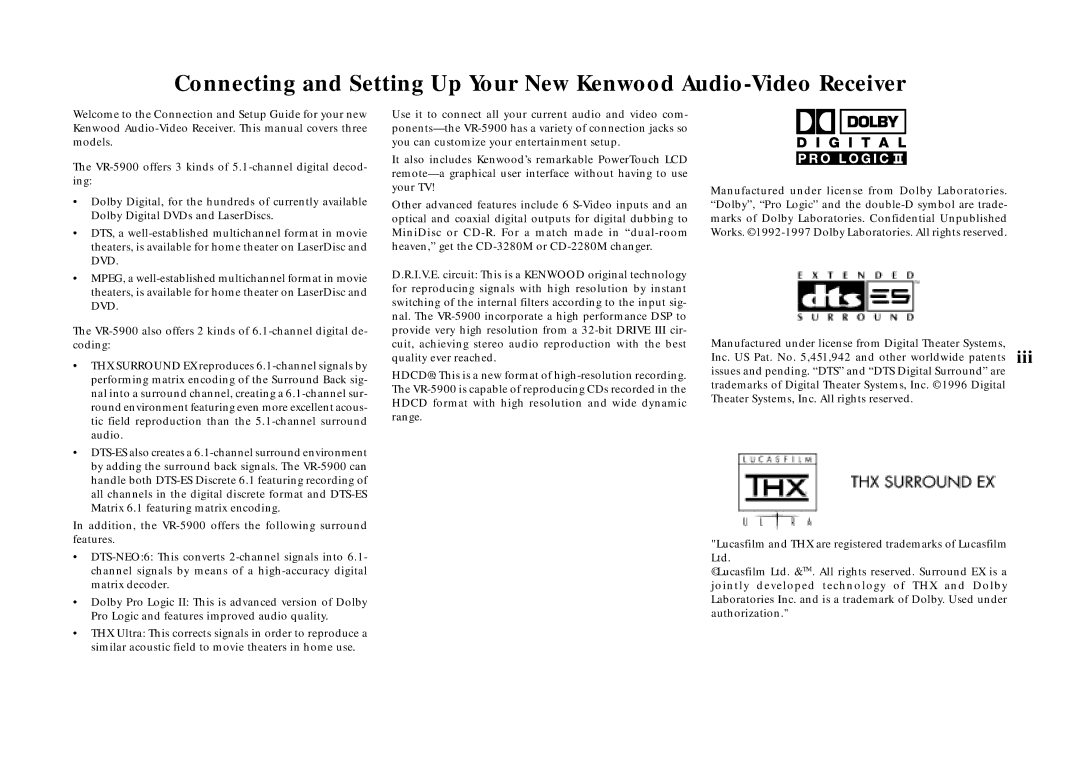Welcome to the Connection and Setup Guide for your new Kenwood Audio-Video Receiver. This manual covers three models.
The VR-5900 offers 3 kinds of 5.1-channel digital decod- ing:
•Dolby Digital, for the hundreds of currently available Dolby Digital DVDs and LaserDiscs.
•DTS, a well-established multichannel format in movie theaters, is available for home theater on LaserDisc and DVD.
•MPEG, a well-established multichannel format in movie theaters, is available for home theater on LaserDisc and DVD.
The VR-5900 also offers 2 kinds of 6.1-channel digital de- coding:
•THX SURROUND EX reproduces 6.1-channel signals by performing matrix encoding of the Surround Back sig- nal into a surround channel, creating a 6.1-channel sur- round environment featuring even more excellent acous- tic field reproduction than the 5.1-channel surround audio.
•DTS-ES also creates a 6.1-channel surround environment by adding the surround back signals. The VR-5900 can handle both DTS-ES Discrete 6.1 featuring recording of all channels in the digital discrete format and DTS-ES Matrix 6.1 featuring matrix encoding.
In addition, the VR-5900 offers the following surround features.
•DTS-NEO:6: This converts 2-channel signals into 6.1- channel signals by means of a high-accuracy digital matrix decoder.
•Dolby Pro Logic II: This is advanced version of Dolby Pro Logic and features improved audio quality.
•THX Ultra: This corrects signals in order to reproduce a similar acoustic field to movie theaters in home use.
Use it to connect all your current audio and video com- ponents—the VR-5900 has a variety of connection jacks so you can customize your entertainment setup.
It also includes Kenwood’s remarkable PowerTouch LCD remote—a graphical user interface without having to use your TV!
Other advanced features include 6 S-Video inputs and an optical and coaxial digital outputs for digital dubbing to MiniDisc or CD-R. For a match made in “dual-room heaven,” get the CD-3280M or CD-2280M changer.
D.R.I.V.E. circuit: This is a KENWOOD original technology for reproducing signals with high resolution by instant switching of the internal filters according to the input sig- nal. The VR-5900 incorporate a high performance DSP to provide very high resolution from a 32-bit DRIVE III cir- cuit, achieving stereo audio reproduction with the best quality ever reached.
HDCD®: This is a new format of high-resolution recording. The VR-5900 is capable of reproducing CDs recorded in the HDCD format with high resolution and wide dynamic range.
Manufactured under license from Dolby Laboratories. “Dolby”, “Pro Logic” and the double-D symbol are trade- marks of Dolby Laboratories. Confidential Unpublished Works. © 1992-1997 Dolby Laboratories. All rights reserved.
Manufactured under license from Digital Theater Systems,
Inc. US Pat. No. 5,451,942 and other worldwide patents iii issues and pending. “DTS” and “DTS Digital Surround” are trademarks of Digital Theater Systems, Inc. © 1996 Digital Theater Systems, Inc. All rights reserved.
"Lucasfilm and THX are registered trademarks of Lucasfilm Ltd.
©Lucasfilm Ltd. &TM. All rights reserved. Surround EX is a jointly developed technology of THX and Dolby Laboratories Inc. and is a trademark of Dolby. Used under authorization."