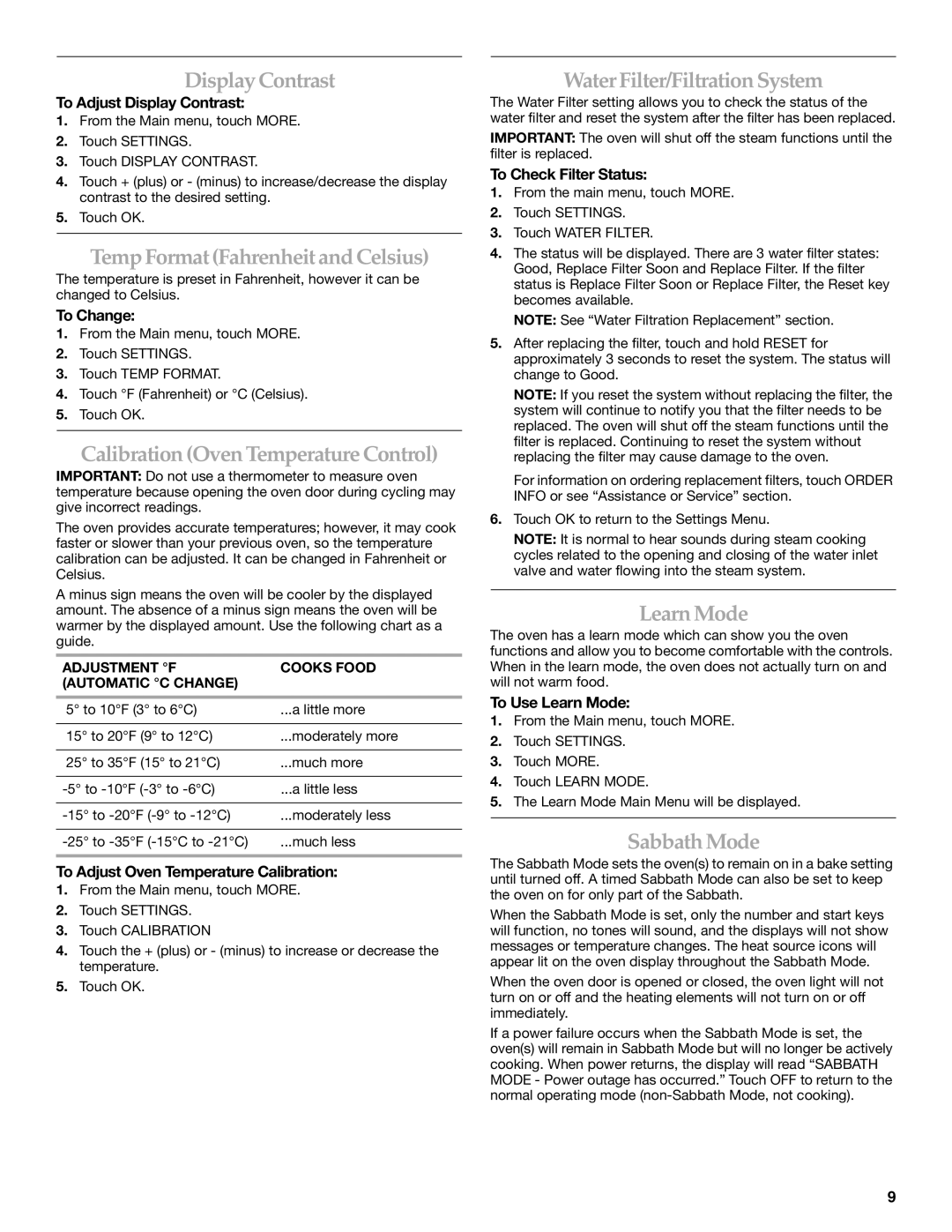KEHU309 specifications
The KitchenAid KEHU309 is a versatile kitchen appliance designed to streamline food preparation and enhance culinary creativity. This innovative hand mixer combines convenience, efficiency, and powerful features, making it an essential tool for both amateur and professional chefs.One of the standout features of the KEHU309 is its powerful motor, which delivers impressive mixing performance. With several speed settings, including a powerful turbo boost, users can effortlessly tackle a wide range of tasks, from whipping cream to kneading dough. The mixer ensures consistent results by providing precise control over mixing speeds, allowing for a tailored approach to various recipes.
The KEHU309 is equipped with KitchenAid's patented Soft Start feature, which gradually increases the speed to prevent ingredients from splattering. This thoughtful design element allows users to mix ingredients gently at first before ramping up to higher speeds, ensuring a clean and efficient mixing process.
Another notable characteristic is its ergonomic design. The mixer is lightweight and features a comfortable grip, making it easy to handle for extended periods. The intuitive control placement allows users to operate the mixer with one hand, freeing the other hand for ingredient preparation or bowl handling.
The accessory package included with the KEHU309 enhances its functionality, with various attachments designed to tackle specific cooking tasks. These attachments typically include wire beaters, dough hooks, and a whisk, ensuring that users have the right tools for any mixing, kneading, or whipping needs. The easy-to-use design of these attachments makes switching between them a seamless experience.
In addition to its performance capabilities, the KEHU309 is designed with aesthetics in mind. It comes in various attractive colors that can complement any kitchen decor, allowing it to be both a functional appliance and an appealing part of the kitchen's design.
Easy to clean and maintain, the mixer features detachable parts that are dishwasher safe, ensuring a hassle-free cleanup process after cooking sessions. With its blend of power, versatility, and user-friendly features, the KitchenAid KEHU309 stands out as an indispensable tool for anyone looking to elevate their cooking experience. Whether you're whipping up a delicate meringue or preparing heavy bread dough, this hand mixer is sure to impress with its performance and ease of use.