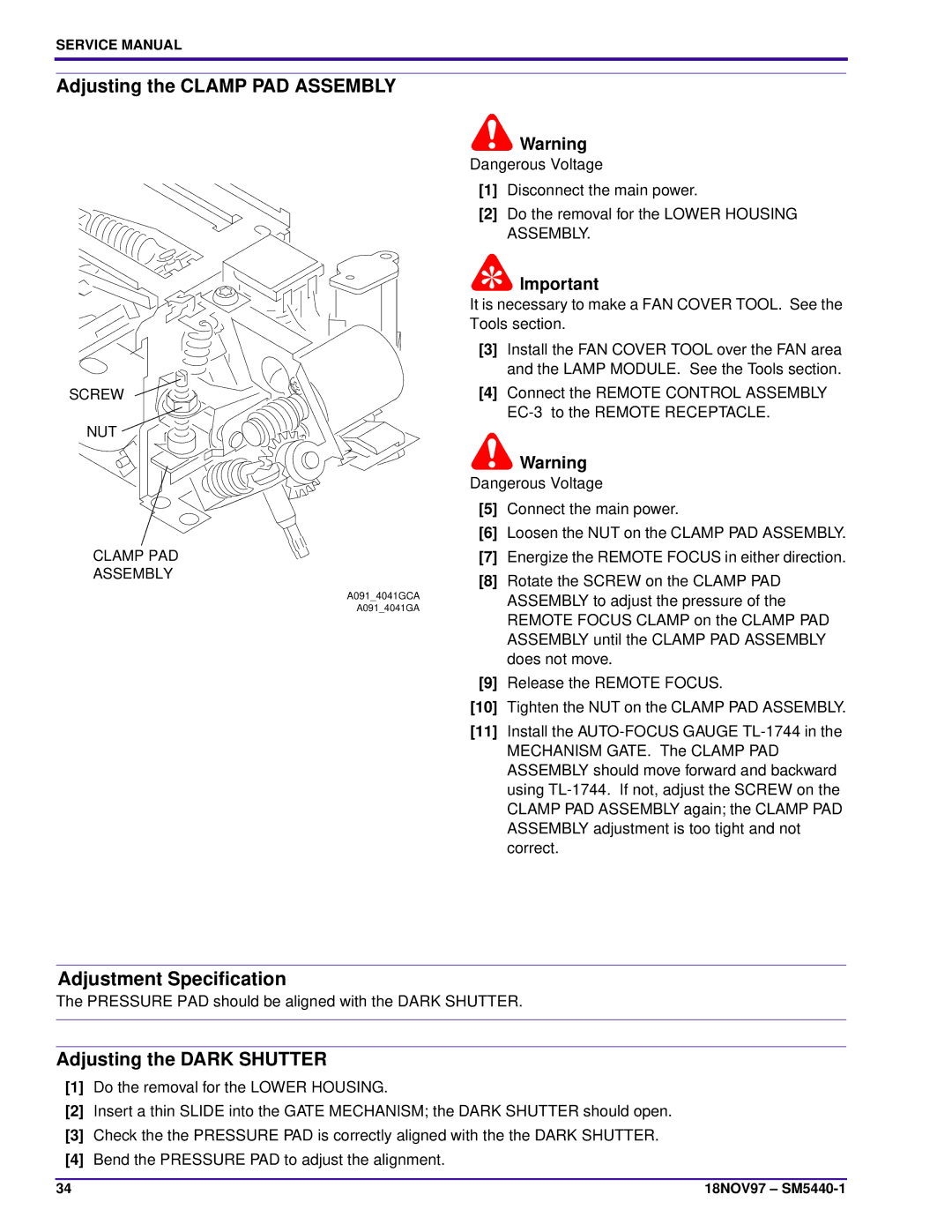SERVICE MANUAL
Adjusting the CLAMP PAD ASSEMBLY
SCREW
NUT
CLAMP PAD
ASSEMBLY
A091_4041GCA
A091_4041GA
![]() Warning
Warning
Dangerous Voltage
[1]Disconnect the main power.
[2]Do the removal for the LOWER HOUSING ASSEMBLY.
![]() Important
Important
It is necessary to make a FAN COVER TOOL. See the Tools section.
[3]Install the FAN COVER TOOL over the FAN area and the LAMP MODULE. See the Tools section.
[4]Connect the REMOTE CONTROL ASSEMBLY
![]() Warning
Warning
Dangerous Voltage
[5]Connect the main power.
[6]Loosen the NUT on the CLAMP PAD ASSEMBLY.
[7]Energize the REMOTE FOCUS in either direction.
[8]Rotate the SCREW on the CLAMP PAD ASSEMBLY to adjust the pressure of the REMOTE FOCUS CLAMP on the CLAMP PAD ASSEMBLY until the CLAMP PAD ASSEMBLY does not move.
[9]Release the REMOTE FOCUS.
[10]Tighten the NUT on the CLAMP PAD ASSEMBLY.
[11]Install the
Adjustment Specification
The PRESSURE PAD should be aligned with the DARK SHUTTER.
Adjusting the DARK SHUTTER
[1]Do the removal for the LOWER HOUSING.
[2]Insert a thin SLIDE into the GATE MECHANISM; the DARK SHUTTER should open.
[3]Check the the PRESSURE PAD is correctly aligned with the the DARK SHUTTER.
[4]Bend the PRESSURE PAD to adjust the alignment.
34 | 18NOV97 – |