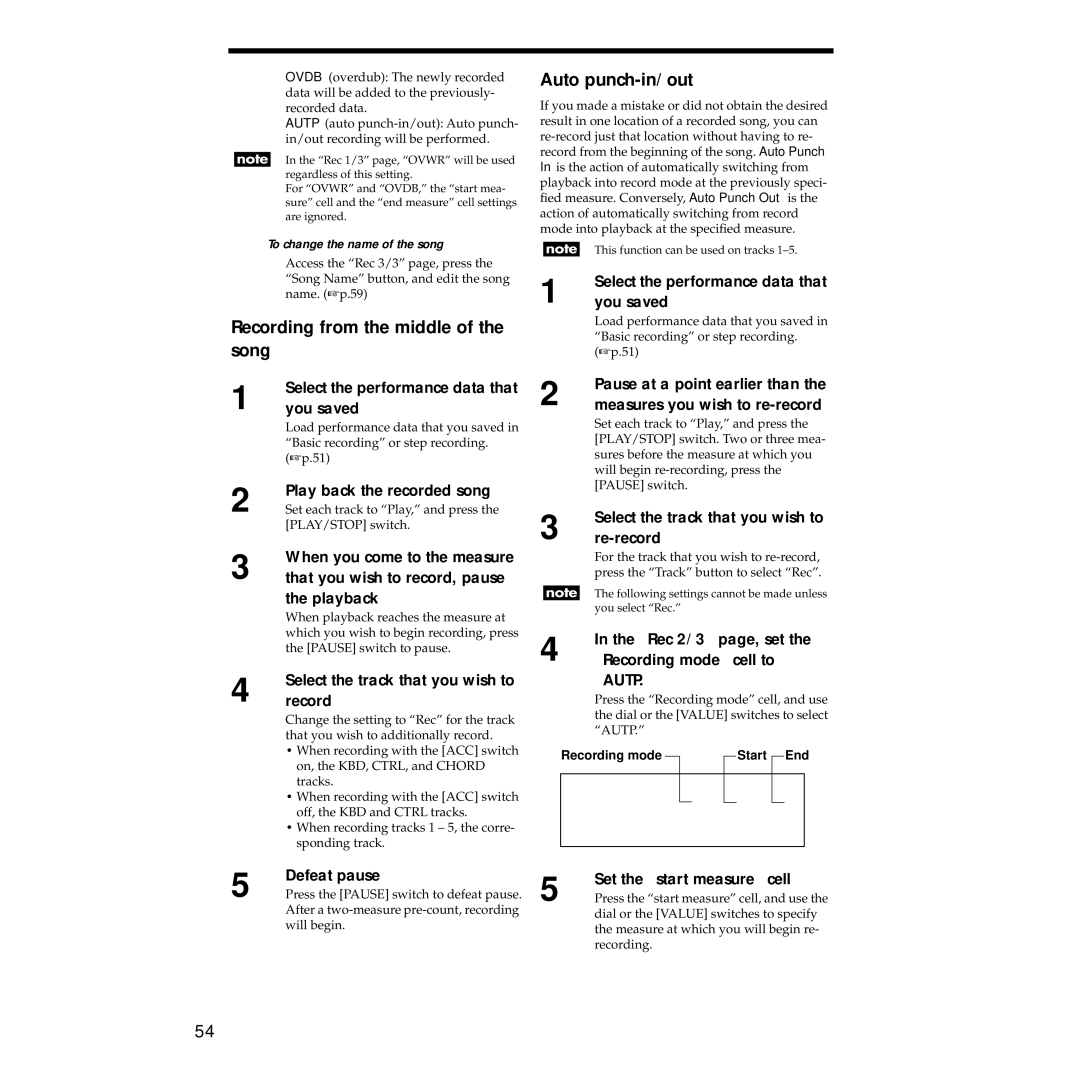OVDB (overdub): The newly recorded data will be added to the previously- recorded data.
AUTP (auto
In the “Rec 1/3” page, “OVWR” will be used regardless of this setting.
For “OVWR” and “OVDB,” the “start mea- sure” cell and the “end measure” cell settings are ignored.
To change the name of the song
Access the “Rec 3/3” page, press the “Song Name” button, and edit the song name. (☞ p.59)
Recording from the middle of the song
1 | Select the performance data that |
you saved | |
| Load performance data that you saved in |
| “Basic recording” or step recording. |
| (☞ p.51) |
2 | Play back the recorded song |
Set each track to “Play,” and press the | |
| [PLAY/STOP] switch. |
3 | When you come to the measure |
that you wish to record, pause | |
| the playback |
| When playback reaches the measure at |
| which you wish to begin recording, press |
| the [PAUSE] switch to pause. |
4 | Select the track that you wish to |
record |
Change the setting to “Rec” for the track that you wish to additionally record.
• When recording with the [ACC] switch on, the KBD, CTRL, and CHORD tracks.
• When recording with the [ACC] switch off, the KBD and CTRL tracks.
• When recording tracks 1 – 5, the corre- sponding track.
Auto punch-in/out
If you made a mistake or did not obtain the desired result in one location of a recorded song, you can
This function can be used on tracks
1 | Select the performance data that |
you saved | |
| Load performance data that you saved in |
| “Basic recording” or step recording. |
| (☞ p.51) |
2 | Pause at a point earlier than the |
measures you wish to | |
| Set each track to “Play,” and press the |
| [PLAY/STOP] switch. Two or three mea- |
| sures before the measure at which you |
| will begin |
| [PAUSE] switch. |
3 | Select the track that you wish to | |
| ||
|
| For the track that you wish to |
|
| press the “Track” button to select “Rec”. |
|
| The following settings cannot be made unless |
|
| |
|
| you select “Rec.” |
4 | In the “Rec 2/3” page, set the | |||||||||||
“Recording mode” cell to | ||||||||||||
|
| “AUTP.” |
|
|
|
|
|
|
| |||
|
| Press the “Recording mode” cell, and use | ||||||||||
|
| the dial or the [VALUE] switches to select | ||||||||||
|
| “AUTP.” |
|
|
|
|
|
|
| |||
“Recording mode” |
|
|
|
| “Start” |
| “End” | |||||
|
|
|
|
| ||||||||
|
|
|
|
|
|
|
|
|
|
|
|
|
|
|
|
|
|
|
|
|
|
|
|
|
|
|
|
|
|
|
|
|
|
|
|
|
|
|
5 | Defeat pause | 5 | Set the “start measure” cell |
Press the [PAUSE] switch to defeat pause. | Press the “start measure” cell, and use the | ||
| After a |
| dial or the [VALUE] switches to specify |
| will begin. |
| the measure at which you will begin re- |
recording.
54