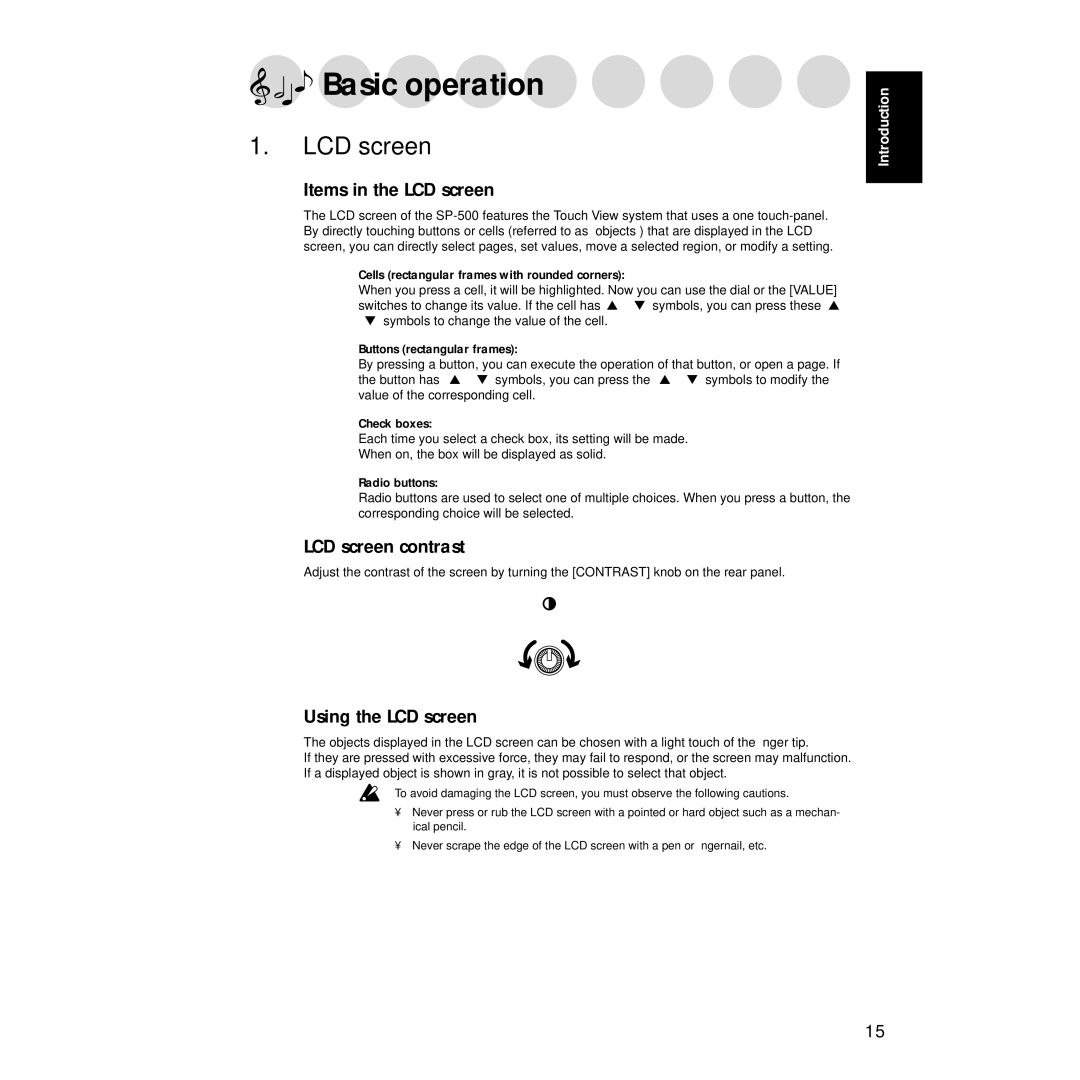Basic operation
Basic operation
1.LCD screen
Items in the LCD screen
The LCD screen of the
Cells (rectangular frames with rounded corners):
When you press a cell, it will be highlighted. Now you can use the dial or the [VALUE] switches to change its value. If the cell has “▲” “▼” symbols, you can press these “▲” “▼” symbols to change the value of the cell.
Buttons (rectangular frames):
By pressing a button, you can execute the operation of that button, or open a page. If the button has “▲” “▼” symbols, you can press the “▲” “▼” symbols to modify the value of the corresponding cell.
Check boxes:
Each time you select a check box, its setting will be made.
When on, the box will be displayed as solid.
Radio buttons:
Radio buttons are used to select one of multiple choices. When you press a button, the corresponding choice will be selected.
LCD screen contrast
Adjust the contrast of the screen by turning the [CONTRAST] knob on the rear panel.
Using the LCD screen
The objects displayed in the LCD screen can be chosen with a light touch of the finger tip.
If they are pressed with excessive force, they may fail to respond, or the screen may malfunction. If a displayed object is shown in gray, it is not possible to select that object.
To avoid damaging the LCD screen, you must observe the following cautions.
•Never press or rub the LCD screen with a pointed or hard object such as a mechan- ical pencil.
•Never scrape the edge of the LCD screen with a pen or fingernail, etc.
Introduction |
15