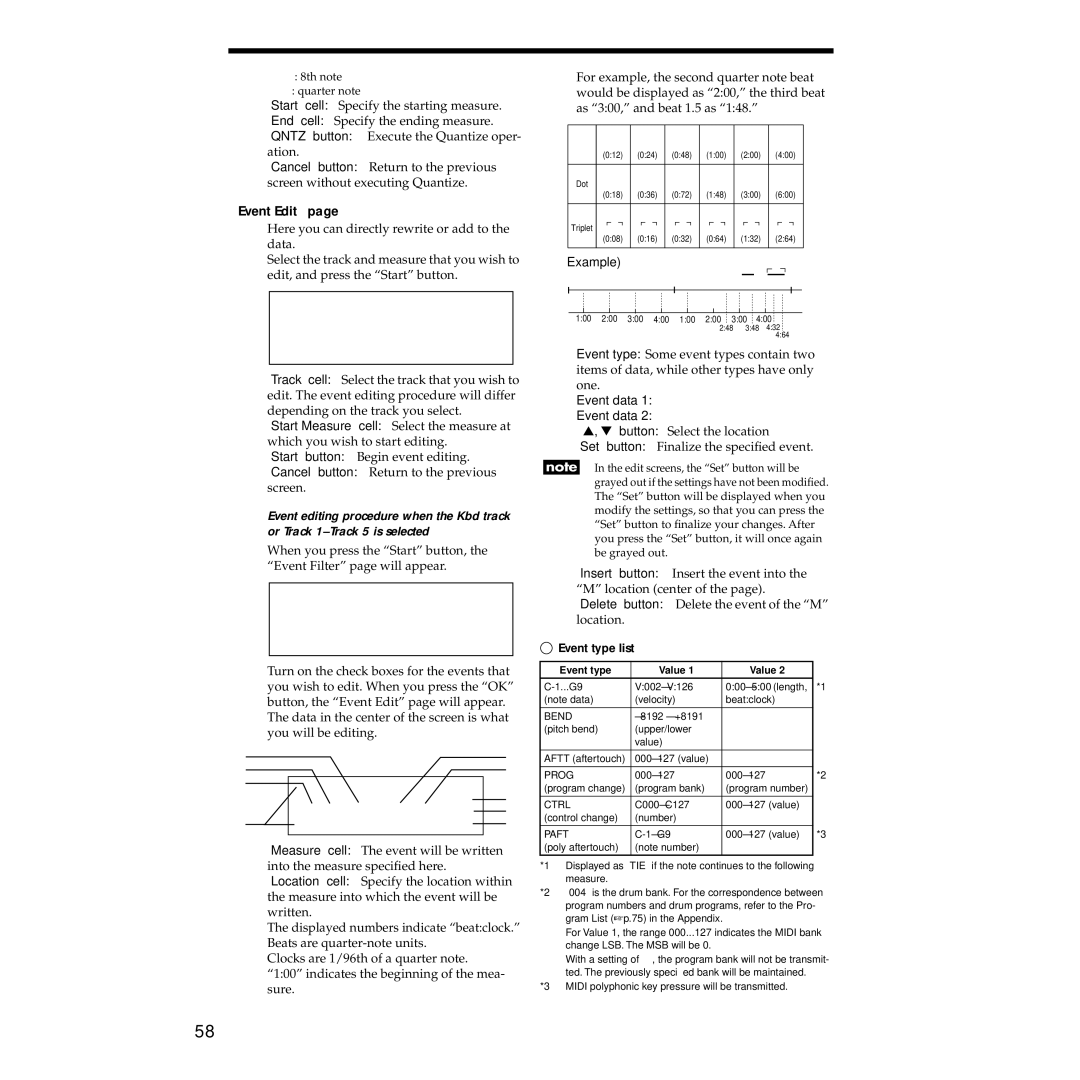:8th note
:quarter note
“Start” cell: Specify the starting measure.
“End” cell: Specify the ending measure.
“QNTZ” button: Execute the Quantize oper- ation.
“Cancel” button: Return to the previous screen without executing Quantize.
“Event Edit” page
Here you can directly rewrite or add to the data.
Select the track and measure that you wish to edit, and press the “Start” button.
For example, the second quarter note beat would be displayed as “2:00,” the third beat as “3:00,” and beat 1.5 as “1:48.”
|
|
|
| (0:12) | (0:24) |
|
| (0:48) | (1:00) | (2:00) |
|
| (4:00) | ||||||||||||||||||||||||||||||||||||||||
|
|
|
|
|
|
|
|
|
|
|
|
|
|
|
|
|
|
|
|
|
|
|
|
|
|
|
|
|
|
|
|
|
|
|
|
|
|
|
|
|
|
|
|
|
|
|
|
|
|
|
|
|
|
| Dot | 3 |
|
| 3 |
|
|
|
|
| 3 |
|
|
| 3 |
|
| 3 |
|
|
|
| 3 |
|
|
|
| ||||||||||||||||||||||||||
| Triplet |
|
| 6) |
|
|
|
|
|
|
|
|
|
|
|
|
|
|
| ||||||||||||||||||||||||||||||||||
|
|
|
| (0:18) | (0: |
|
| (0:72) | (1:48) | (3:00) |
|
| (6:00) | ||||||||||||||||||||||||||||||||||||||||
|
|
|
|
|
|
|
|
|
|
|
|
|
|
|
|
|
|
|
|
|
|
|
|
|
|
|
|
|
|
|
|
|
|
|
|
|
|
|
|
|
|
|
|
|
|
|
|
|
|
|
|
|
|
|
|
|
| (0:08) | (0:16) |
|
| (0:32) | (0:64) | (1:32) |
|
| (2:64) | ||||||||||||||||||||||||||||||||||||||||
|
|
|
|
|
|
|
|
|
|
|
|
|
|
|
|
|
|
|
|
|
|
|
|
|
|
|
|
|
|
|
|
|
|
|
|
|
|
|
|
|
|
|
|
|
|
|
|
|
|
|
|
| |
Example) |
|
|
|
|
|
|
|
|
|
|
|
|
|
|
|
|
|
|
|
|
|
|
|
|
|
|
|
|
|
|
|
|
| 3 |
|
|
|
|
|
|
|
| |||||||||||
|
|
|
|
|
|
|
|
|
|
|
|
|
|
|
|
|
|
|
|
|
|
|
|
|
|
|
|
|
|
|
|
|
|
|
|
|
|
|
|
|
|
|
| ||||||||||
|
|
|
|
|
|
|
|
|
|
|
|
|
|
|
|
|
|
|
|
|
|
|
|
|
|
|
|
|
|
|
|
|
|
|
|
|
|
|
|
|
|
|
|
|
|
|
|
|
|
|
|
|
|
|
|
|
|
|
|
|
|
|
|
|
|
|
|
|
|
|
|
|
|
|
|
|
|
|
|
|
|
|
|
|
|
|
|
|
|
|
|
|
|
|
|
|
|
|
|
|
|
|
|
|
|
|
|
“Track” cell: Select the track that you wish to edit. The event editing procedure will differ depending on the track you select.
“Start Measure” cell: Select the measure at which you wish to start editing.
“Start” button: Begin event editing.
“Cancel” button: Return to the previous screen.
Event editing procedure when the Kbd track or Track
When you press the “Start” button, the “Event Filter” page will appear.
| Turn on the check boxes for the events that | ||||
| you wish to edit. When you press the “OK” | ||||
| button, the “Event Edit” page will appear. | ||||
| The data in the center of the screen is what | ||||
| you will be editing. | ||||
3 | 4 | ||||
2 | 5 | ||||
1 |
|
|
|
|
|
|
|
|
|
| 7 |
|
|
|
|
| |
|
|
|
| 8 | |
6 |
|
|
| 9 | |
|
|
|
|
|
|
1“Measure” cell: The event will be written into the measure specified here.
2“Location” cell: Specify the location within the measure into which the event will be written.
The displayed numbers indicate “beat:clock.” Beats are
Clocks are 1/96th of a quarter note. “1:00” indicates the beginning of the mea- sure.
1:00 2:00 3:00 4:00 1:00 2:00 3:00 4:00
2:48 3:48 4:32 4:64
3Event type: Some event types contain two items of data, while other types have only one.
4Event data 1:
5Event data 2:
6“▲, ▼” button: Select the location
7“Set” button: Finalize the specified event.
In the edit screens, the “Set” button will be grayed out if the settings have not been modified. The “Set” button will be displayed when you modify the settings, so that you can press the “Set” button to finalize your changes. After you press the “Set” button, it will once again be grayed out.
8“Insert” button: Insert the event into the “M” location (center of the page).
9“Delete” button: Delete the event of the “M” location.
 Event type list
Event type list
Event type | Value 1 | Value 2 |
|
|
|
|
|
*1 | |||
(note data) | (velocity) | beat:clock) |
|
|
|
|
|
BEND |
|
| |
(pitch bend) | (upper/lower |
|
|
| value) |
|
|
|
|
|
|
AFTT (aftertouch) |
|
| |
|
|
|
|
PROG | *2 | ||
(program change) | (program bank) | (program number) |
|
|
|
|
|
CTRL |
| ||
(control change) | (number) |
|
|
|
|
|
|
PAFT |
| *3 | |
(poly aftertouch) | (note number) |
|
|
|
|
|
|
*1 Displayed as “TIE” if the note continues to the following measure.
*2 “004” is the drum bank. For the correspondence between program numbers and drum programs, refer to the Pro- gram List (☞ p.75) in the Appendix.
For Value 1, the range 000...127 indicates the MIDI bank change LSB. The MSB will be 0.
With a setting of … , the program bank will not be transmit- ted. The previously specified bank will be maintained.
*3 MIDI polyphonic key pressure will be transmitted.
58