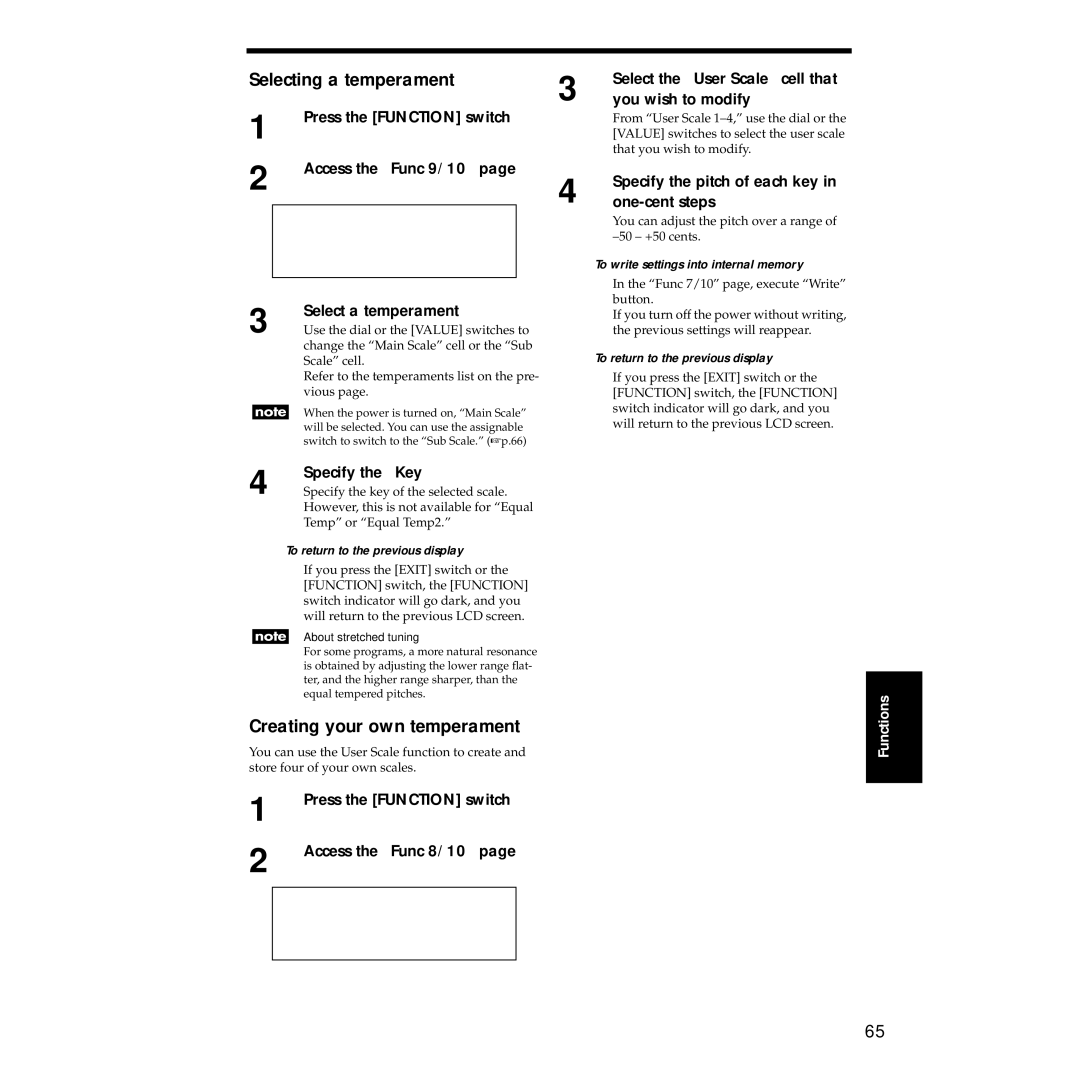Selecting a temperament
1 | Press the [FUNCTION] switch |
2 | Access the “Func 9/10” page |
|
3 | Select a temperament | |
Use the dial or the [VALUE] switches to | ||
|
| change the “Main Scale” cell or the “Sub |
|
| Scale” cell. |
|
| Refer to the temperaments list on the pre- |
|
| vious page. |
|
| When the power is turned on, “Main Scale” |
|
| |
|
| will be selected. You can use the assignable |
|
| switch to switch to the “Sub Scale.” (☞ p.66) |
4 | Specify the “Key” |
Specify the key of the selected scale. |
However, this is not available for “Equal Temp” or “Equal Temp2.”
To return to the previous display
If you press the [EXIT] switch or the [FUNCTION] switch, the [FUNCTION] switch indicator will go dark, and you will return to the previous LCD screen.
About stretched tuning
For some programs, a more natural resonance is obtained by adjusting the lower range flat- ter, and the higher range sharper, than the equal tempered pitches.
Creating your own temperament
You can use the User Scale function to create and store four of your own scales.
1 | Press the [FUNCTION] switch |
2 | Access the “Func 8/10” page |
|
3 | Select the “User Scale” cell that |
you wish to modify | |
| From “User Scale |
| [VALUE] switches to select the user scale |
| that you wish to modify. |
4 | Specify the pitch of each key in |
|
You can adjust the pitch over a range of
To write settings into internal memory
In the “Func 7/10” page, execute “Write” button.
If you turn off the power without writing, the previous settings will reappear.
To return to the previous display
If you press the [EXIT] switch or the [FUNCTION] switch, the [FUNCTION] switch indicator will go dark, and you will return to the previous LCD screen.
Functions |
65