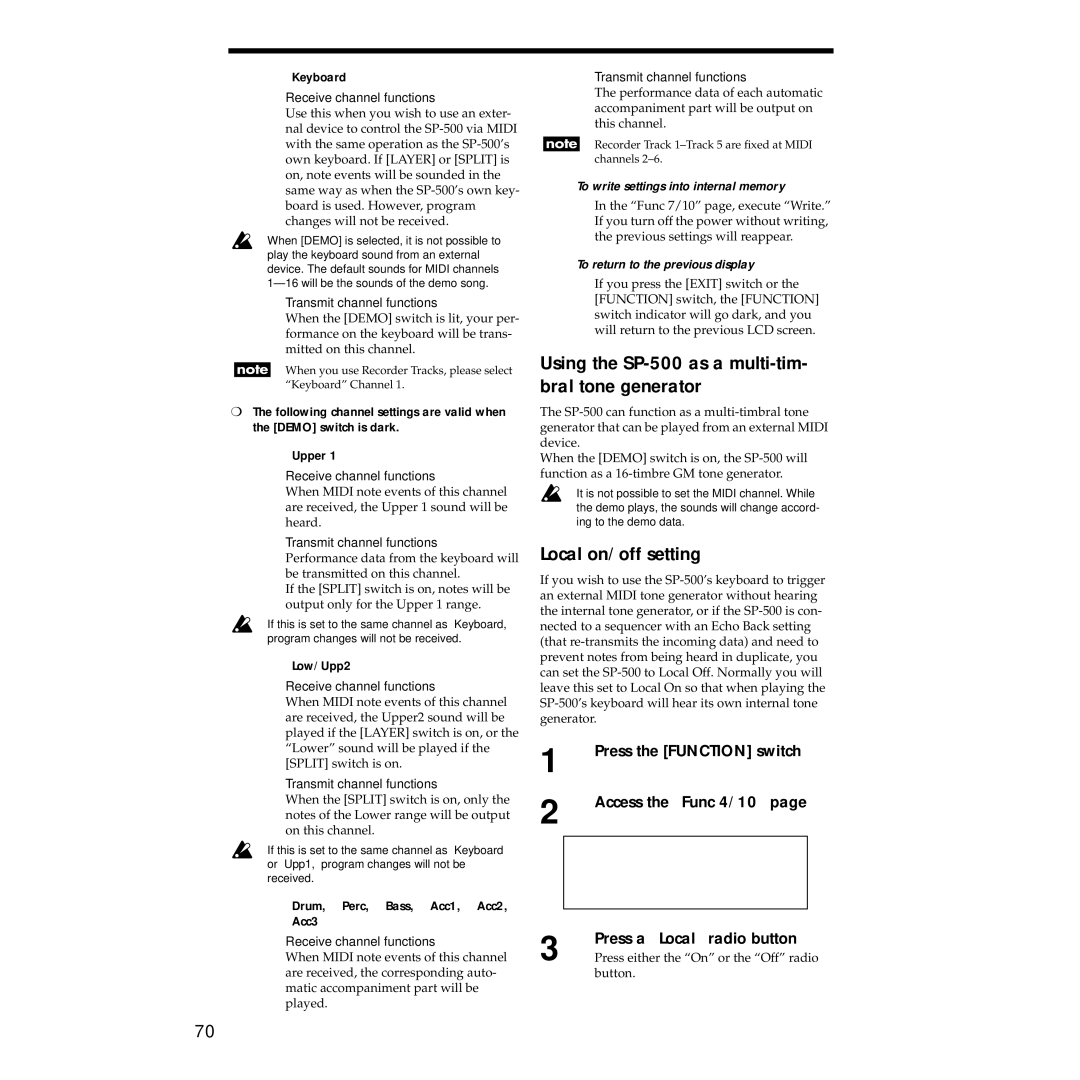“Keyboard”
Receive channel functions
Use this when you wish to use an exter- nal device to control the
When [DEMO] is selected, it is not possible to play the keyboard sound from an external device. The default sounds for MIDI channels
Transmit channel functions
When the [DEMO] switch is lit, your per- formance on the keyboard will be trans- mitted on this channel.
When you use Recorder Tracks, please select “Keyboard” Channel 1.
❍The following channel settings are valid when the [DEMO] switch is dark.
“Upper 1”
Receive channel functions
When MIDI note events of this channel are received, the Upper 1 sound will be heard.
Transmit channel functions Performance data from the keyboard will be transmitted on this channel.
If the [SPLIT] switch is on, notes will be output only for the Upper 1 range.
If this is set to the same channel as “Keyboard,” program changes will not be received.
“Low/Upp2”
Receive channel functions
When MIDI note events of this channel are received, the Upper2 sound will be played if the [LAYER] switch is on, or the “Lower” sound will be played if the [SPLIT] switch is on.
Transmit channel functions
When the [SPLIT] switch is on, only the notes of the Lower range will be output on this channel.
If this is set to the same channel as “Keyboard” or “Upp1,” program changes will not be received.
“Drum,” “Perc,” “Bass,” “Acc1,” “Acc2,” “Acc3”
Receive channel functions
When MIDI note events of this channel are received, the corresponding auto- matic accompaniment part will be played.
Transmit channel functions
The performance data of each automatic accompaniment part will be output on this channel.
Recorder Track
To write settings into internal memory
In the “Func 7/10” page, execute “Write.” If you turn off the power without writing, the previous settings will reappear.
To return to the previous display
If you press the [EXIT] switch or the [FUNCTION] switch, the [FUNCTION] switch indicator will go dark, and you will return to the previous LCD screen.
Using the SP-500 as a multi-tim- bral tone generator
The
When the [DEMO] switch is on, the
It is not possible to set the MIDI channel. While the demo plays, the sounds will change accord- ing to the demo data.
Local on/off setting
If you wish to use the
1 | Press the [FUNCTION] switch |
2 | Access the “Func 4/10” page |
|
3 | Press a “Local” radio button |
Press either the “On” or the “Off” radio |
button.
70